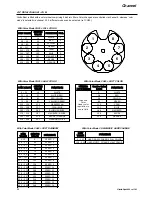9
Installation
GiottoSpot 400 rel.1.01
GB
1.3 Installing the lamp
Inside the fixture's moving head, there is an optical system. Follow the following instructions when installing a lamp or relamping.
1. Disconnect the power supply, put on protective gloves and eyewear.
2. Open the fixture (see paragraph 1.2) and fit the lamp as shown in figures 4, 5, 6 and 7
Fig. 4
Fig. 5
ATTENTION!! When fitting a lamp, always use gloves or soft lint-free cloth - never touch it with your bare
hands.
Fig. 6
Fig. 7
ATTENTION! This fixture is designed exclusively for use with Philips MSD 400HR lamps. NEVER USE ANY OTHER
TYPES OF LAMPS.
•
D
ISCONNECT THE POWER SUPPLY BEFORE CARRYING OUT ANY WORK ON THE FIXTURE
.
•
M
AKE CERTAIN THAT THE FIXTURE IS OFF AND THE TEMPERATURE OF THE COMPONENTS CAN
'
T CAUSE BURNS
(
WAIT
AT LEAST
30
MINUTES AFTER SWITCHING OFF
).
•
N
EVER CARRY OUT ANY WORK IF THE FIXTURE DOESN
'
T HAVE ITS PROTECTIVE COVERS OR ITS LENSES ARE
DAMAGED
. D
ISCHARGE LAMPS CAN EXPLODE
.
•
N
EVER LOOK DIRECTLY AT THE LAMP WHEN IT
'
S LIT
-
DISCHARGE LAMPS EMIT
UV
RAYS WHICH ARE DANGEROUS
FOR SIGHT
.