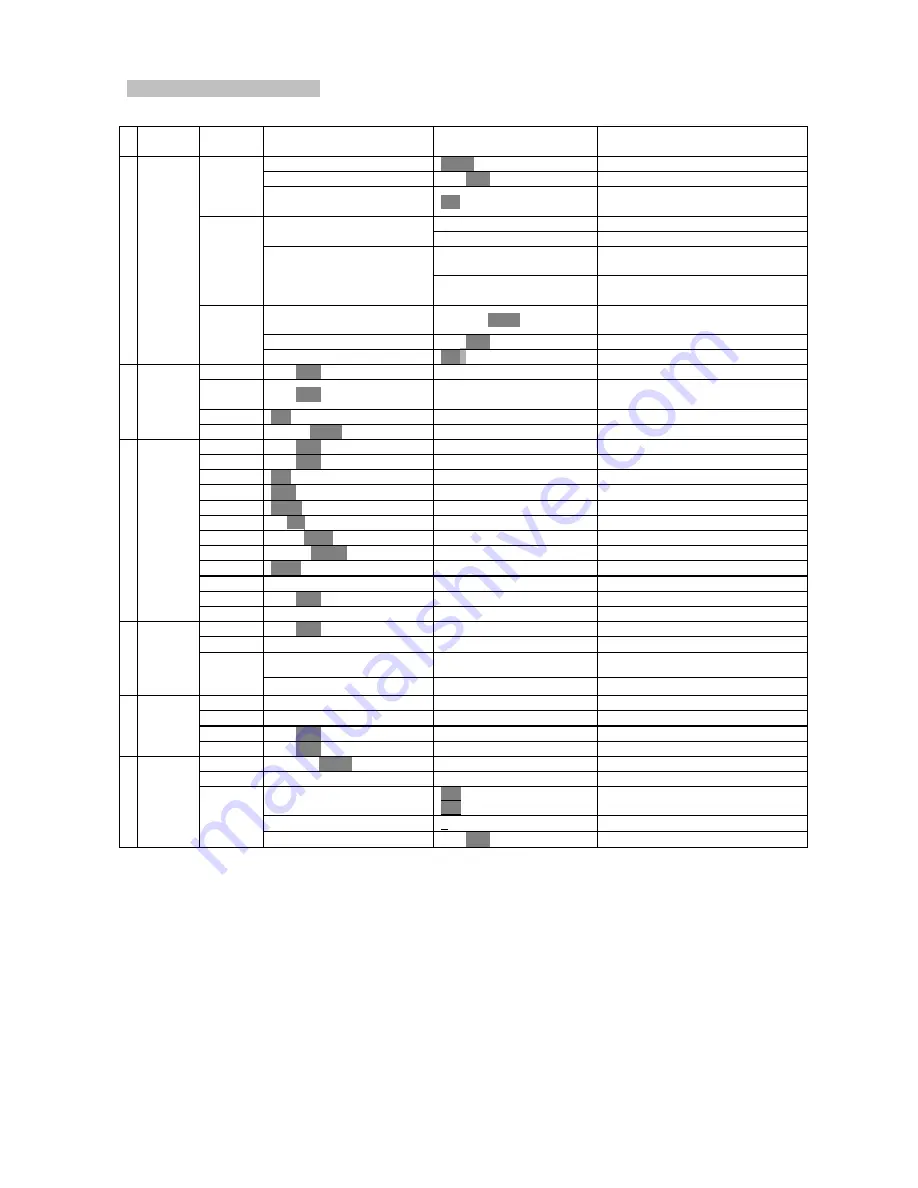
SGM Technology for Lighting
GB
WIT070 V1.0-01NR
Idea Spot 250
10
Default settings shaded.
Note:
By default setting, the lamp is not ignited with power on. Lamp can be turned on via DMX controller.
Main
menu
Sub.
menu
Extension
Display
Function
VALU
A001~AXXX (AXXX)
DMX address setting
SLAV
ON/OFF (SLAV)
Slave setting
ADDR
EBOC
ON/OFF
Change DMX address via
external controller
ALON (AU-A)
Automatic Run in Stand Alone
AUTO
MAST (AU-M)
Automatic Run as Master
ALON (SO-A)
Sound-controlled Run in Stand
Alone
RUN
SOUN
MAST (SO-M)
Sound-controlled
Run
as
Master
VALU
D–XX D-00 (DXXX)
Display the DMX 512 value of
each channel
RDIS
ON/OFF
Reverse display
0
MODE
DISP
CLDI
ON/OFF
Shut off LED display
OPEN
ON/OFF
Lamp on/off
LAAU
ON/OFF
Lamp automated on with
power
ONLI
ON/OFF
Lamp on/off via controller
1
LAMP
DELA
D–XX D-05
Delay lamp on
RPAN
ON/OFF
Pan Reverse
RTIL
ON/OFF
Tilt Reverse
16BI
ON/OFF
Switch 16 bit/8 bit
DEGR
630/540
Pan degree select
DIMM
Slow/Fast
Dimmer speed
MIC
M-XX
Mic sensitivity
AUTO
Clos/Hold/Auto/Audi
No DMX Status
FANS
HIGH/AUTO
Fan’s mode select
SPEE
SP-1/SP-2
Movement Mode Select
REST
Reset
LODA
ON/OFF
Restore factory settings
2
SET
VER
V-1.0~V-9.9
Software version
LADJ
ON/OFF
Lamp adjustment
TEST
T–01~T–30
Test function of each channel
CODE
CXXX
Fixture code *code is “C050”
3
ADJU
WHEL
CH01~CH30
XXXX(-128~127)
Motor Calibration
MATI
0000~9999(hours)
Fixture running time
LATI
0000~9999(hours)
Lamp running time
CLMT
ON/OFF
Clear fixture time
4
TIME
CLLT
ON/OFF
Clear lamp time
STEP
S–01 ~S–48
Steps of Program Run
REC.
RE.XX
Auto Save Scene
C–01~C–30
0 1 XX(00~FFH)
3 0 XX(00~FFH)
Edit the channels of each
scene
TIME
T XXX(001~999)
Time for each scene
5
EDIT
SC01
~ SC48
CNIN
ON/OFF
Edit program via controller













































