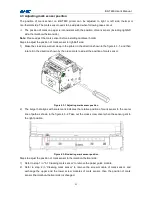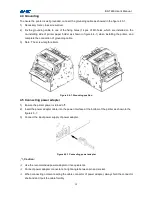BK-T680 User’s Manual
25
5.4 Cleaning retraction sensor
When any of the following cases occurs, retraction sensor should be cleaned:
Presenter fails to transmit paper retraction information properly.
Steps for cleaning retraction sensor:
1)
Turn off the power;
2)
Refer to the figure 5.4-1, you can view the retraction sensor at the retraction path of PRESENTER.
Wipe off dust and stains on the sensor surface with soft cotton cloth dipped with pure alcohol (it
should be wrung out);
Figure 5.4-1 Cleaning retraction sensor
3)
Wait for 5 to 10 minutes until pure alcohol evaporates completely, and turn on the power.
5.5 Clearing jammed paper in the cutter
When any of the following errors occurs, please remove jammed paper manually:
Paper jams between platen roller and cutter;
Paper accumulates at paper inlet of the cutter in the front of print head;
The cutter can’t cut off paper.
Removing jammed paper in the following steps:
1)
Turn off the power;
2)
Refer to step 2 in “5.2 Cleaning print head and platen roller”, slightly press down the locking axis
of top cover in the direction shown in figure 5.2-1, and open the top cover module;
3)
Check whether there is any wastepaper under the cutter blade and print head. If so, please take it
out;
4)
Close the top cover if there is no wastepaper.
Caution:
Turn off the power before you remove the jammed paper.