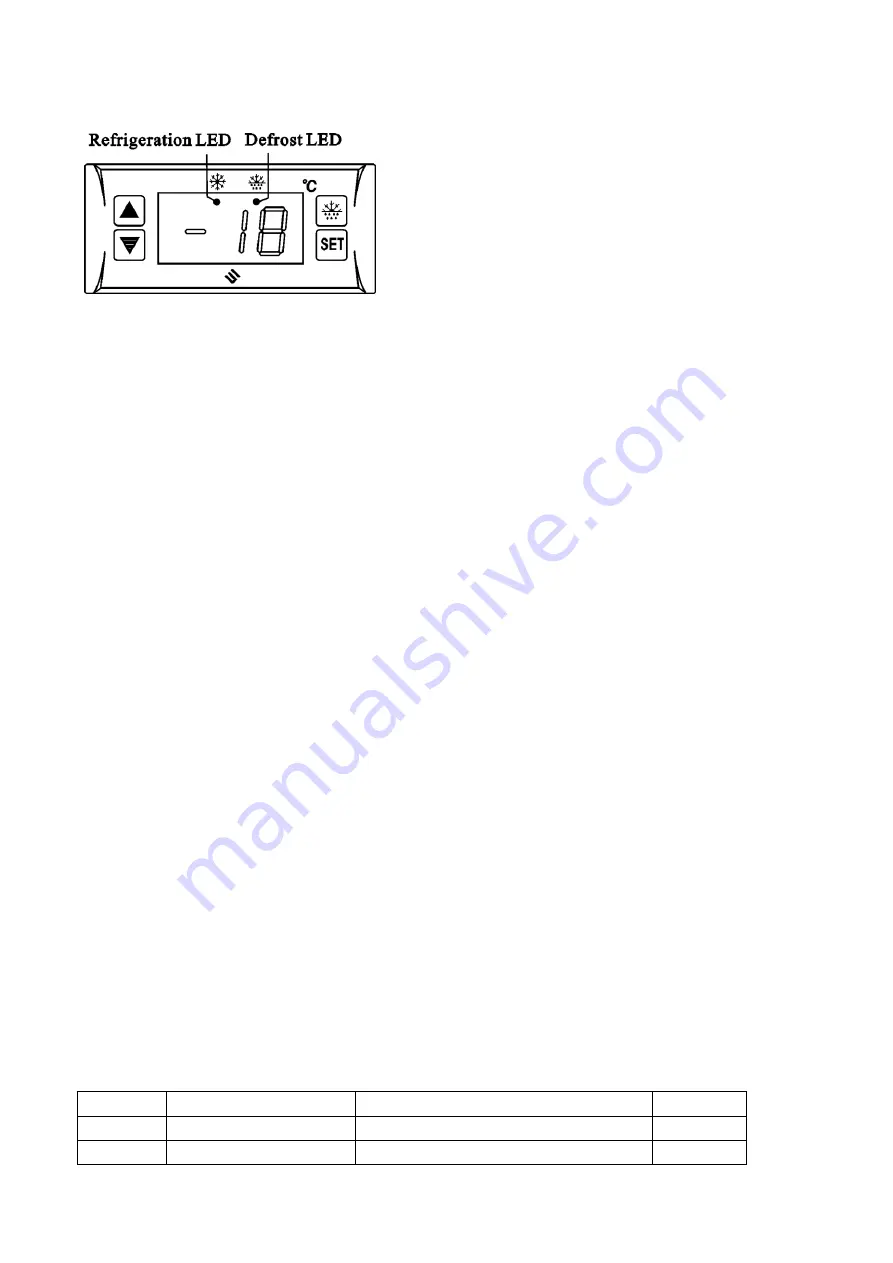
Model: SF-104S-2 Digital Temperature Controller
Features of Function
Super-thin,water-proof, with outer high-voltage parts,easy&convenient to fix the compressor of one HP.
Temperature Display/ Temperature Control/Evap.Fan Control/Value Storing/ Self Testing
Specifications
1. Output of the outside sealed transformer:AC12V(one transformer matched with one temp. controller)
2. Temperature sensor: NTC, 2m(L)
3. Range of temperature displayed :
-
45
~
150
℃
Accuracy:
±
1
℃
4. Range of set temperature:
-
45
~
99
℃
Factory default :4
℃
5. Dimension:77(Length)×35(Width)×30(Depth)mm
Mounting hole dimension:71(Length)×29(Width)mm
6. Temperature of the operating environment:
-
10
~
60
℃
Relative Humidity:20%~90%(Non-condensing)
7. Relay output contact capacity:
Compressor : N.O. 30A/250VAC
Evap.Fan : N.O.30A/250VAC
Front Panel Operation
1. Set temperature(compressor stop temperature) adjustment:
Press
“SET” button, the set temperature is displayed.
Press “
▲
”or“
▼
” button to modify and store the displayed value. Press
“SET” button to exit the adjustment
and display the cold room temperature.
If no more button is pressed within 6 seconds, the cold room temperature will be displayed.
(Set temperature adjustment range: parameter E1
~
E2)
2. Refrigeration LED: During refrigeration, the LED is on; When the cold room temp. is constant, the LED is off;
During the delay start, the LED flashes.
3. Defrost LED: during defrosting , the LED is on; When the cold-room temp. is constant, the LED if off; During
the delay start, the LED flashes.
4. Manually start / stop defrost: pressing
“SET” &
“Defrost” buttons simultaneously for 6 seconds can start or
stop defrost.
5. Parameter setup
Press
“SET” button and hold for 6 seconds to enter the parameter setup mode while E1 flashes.
Press again
“SET” button to select sequentially from the parameters : E2,E3,E4,E5,E1.
Press “
▲
”or“
▼
” button, the value of parameter will be displayed and can be modified and stored.
If no more button is pressed within 6 seconds, it will return to normal operation mode.
Parameter
Function
Set range
Default
E1
Lower setpoint limit
-
45
℃~
Set temp.
2
℃
E2
Higher setpoint limit
Set temp.
~
99
℃
8
℃





















