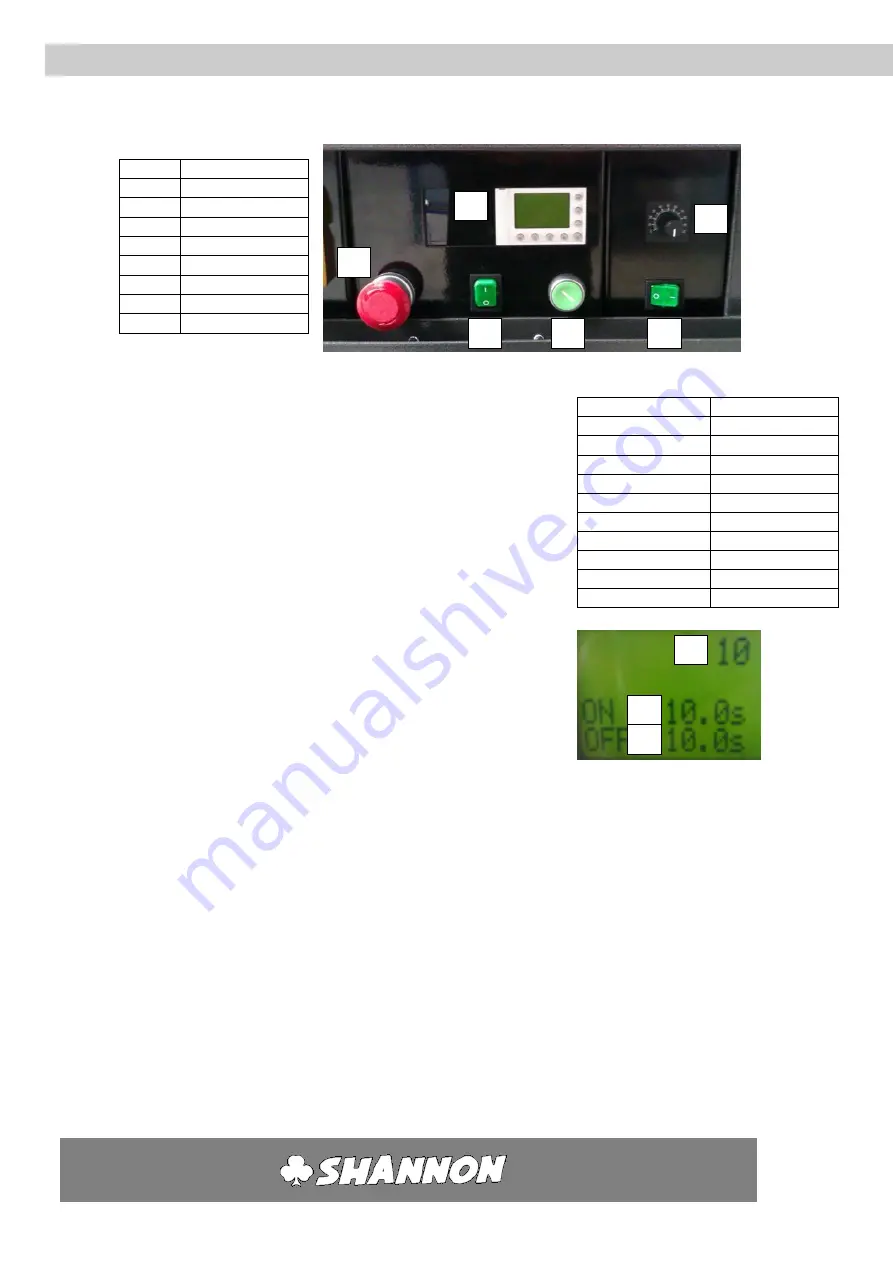
User’s guide
HRT/D
-
9
-
HS
Operation
5
5.5
SWITCHING ON TRANSPORTSYSTEM
Screen buttons[6]
Button function
Esc
Cancel
+
Increase value
-
Decrease value
OK
Confirm
►
Move right
▼
Move down
▲
Move up
◄
Move left
Transport system:
Before using the transport system, first turn the speed regulator[5] all
the way to the left. To activate the transport system, switch the green
button[4] so that it lights up. Then, turn the speed regulator[5] to
regulate the speed. On the right you’ll find a table which gives an
indication on how fast the track goes from 1 end of the machine to the
other, on each rotation of the knob.
Feeding system:
1.
Press the left green button[2] so that it lights up. The
control system of the feeding system is now activated.
2.
There are three numbers now on the display ranked
from top to bottom as:
a.
[7] The number of cycles that the machine will
operate (the number of plastic sheets that are
loaded)
b.
[8] The time in seconds that the pusher is
reloading a new piece of plastic.
c.
[9] The time in seconds that the feeding system
is pushing a new piece of plastic.
3.
For first time usage, set all the values on 10:
a.
Swap between values by using the
▼/▲ buttons.
b.
Increase or decrease the value by using +/-.
c.
Cancel the value by using he
“ESC” button.
d.
Confirm the value by using the “OK” button.
4.
Press the round red button[1] to stop the machine
5.
Press the green round button[3] to active the pneumatics. The feeding system will
begin working now.
6.
The feeding system can be fine-tuned in the following ways:
a.
If the system stops too fast, increase the cycle number by increasing the top
value in the display.
b.
If the reloading time is too long, decrease the second value on the display.
c.
If the pushing time is too long, decrease the third value on the display.
Full knob rotation
Time (in seconds)
1
70
2
35
3
24
4
19
5
16
6
14
7
12.5
8
12
9
11.5
10
11
1
2
3
4
5
6
7
8
9









































