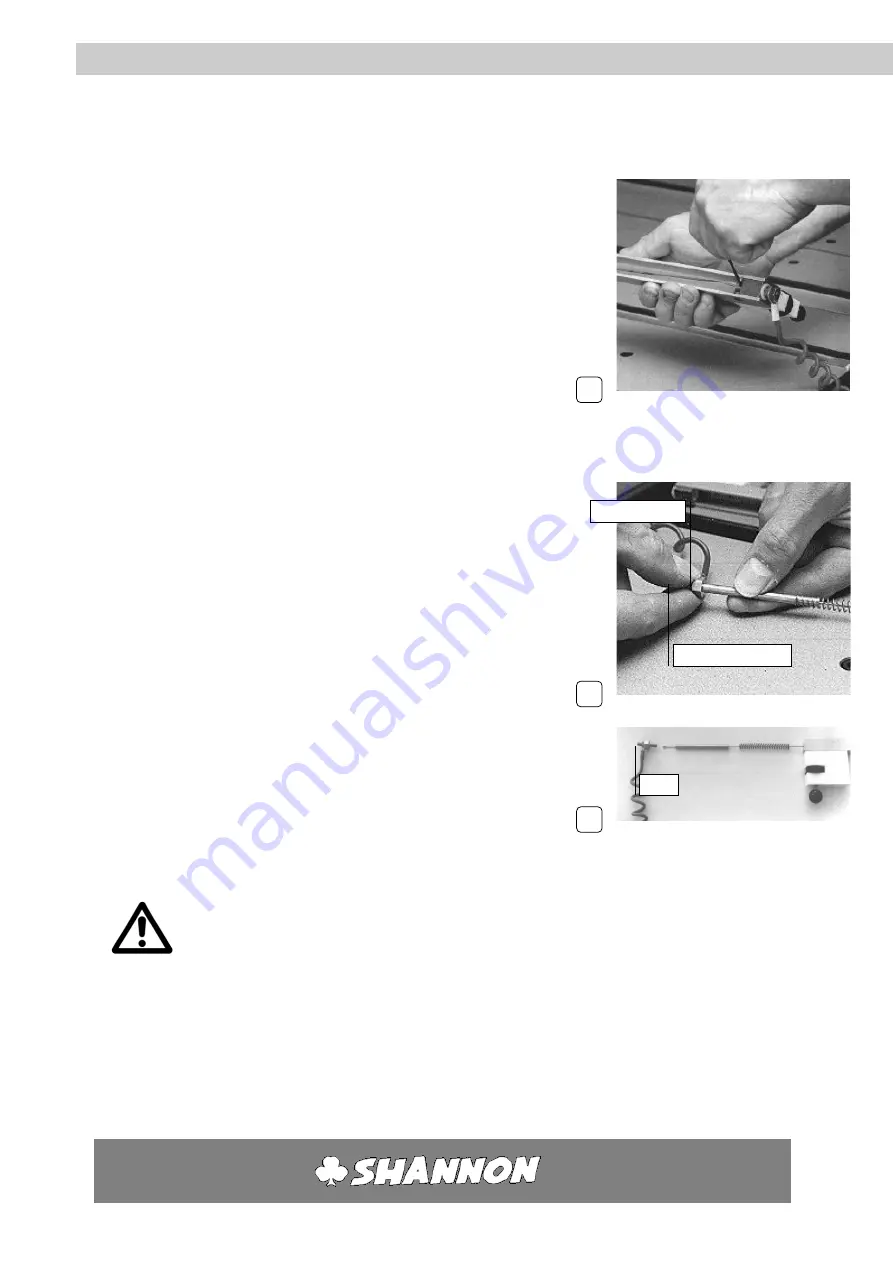
User’s guide
HRT/D
-
15
-
HS
Tensioning and changing the filament
8
8.3
CHANGING
1.
Turn the filament to the lowest position.
2.
Unscrew socket head screw in the wire pin on the right. (Use
socket screw key
no.2
).
3.
On the left side slide the expanding pin with the spring out of
the pin block.
4.
Slide the spring off the expanding pin.
5.
Unscrew the expanding pin from the connection screw (incl.
connection wire).
6.
Remove filament from the expanding pin and the wire pin.
7.
Slide a new wire into the expanding pin and make sure that the
eye is pulled well into the pin.
8.
Screw the expanding pin on the connection screw (incl. connection wire) and attach
firmly.
Take care not to damage the expanding pin. Tightening firmly by hand is sufficient.
5
Connection screw
Expanding pin
7
Eye
2








































