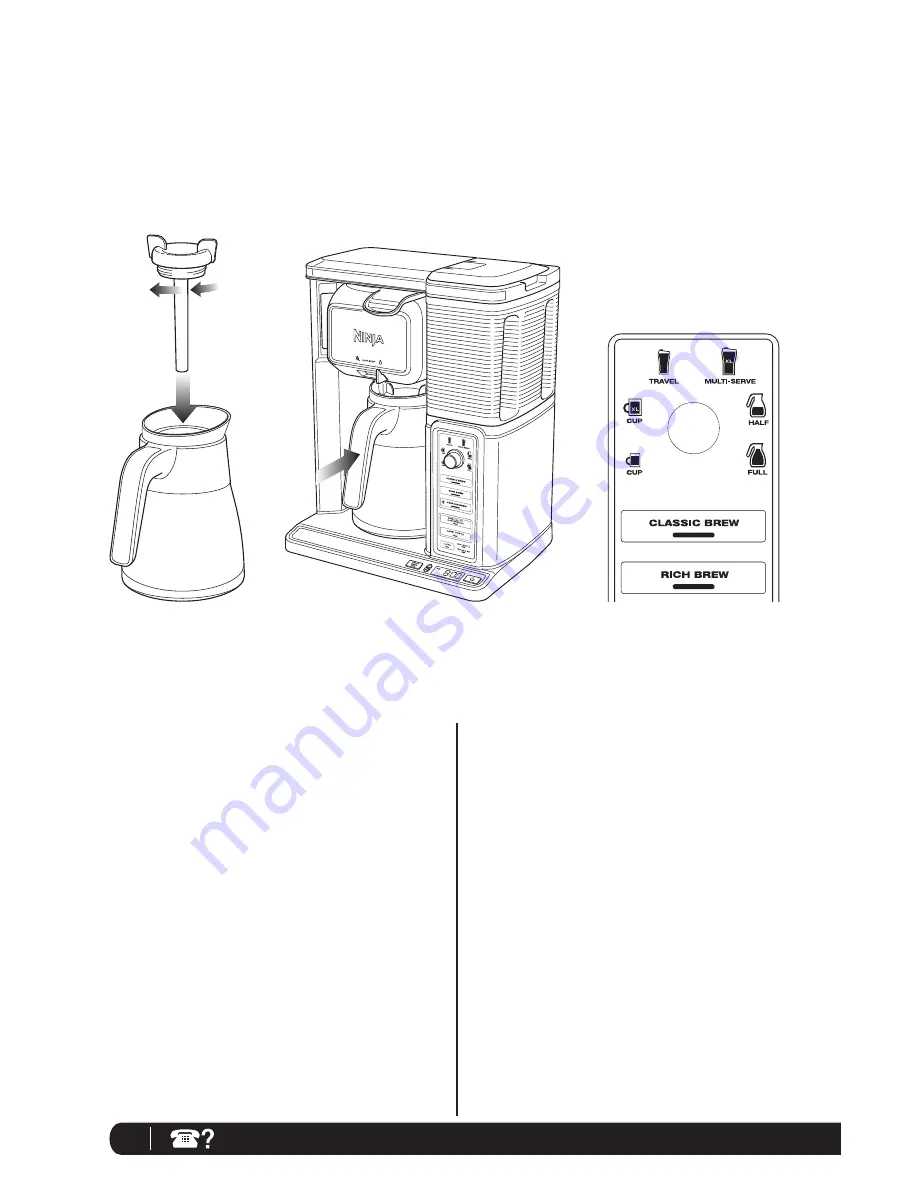
11
1-877-646-5288
Fig. 11
Fig. 12
Fig. 13
Assembly - cont.
5
Twist the brew-through lid clockwise onto the thermal
carafe to lock into place.
(Fig. 11)
6
Center the carafe below the brew basket.
(Fig. 12)
NOTE
: Do not use any coffee for the first two brew
cycles in order to clean the brewer.
7
Plug the brewer into an electrical outlet.
8
Once all parts are securely in place, press the Power
button.
9
With the unit powered on, make sure the Drip Stop
toggle is set to the open position. Select the full carafe
size and Classic brew setting to initiate brewing.
(Fig. 13)
10
When the brew is complete, discard the water in the
carafe. Repeat, beginning with step 2.
11
You are now ready to use your Ninja Coffee Bar
®
.










































