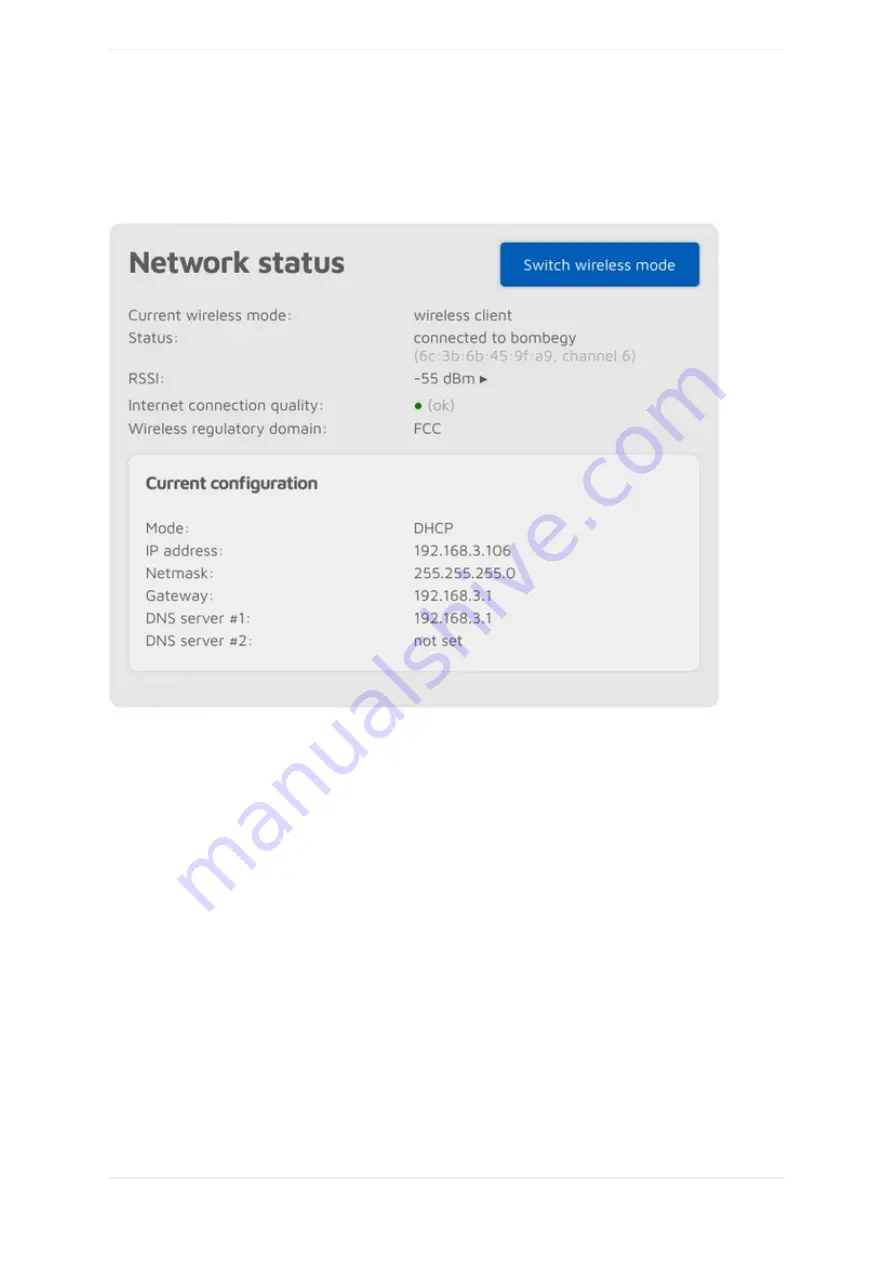
Network page
You can change the network settings of the openSPOT3 on this page.
The
Network status
section shows current network status. The
Wi-Fi RSSI graph
can be shown by clicking on
the little arrow next to the RSSI value. The
Internet connection quality
is determined by the openSPOT3 by
periodically measuring the network latency. You can get the measured latency value by hovering the mouse
above the quality display circle. The
Wireless regulatory domain
is set by the country of operation.
The openSPOT3 can be switched between AP and normal modes by clicking on the
Switch wireless mode
button. This is the same as pressing the
Network traffic
Network page
62
Summary of Contents for openSPOT3
Page 1: ......
Page 12: ...Example DMR radio channel configurations Hytera Motorola Setting up your transceiver 12 ...
Page 13: ...Setting up your transceiver 13 ...
Page 14: ...Tyt Setting up your transceiver 14 ...
Page 25: ...You can rename a category also in this Wires X menu Setting up your transceiver 25 ...
Page 131: ...Open source licences 131 ...
















































