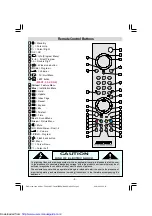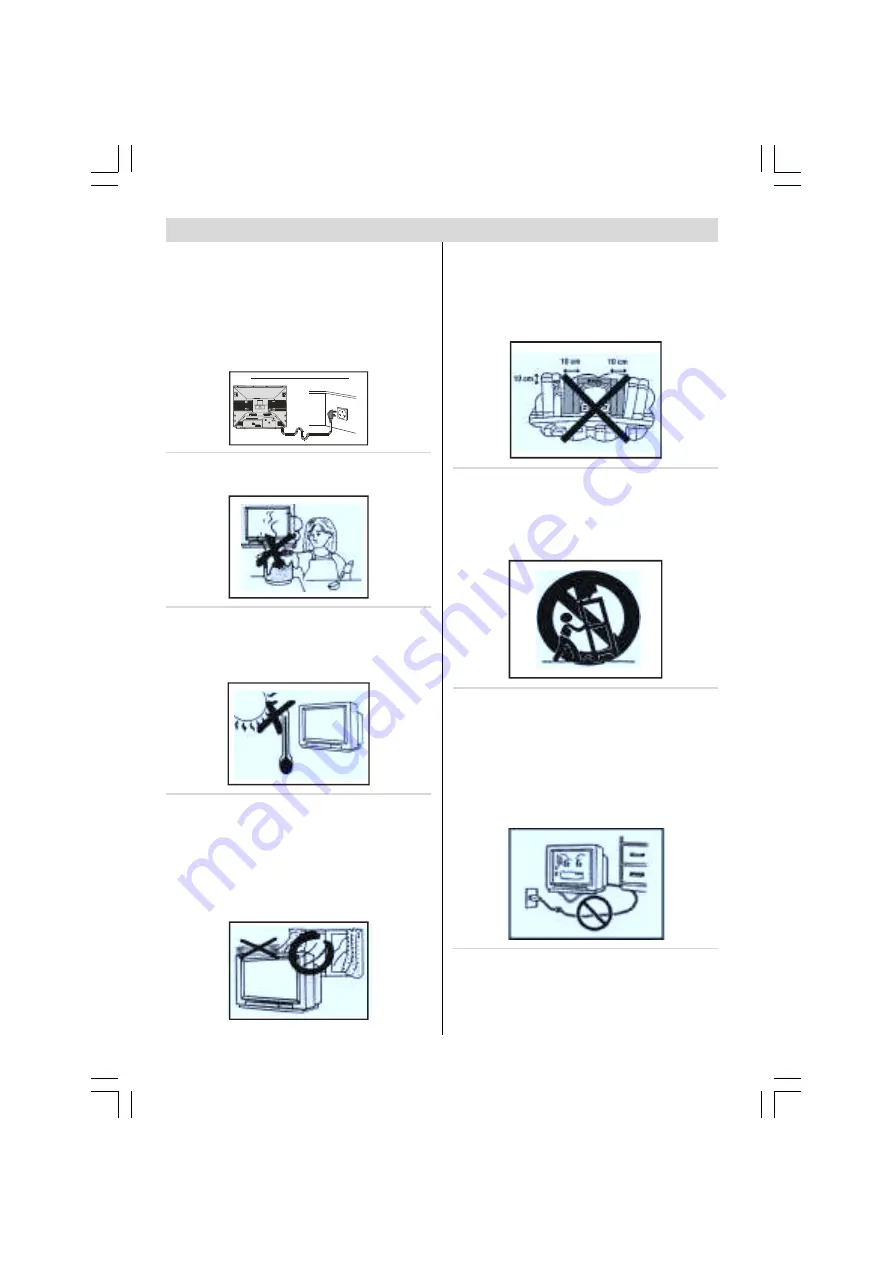
- 2 -
Safety Precautions
This equipment complies with the require-
ments of Directives 89/336/EEC, 92/31/EEC
and 73/23/EEC as amended by 93/68/EEC.
This receiver should only be operated from a
220-240V AC, 50 Hz
outlet. Ensure you se-
lect the correct voltage setting for your conve-
nience.
%$&.2)79
&RQQHFWLRQ79SRZHUFDEOHWRDa9V\VWHP
0DLQV6RFNHW2XWOHW
$&a9+]
6&$57
$1 7
To prevent fire or electrical shock, do not use
the TV set in an excessively damp place.
Position the TV set out of direct sunlight and
away from heat, as high temperatures can
damage the cabinet, CRT, or other electron-
ic parts.
Do not cover ventilation slots with objects
such as newspapers, tablecloths, curtains,
etc.
Do not cover the ventilation holes at the back
of the TV set, this can cause fire or other se-
rious problems. Leave an adequate open
space behind the TV set for good ventilation.
In order to ensure that the television is prop-
erly ventilated, leave a space of at least 10
cm around the set.
Do not install this equipment in a confined
space such as a bookcase or a built-in cabinet.
Television equipment and cart combination
should be moved with care. Quick stops,
excessive force, and uneven surfaces may
cause the equipment and cart combination
to overturn.
To prevent electrical shock, do not subject
the AC power cord to damage by bending
or twisting it, or by placing heavy items on
top of it and do not place the AC power cord
under the TV set. If the AC power cord be-
comes damaged, unplug it from the wall
outlet immediately and call your dealer for
service.
Do not place this television equipment on
an unstable cart, stand, or table. The televi-
sion equipment may fall, causing serious
injury to a child or an adult, and serious
damage to the equipment.
ENG-2163-1548 UK-PAL-TEK SCART-FAV-STEREO-SHARP-AK44-TV1.p65
06.01.2004, 15:37
2
http://www.usersmanualguide.com/