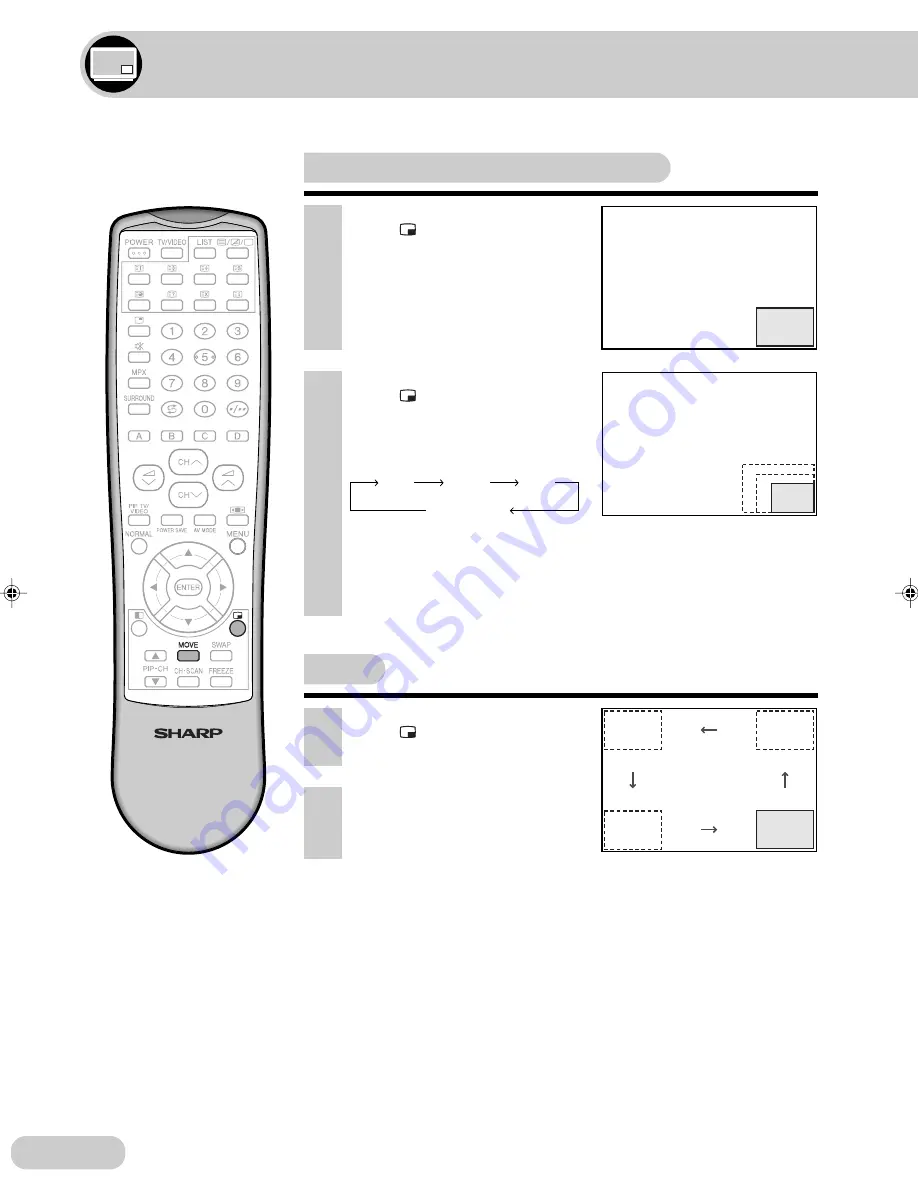
E 16
PIP on/off and PIP size selection
2
Press
to change the inset
screen size.
• The size changes in the following
order.
~
The PIP function does not work
for video input via the
COMPONENT IN terminals.
1
Press
.
• The inset screen (PIP) appears.
Picture in Picture (PIP) function
1
Press
to display the inset
screen.
2
Press
MOVE
to move the inset
screen to the desired position.
Move
Large
Small
Normal screen
(PIP not displayed.)
Medium
B / G
( 10 )
PAL
36
B / G
( 10 )
PAL
36
Allows you to monitor another programme on the inset screen.
29K-F200A(14-19)EN
2/8/05, 2:24 PM
16
















































