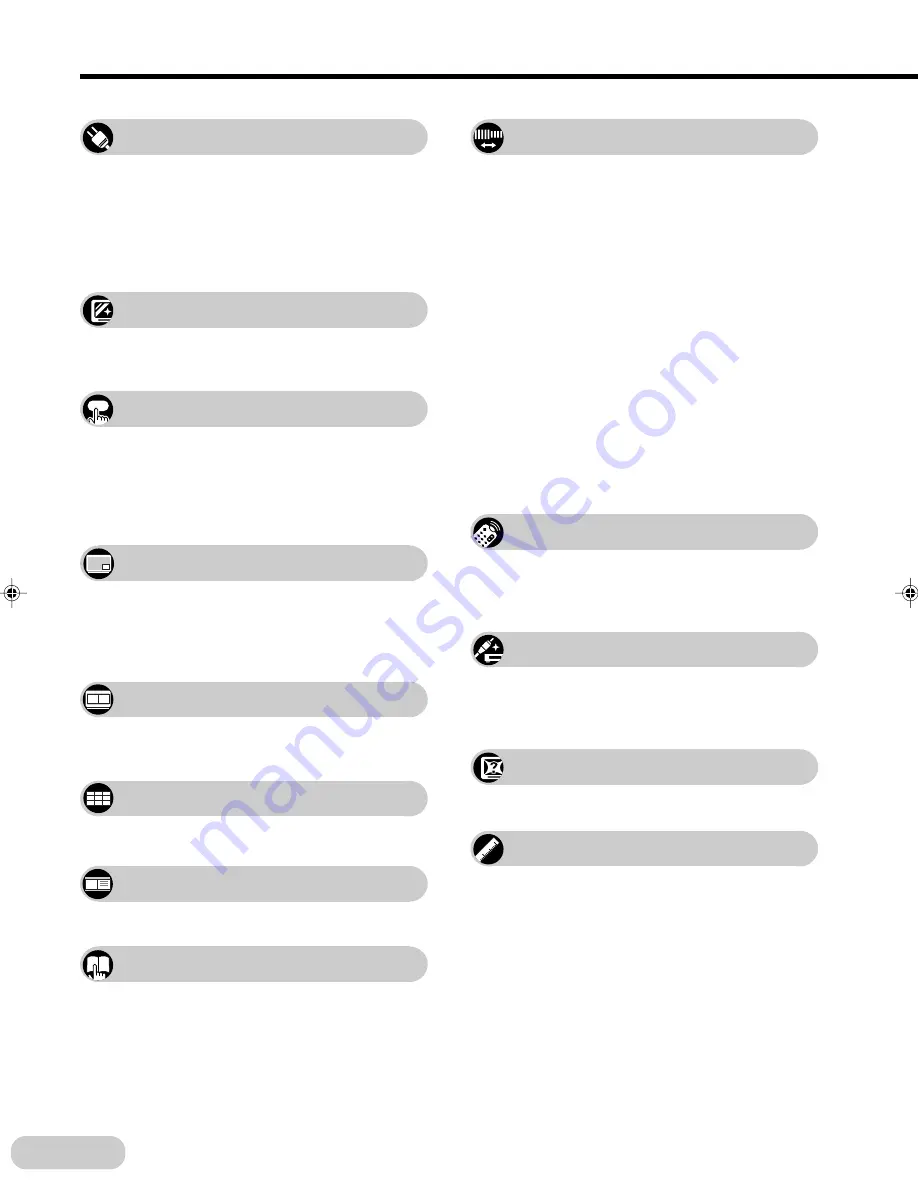
E 4
Selecting menu items
Selecting a menu item ...................................... 21
Useful features
Channel/Timer display ..................................... 14
Mute ................................................................. 14
AV mode selection ........................................... 14
Channel recall .................................................. 15
TV/Video selection ........................................... 15
Contents
Watching TV
Watching a TV programme ............................... 12
Operating the TV buttons ................................. 13
Broadcast features
NICAM broadcasts ........................................... 37
A2 stereo system broadcasts ........................... 38
Teletext broadcasts .......................................... 39
Connections
Connecting to a DVD player ............................. 44
Watching DVD playback ................................... 44
Connecting to video equipment ........................ 45
Troubleshooting
Troubleshooting ................................................ 46
Specifications
Specifications ................................................... 47
Picture in Picture (PIP) function
PIP on/off and PIP size selection ..................... 16
Move ................................................................ 16
Input/channel selection of inset screen ............ 17
Swap/Freeze .................................................... 17
Channel scan function
Channel scan ................................................... 19
Freeze function
Freeze .............................................................. 20
Twin screen function
Twin screen ...................................................... 18
Swap ................................................................ 18
Settings and adjustments
On-screen display language selection ............. 22
Auto channel tuning ......................................... 23
Manual channel tuning ..................................... 24
Channel setting ................................................ 25
Picture adjustment ........................................... 26
Sound adjustment ............................................ 27
Surround sound ................................................ 28
Favourite channels ........................................... 28
Blue screen ...................................................... 29
Auto select ....................................................... 30
Save ................................................................. 31
Headphones volume ........................................ 32
Headphones audio selection ............................ 32
Rotation ............................................................ 33
IP mode ............................................................ 33
Off timer ........................................................... 34
On timer ........................................................... 35
Reminder on-screen timer ................................ 36
Preparation
Safety precautions ............................................. 2
Accessories ........................................................ 5
Easy setup ......................................................... 6
Part names ......................................................... 7
Installing batteries in the remote control unit ..... 8
Antenna connections ........................................ 11
29K-F200A(02-07)EN
2/8/05, 2:23 PM
4





































