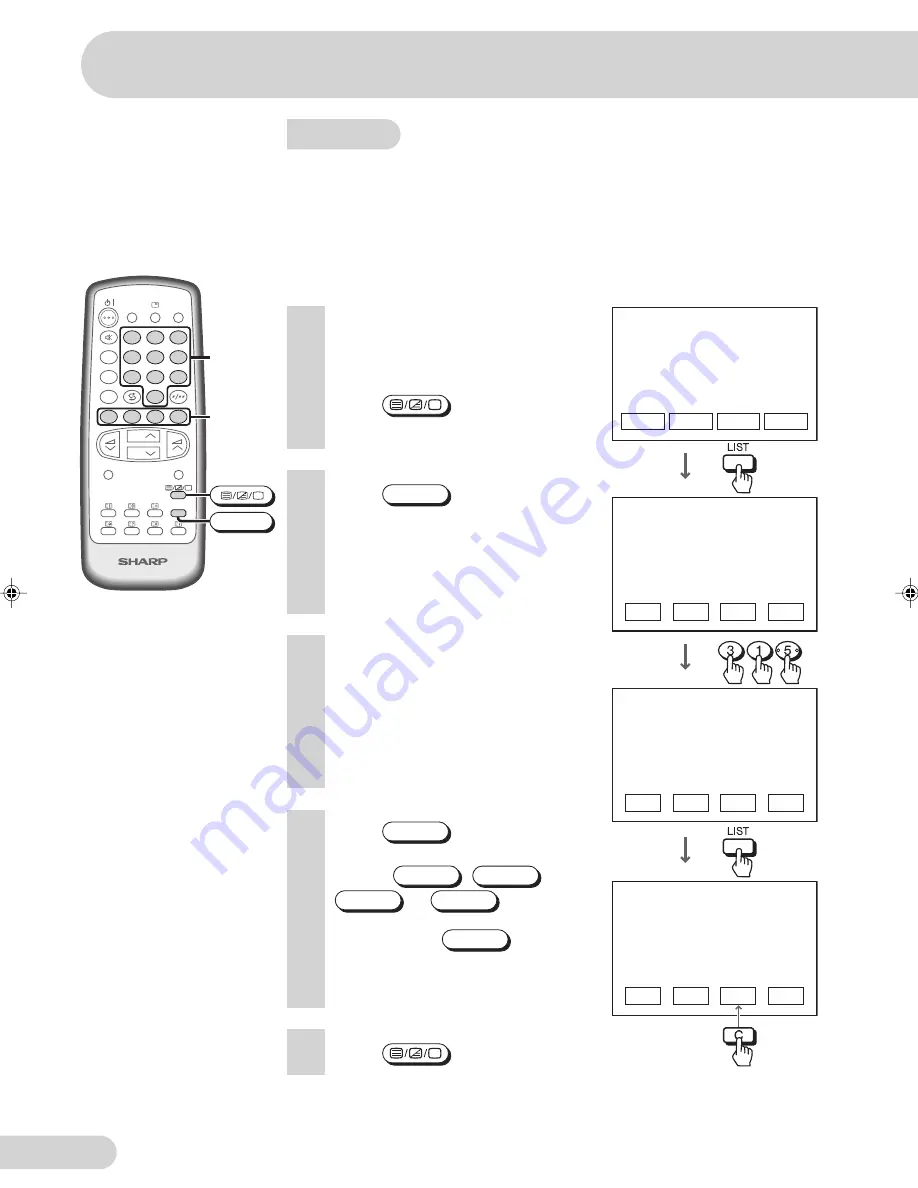
E 49
LIST mode
Teletext page memory list
Your TV has 400 Teletext page number memories for fast recall of Teletext
information.
In programme positions 0 through 99, four Teletext page numbers can be
stored in each position; a total of 400 pages.
Page memory operation
5
Press
LIST
for more than 2
seconds, followed by the Colour
button (
A
,
B
,
C
or
D
) for page
number storage.
(For example:
C
)
6
Repeat steps 4 and 5 to store
other page number.
1
Select the programme channel
number into which you want to
store Teletext page numbers.
2
Press
to select the
Teletext mode (FLOF).
FLOF Teletext
100
News
Sports
Movie
Weather
LIST Teletext
100
LIST Teletext
315
LIST Teletext
315
100
200
300
400
100
200
300
400
100
200
315
400
F
F
F
COMFY
VIEW
TV/VIDEO
SURROUND
SOUND MODE
CH
CH
NORMAL
TV/TEXT
1
2
3
4
5
6
7
8
0
9
MENU
LIST
B
A
C
D
MPX
Colour
buttons
Number
buttons
LIST
3
Press
LIST
to change from
FLOF system to LIST mode.
4
Enter the Teletext page number
(3 digits) using the Number
buttons (0~9).
(For example: To select page 315)
7
Press
twice to exit the Teletext mode.
Broadcast features
29K-FG5RU(41-50)EN
28/5/05, 12:46 PM
49
Summary of Contents for 29K-FG5RU
Page 58: ...E 57 SHARP CORPORATION ...









































