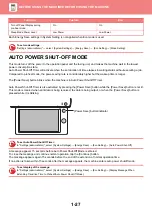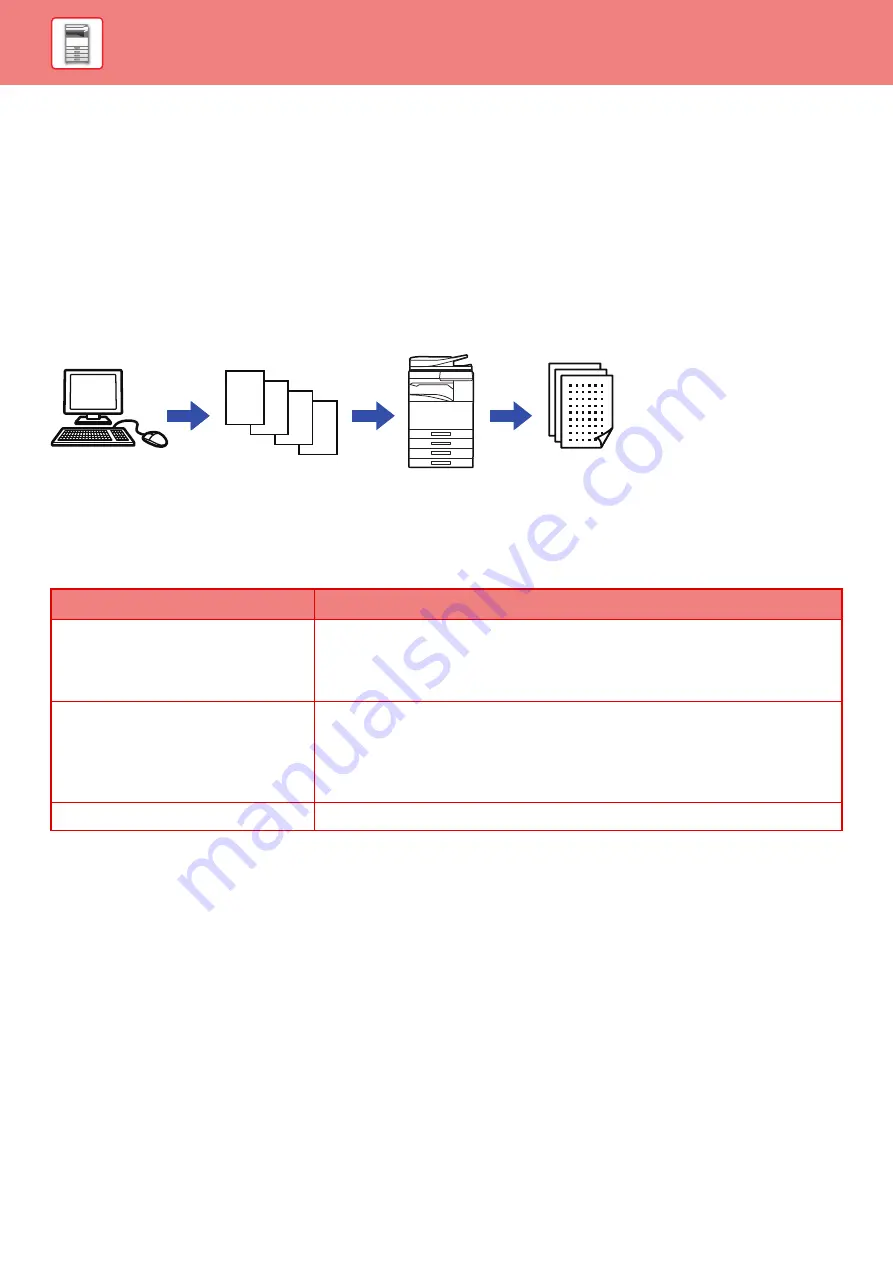
1-40
BILLING CODE
BILLING CODE
A billing code, which is added to a recorded job log when a printing or sending job has been executed, is used to
perform billing processing.
Billing codes are classified into two types: main code and sub code. A billing code is recorded in the job log when it is
entered and a print or send job is executed.
Summing up the amounts by Billing Code based on the job logs will facilitate the subsequent operations, for instance,
when making combined billings.
Types of billing codes
Enable use of billing code
To enable use of the billing code, select "Settings (administrator)"
→
[User Control]
→
[Billing Code]
→
[Administration
Settings], then set [Use Billing Code] to [Enable].
Collecting billing codes
In "Settings (Web version)", select [System Settings]
→
[System Control]
→
[Job Log]
→
[Job Log Operation], and click
[Save] button to download the job logs. Then sum up the data by classifying and arranging the stored job logs.
Type
Description
Main Code
Used to categorize the results of the executed print and send jobs to enable efficient
management. For example, you can assign a code by customer and collect cost
information by customer from job logs.
Code example: Issue of company A
Sub Code
Available when the main code alone is not sufficient to enable management of billing
codes. For example, you can assign monthly cost information to a sub code and
collect the total monthly cost information of all customers when the customer name is
assigned to the main code.
Code example: Issue of April, 2015
Default Code
Automatically assigned when the main code or sub code has not been specified.
D
C
B
A
Registering billing
codes
Assigning a billing code
and executing the job
Recording a
billing code in
the job log
Billing by code
Collecting job logs