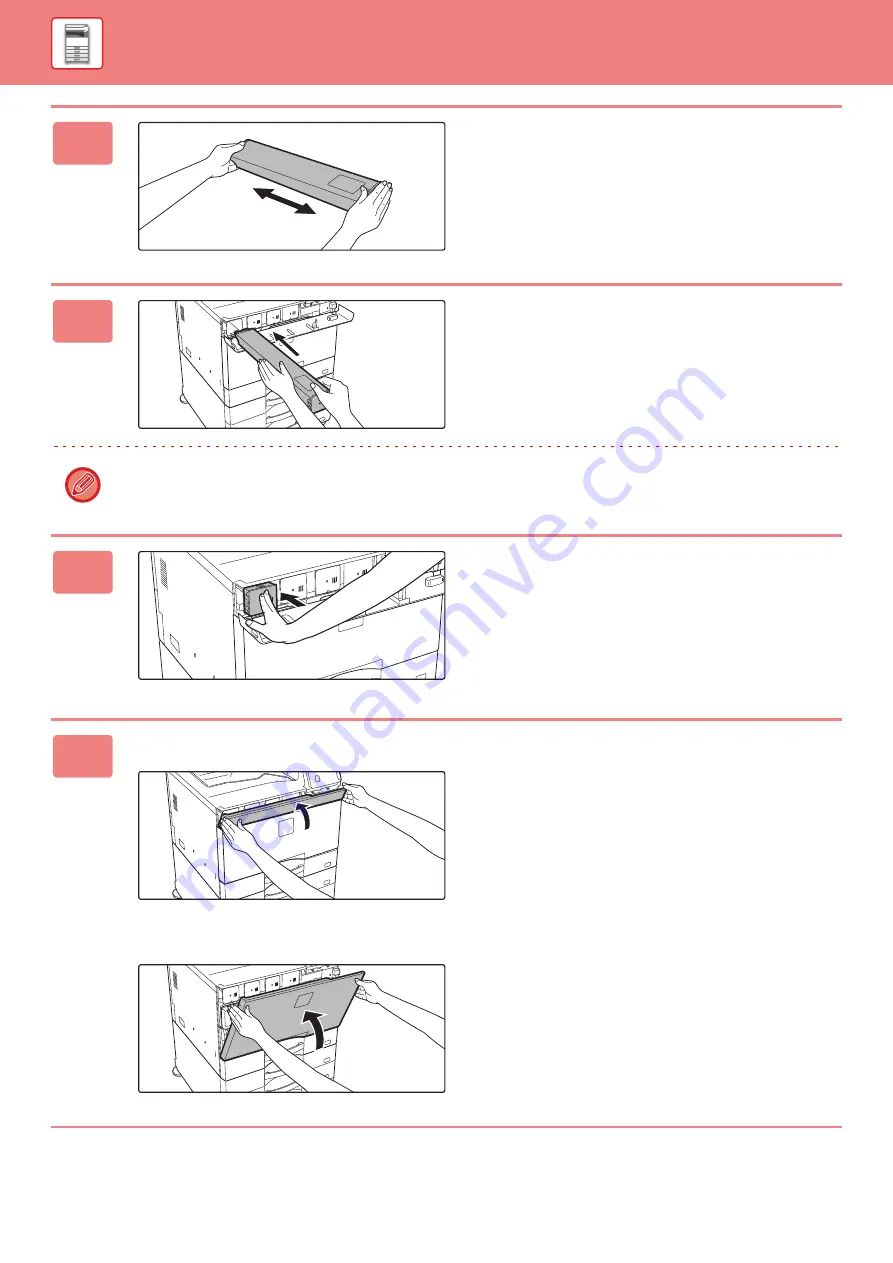
1-153
3
Take out a new toner cartridge from its
package and shake it horizontally five
or six times.
4
Slowly insert the new toner cartridge
on the level.
A toner cartridge of a different color cannot be installed. Be sure to install a toner cartridge of the same color.
5
Press in firmly until you hear a "click"
sound
6
When using the MX-5050N/MX-5070N/MX-6050N/MX-6070N
Close the toner cover.
When using the MX-3050N/MX-3070N/MX-3550N/MX-3570N/MX-4050N/MX-4070N
Close the front cover.
After the toner cartridge is replaced, the machine
automatically enters image adjustment mode. Do not open
the front cover while this is occurring.
















































