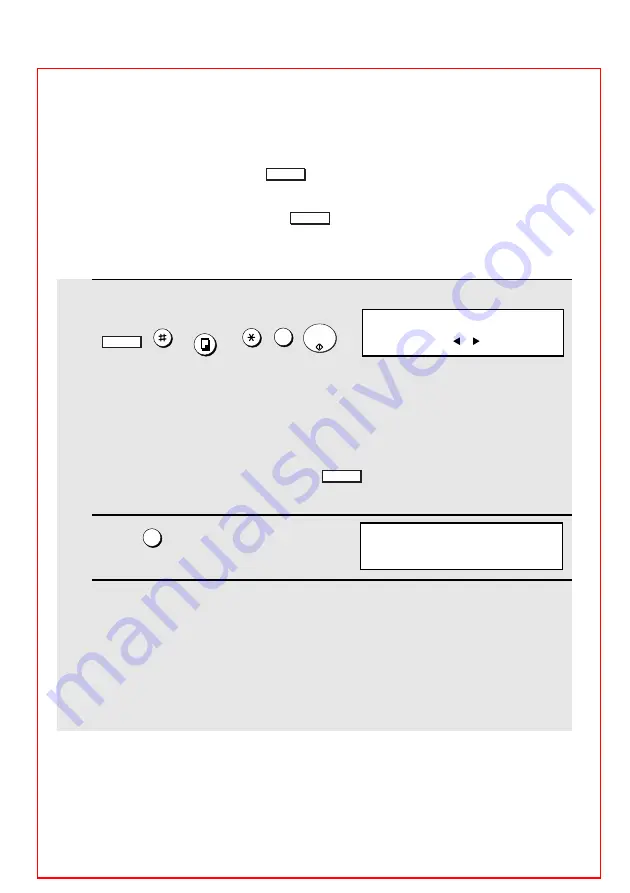
Administrator Password
28
Administrator Password
The administrator of the machine can set a password to protect the settings
that are accessed with the
key. When the password is set and
protection is enabled, the display will prompt you to enter the administrator
password each time you press
to configure a MENU setting.
Setting an administrator password
MENU
MENU
1
Press the following sequence of keys:
, ,
, , ,
.
•
This is a hidden operation, and therefore error beeps may sound and the
display may not respond normally when you press several of the above
keys. Disregard the error beeps and display while pressing the keys.
•
If password protection (page 29) is already enabled, a password entry
screen will appear after you press
. Continue to press the above
keys
without entering the password
.
2
Press
to set the password.
3
Press the numeric keys and/or the letter keys to enter the old (currently
set) password.
•
If you are setting the password for the first time, enter “Sharp” (this is the
initial factory-set password).
•
Each character/digit that you enter will be displayed as “
+
“.
MENU
COPY/HELP
1
START/
ENTER
MENU
1
Display:
ADMIN PASSWORD
ENTER
#(1-2, , )
1:ADMIN PASSWORD SET
ENTER OLD PASSWORD
















































