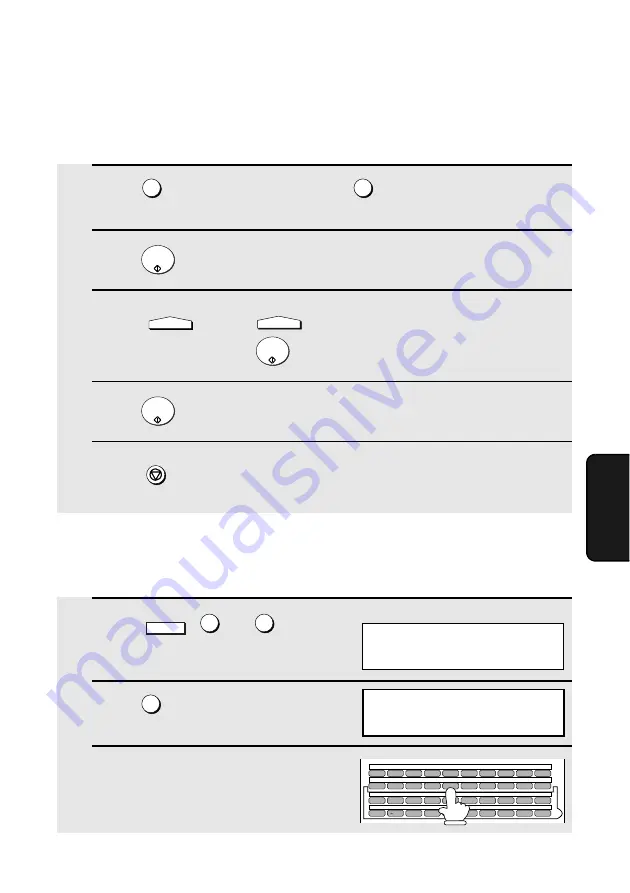
Entering and Using Programs
93
5. Spe
c
ial
Functions
Being Polled (Memory polling)
(Continued from
Initial procedure
.)
12
Press
to allow polling only once, or
to allow polling an unlimited
number of times.
13
Press .
14
Press
and/or
to adjust the resolution and contrast if
desired, and then press
.
15
Press .
16
Press
repeatedly until you return to the date and time display.
1
2
START/
ENTER
RESOLUTION
CONTRAST
START/
ENTER
START/
ENTER
STOP
Clearing a Program Key
To clear a Program Key, follow these steps:
1
Press ,
and
.
2
Press
to select CLEAR.
3
Press the Program Key you want to
clear.
MENU
5
1
2
Display:
1:PROGRAM ENTRY MODE
1=SET, 2=CLEAR
2:PROGRAM CLEAR
PRESS PROGRAM KEY
Q / !
W / "
E / #
R / $
T / %
Y / &
U / '
I / (
O / )
P / =
SYMBOL
A / |
S
D
F
G / {
H / }
J / [
K / ]
L / +
Caps Lock
Z / <
X / >
C
V
B
N / *
M / ?
@
.com
SHIFT
/ ^
/ / \
; / :
Space
_
-
. / ,
DEL
01
02
03
04
05
06
07
08
09
10
11
12
13
14
15
16
17
18
19
20
21
22
23
24
25
26
27
28
29
30
31
32
33
34
35
36
37
38
39
















































