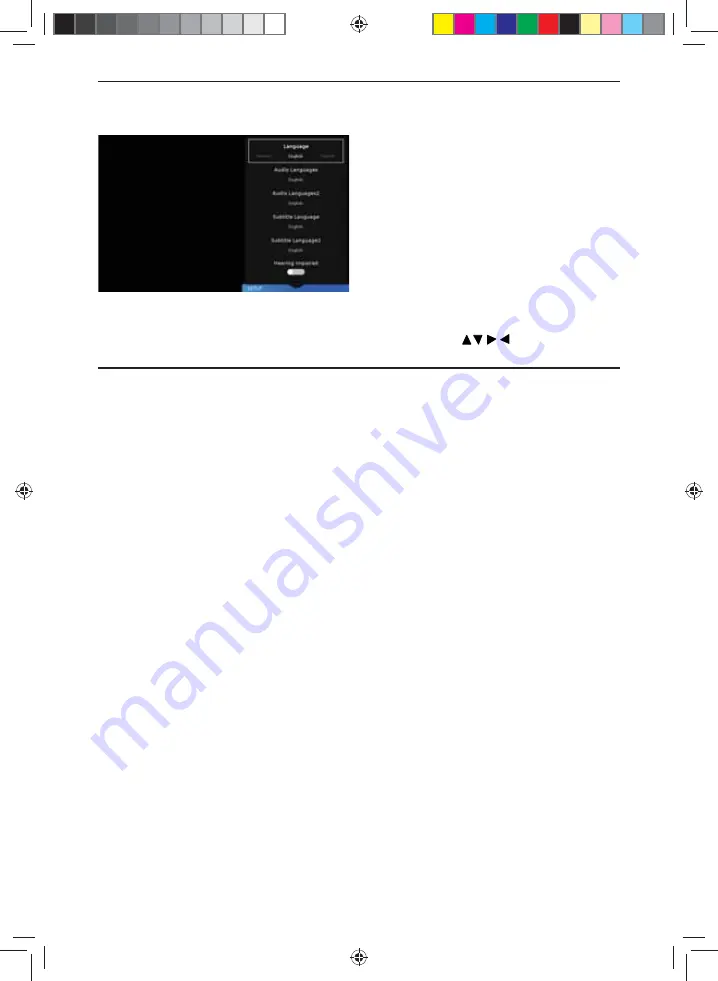
30
TV Menu Operation
SETTINGS - SETUP MENU
First Time Installation
- Allows you to access the ‘First Time Installation’ menu and retune the TV set.
Software Update (USB)
- Allows you to update your TV with the newest software using a USB memory
stick. Software and instructions are available on our website.
Software Update (NET)
- A
llows you to update your TV with the newest software via your internet
connection.
Reset TV
- This resets the menus to factory settings and clears all the TV channels from the television.
HDMI CEC (Consumer Electronic Control)
- Allows HDMI devices to control each other and allows you to
operate multiple devices with one remote control (only available with compatible devices).
HDMI EDID
- Transmits the TV set’s capabilities (sound, resolution, etc,) directly to the devices connected
via HDMI. This setting allows you to change the selected HDMI input to HDMI 1.4 or HDMI2.0 mode.
•
Standard - Recommended if the TV is connected to a device with a HDMI 1.4 output or lower, for
example Full HD Blu-Ray player, DVD player or gaming console.
•
Enhancement - Recommended if the TV is connected to a device with a HDMI 2.0 output, for
example 4K Blu-ray player or modern PC, in order to display a UHD HDR signal of up to 60Hz
To access this menu, press [MENU] button on the remote control and scroll right.
To select a sub menu press [OK]
If you wish to make changes to any of the default settings, use the scroll
buttons.
To confi rm any settings press [OK] button. To exit this menu at anytime, press [EXIT] button.
Bluetooth
- Allows you to pair your TV with a compatible Bluetooth audio device (for example:
headphones, soundbars, etc.) Once in the Bluetooth menu you can turn Bluetooth ON/OFF and/or select
‘Device List’ to search for compatible Bluetooth devices. (Only applicable to Bluetooth enabled models)
LED Status
- LED Status - Allows you to switch the LED power indicator light ‘ON’ or ‘OFF’ when the TV
is being operated.(When this option is set to ‘OFF’ the LED power indicator light will fl ash when the
remote control is used and will fl ash red during the normal start up process).
Version Info
- Allows you to view the version/information of the software installed on the TV set.
Source Edit
- Allows you to edit the name of an Input Source.
UNI - User Guide - Sharp SMART UHD LED TV with Freeview HD models wall mount design.indd Sec1:30
UNI - User Guide - Sharp SMART UHD LED TV with Freeview HD models wall mount design.indd Sec1:30
27/08/2019 10:06:54
27/08/2019 10:06:54












































