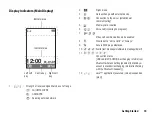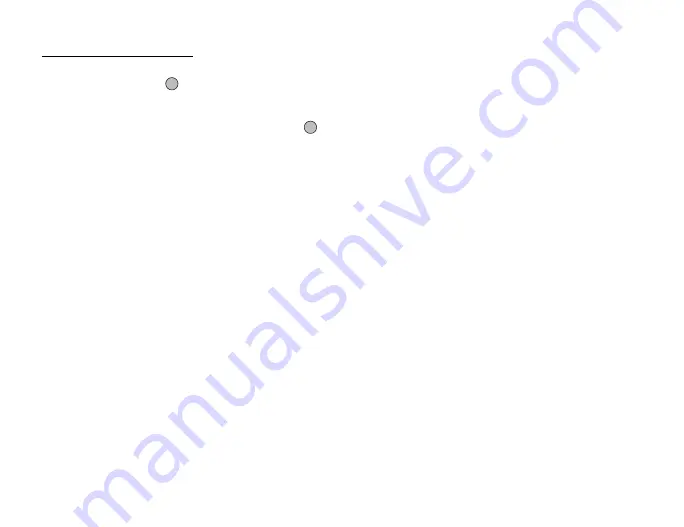
Navigating Functions
21
Navigating Functions
All applications are accessed from the Main menu. To open the Main
menu, press the centre key (
) in standby.
To launch applications, you will need to highlight menu items, and
make selections. To select a menu item (indicated in quotation
marks), move the cursor using
a
,
b
,
c
and
d
, and press
to
select.
In certain procedures, you will need to press one of the soft keys
(indicated in square brackets), which are displayed at the bottom left
and right of the screen. Press the corresponding soft key (
A
or
C
).
To return to the previous screen, press the right soft key if it displays
Back
. To close the Main menu, press the right soft key if it displays
Exit
.
Each section in this user guide starts with a list of items you will need
to select in order (indicated in italics) before performing the
procedures shown. Select each item to reveal the next set of items
that you have to select. Open subsection items after opening those
listed in the main section.
Example:
“Contacts”
→
“Contacts List”
→
“Add New Contact”
Summary of Contents for 703SH
Page 9: ...8 Contents ...
Page 11: ...10 Your Phone ...
Page 23: ...22 Navigating Functions ...
Page 31: ...30 Voice Call Video Call Functions ...
Page 35: ...34 Entering Characters ...
Page 37: ...36 Using the Menu ...
Page 73: ...72 My Items ...
Page 93: ...92 SIM Application ...
Page 117: ...116 Connectivity ...
Page 128: ......
Page 129: ...128 Safety Precautions and Conditions of Use ...
Page 131: ...130 Specifications and Optional Accessories ...
Page 135: ...134 Index ...