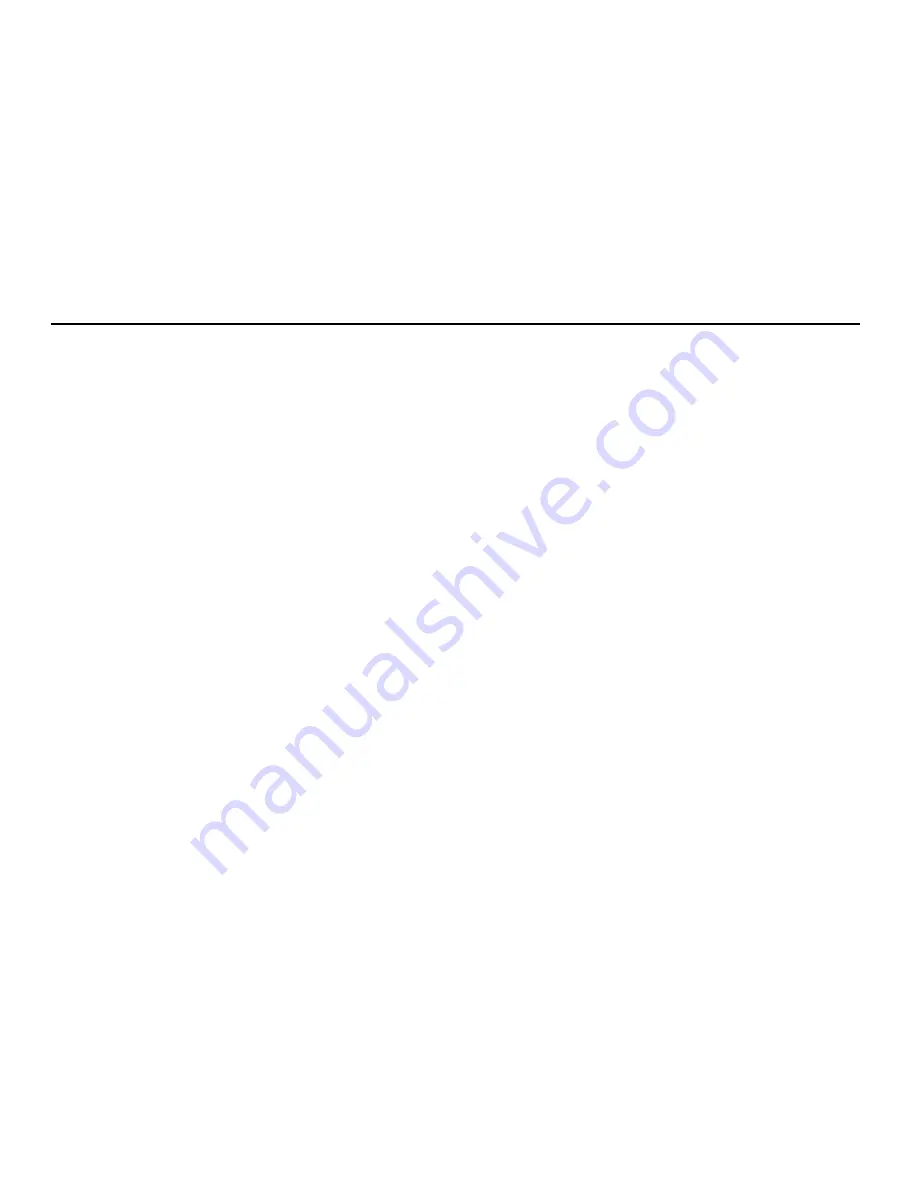
128
My Items
Uploading Video Clip Files
You can upload your video clips to the live! Studio.
Note
•
This service is not available with some service providers. Please contact your service
provider for more information.
“My Items”
→
“Videos”
1.
Highlight the file you wish to upload.
2.
Press [Options] and select “Send”.
3.
Select “To live! Studio”.
Note
•
Video clips protected with a copyright cannot be uploaded, with the exception of Separate
Delivery files.
Downloading Video Clip Files
“My Items”
→
“Videos”
→
“Get new”
The video clip file download site is displayed.
Setting a Ring Video
You can set your video clip to play back when the phone rings.
“My Items”
→
“Videos”
1.
Highlight the desired video clip.
2.
Press [Options] and select “Set as Ring Video”.
Summary of Contents for 902SH
Page 9: ...8 Introduction CP8 PATENT ...
















































