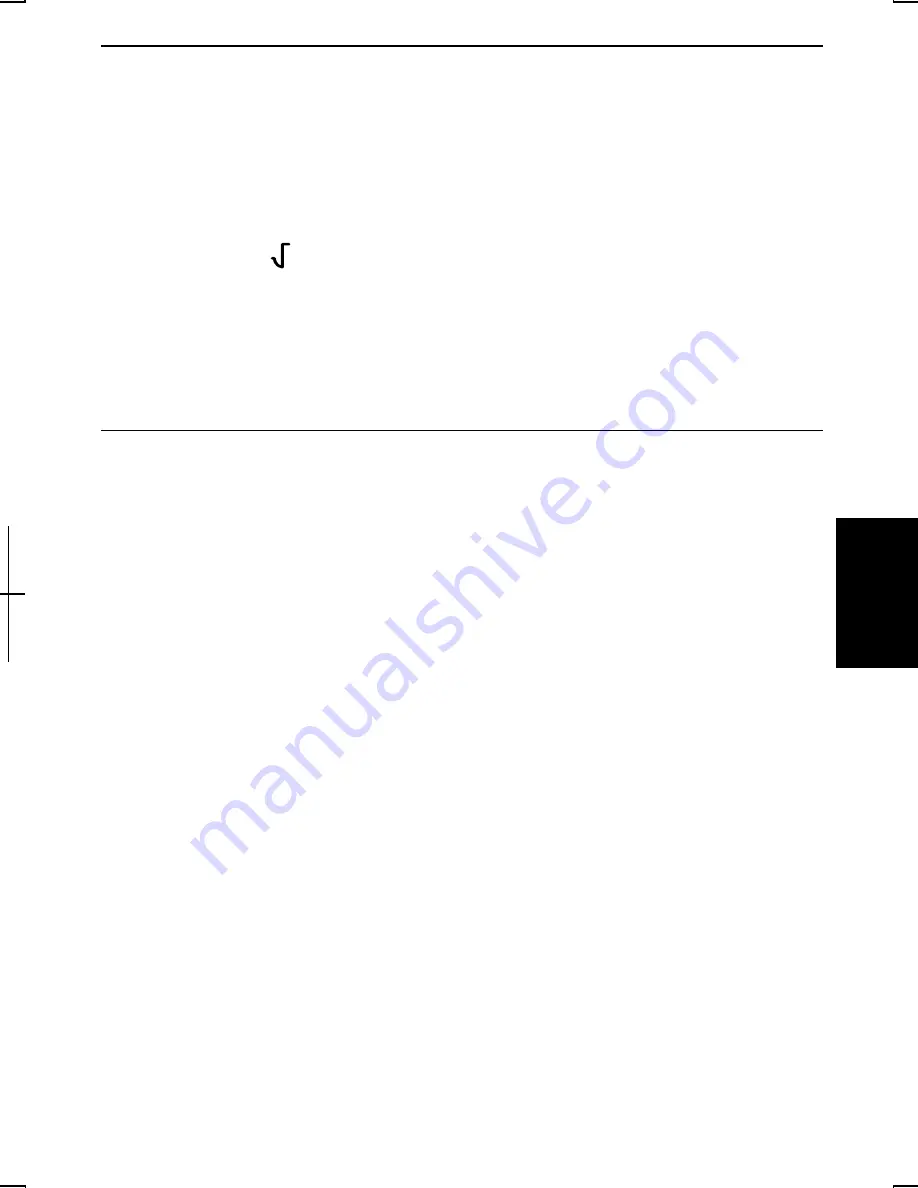
6-5
6
Changing Password
1. In
the
Security
menu of the Setup Utility, select
Set Password
and press
Enter
.
2.
Type your current password, and press
Enter
.
3.
Type your new password, and press
Enter
.
4.
Type your new password again, and press
Enter
.
5.
If you want the password required when booting, confirm
Password On Boot
is
marked with .
6.
Use Tab key to highlight
OK
and press
Enter
.
7. Select
Exit
menu and confirm
Exit Saving Changes
is highlighted; then press
Enter
.
8. Confirm
OK
is highlighted and press
Enter
. The system restarts.
Deleting Password
1. In
the
Security
menu of the Setup Utility, select
Set Password
and press
Enter
.
2.
Type your current password, and press
Enter
.
3.
Without typing any characters, press
Enter
.
4. Press
Enter
twice.
5. Select
Exit
menu and confirm
Exit Saving Changes
is highlighted; then press
Enter
.
6. Confirm
OK
is highlighted and press
Enter
. The system restarts.
Summary of Contents for Actius PC-RD20
Page 71: ...3 10 3 ...
Page 135: ...Index 4 Index ...
Page 136: ...SHARP CORPORATION PC RD2 Series OPERATION MANUAL 118P 5 3m ...
















































