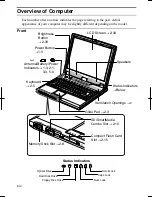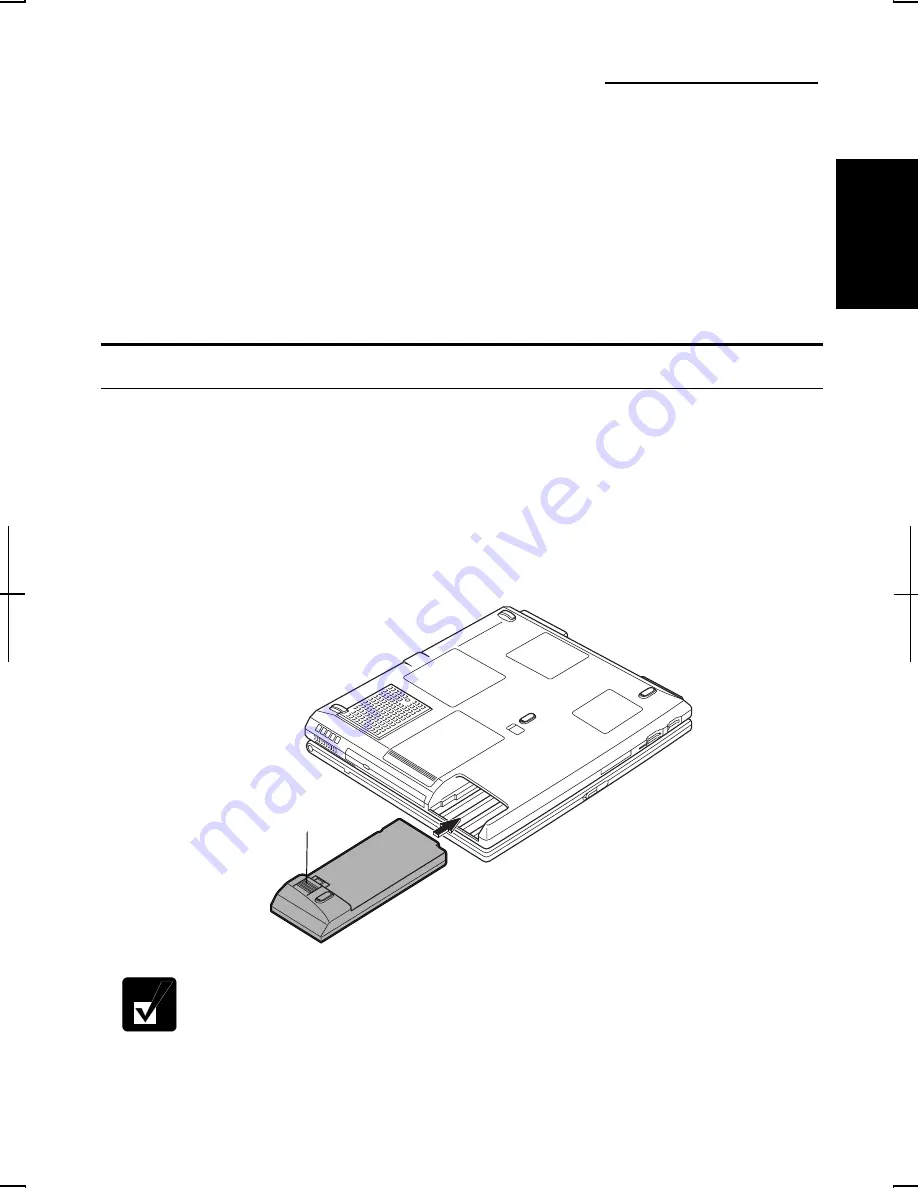
1
1-1
CHAPTER 1
Quick Setup
Your computer is designed and pre-configured for easy setup and use. This chapter
describes the steps to set up and run your computer as quickly as possible. Read this
chapter first.
Installing Battery Pack
Your computer is powered with either the rechargeable battery pack or AC power
source. See the next chapter for more information on the power sources. Before
starting to use your computer for the first time, follow these instructions.
1.
Place your computer with the bottom up on a stable work surface.
2.
Hold the provided battery pack with the battery release button side up and put it
in the socket of your computer completely.
Make sure that you put in the battery pack completely until you hear the
clicking sound.
3.
Turn your computer over and go to the next section.
Battery Release Button
Summary of Contents for Actius PC-RD20
Page 71: ...3 10 3 ...
Page 135: ...Index 4 Index ...
Page 136: ...SHARP CORPORATION PC RD2 Series OPERATION MANUAL 118P 5 3m ...