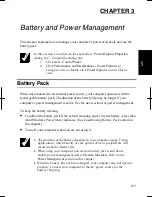2-31
2
3.
Right-click the image to be titled in the thumbnail display field on the right side
of the
DVD-MovieAlbum
window and select
3D Title
.
4.
Type a title name up to 16 characters, if an input box appears, and then, click
OK
. If not, skip this step.
The input title can be moved using the position/rotation setting buttons.
(Refer to
3D-title STUDIO [Operating Instructions]
in
Online Manual
for
DVD-MovieAlbumSE 3.)
5. Click
Visual effect
button located on the left side of the window.
6.
Double-click a desired 3D animation in the 3D template lists.
To check the 3D animation, click the playback button ( ).
7.
Click 3D font button located on the left side of the window. The title is displayed
in the 3D font.
You can apply various settings if desired. Refer to
3D-title STUDIO
[Operating Instructions]
in
Online Manual
for DVD-MovieAlbumSE 3
.
8. Click
OK
. The adding procedure will begin.
9.
Click the eject button ( ) located on the bottom left of the window to eject the
disc.
10. Remove the disc from the optical drive and close the window.
Summary of Contents for Actius PC-RD20
Page 71: ...3 10 3 ...
Page 135: ...Index 4 Index ...
Page 136: ...SHARP CORPORATION PC RD2 Series OPERATION MANUAL 118P 5 3m ...