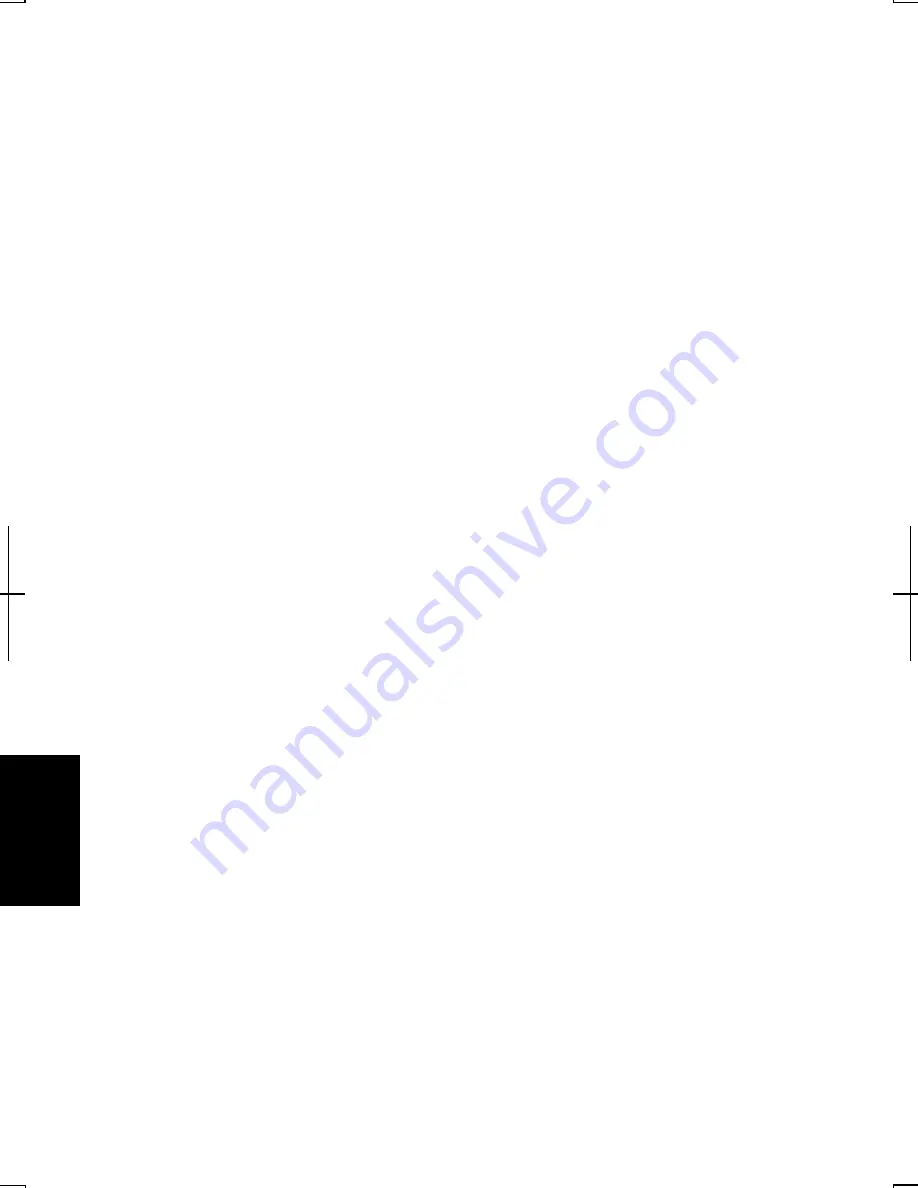
Index-2
Index
G
Glide pad
changing configuration, 2-5
clicking and double-clicking, 2-5
drag and drop, 2-5
scroll, 2-5
troubleshooting, T-4
H
Hard disk drive
troubleshooting, T-5
I
IEEE 1394 device
connecting, 4-25
disconnecting, 4-25
Indicators
antenna, 5-7
battery, 2-1, 3-3
power, 1-4, 2-1
status, xiii
K
Keyboard
function keys, 2-6
special keys, 2-6
troubleshooting, T-4
windows key, 2-6
L
LAN
configuring, 5-5
connecting to network, 5-4
troubleshooting, T-6
M
Memory module
installing, A-1
uninstalling, A-4
Modem
configuring, 5-2
connecting to telephone line, 5-2
troubleshooting, T-5
N
Network setup utility
changing, 5-12
deleting, 5-12
loading, 5-11
switching, 5-11
P
Passwords
changing, 2-11, 6-6
deleting, 2-12, 6-6
setting, 2-11, 6-6
supervisor, 6-5
user, 6-5
PC cards
ejecting, 4-17
inserting, 4-16
Peripherals
audio equipment, 4-13
CF card, 4-19
connecting guidelines, 4-1
external CD-ROM drive, 4-6
external floppy disk drive, 4-3
external monitor, 4-11
headphones, 4-14
IEEE 1394 device, 4-24
microphone, 4-14
parallel/VGA converter cable, 4-11, 22
PC card, 4-16
printer, 4-22
speakers, 4-13
troubleshooting, T-8
USB device, 4-15
Power
choosing AC or battery, 2-1
indicator, 1-4, 2-1
Power management
controlling CPU speed, 3-9
disabling, 3-13
stopping power supply to display, 3-8
stopping power supply to hard disk, 3-8
system hibernate, 3-11
Summary of Contents for Actius PC-UM32W
Page 1: ......
Page 47: ...3 14 3 ...
Page 73: ...4 26 4 ...
Page 93: ...6 8 6 ...
Page 113: ...Index 2 Index ...
Page 114: ......