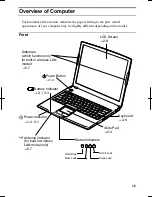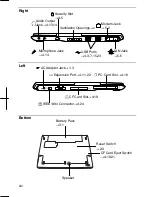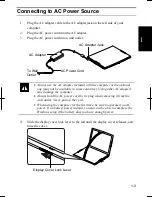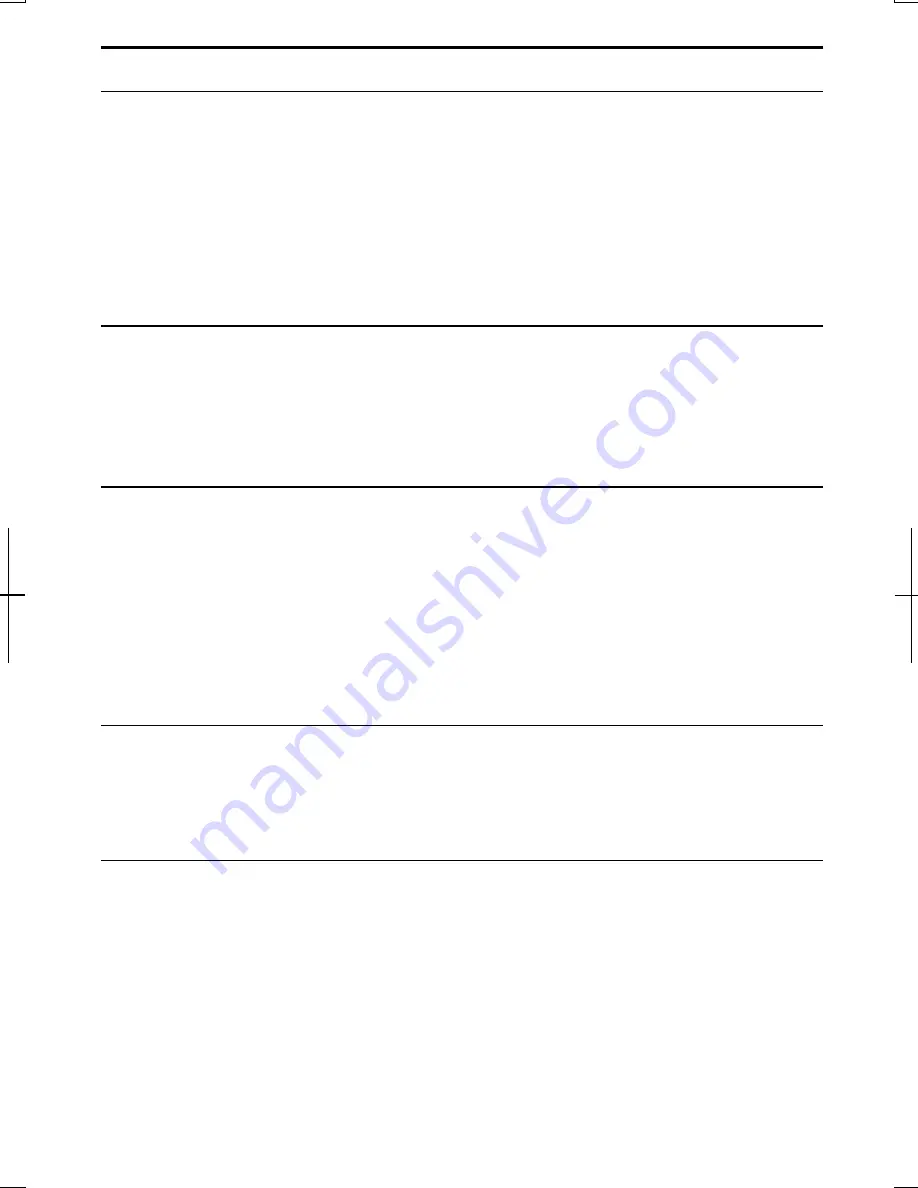
xi
Table of Contents
Notice for Users in the USA .......................................................................................i
Safety Precautions…………………………………………………………………...v
About This Manual .................................................................................................viii
Recording Important Information .............................................................................ix
Manual Conventions..................................................................................................x
Table of Contents......................................................................................................xi
Overview of Computer ...........................................................................................xiii
Quick Setup
Installing a Battery Pack.........................................................................................1-1
Connecting to AC Power Source ............................................................................1-3
Setting Up Windows...............................................................................................1-5
Turning Off the Computer ......................................................................................1-6
Basic Operations
Choosing Power Source..........................................................................................2-1
Resetting the System...............................................................................................2-3
Using the Glide Pad ................................................................................................2-4
Using the Keyboard ................................................................................................2-6
Controlling Audio…………………………………………………………………2-7
Adjusting the Display .............................................................................................2-8
Sharing the Computer ...........................................................................................2-10
Battery and Power Management
Battery Pack............................................................................................................3-1
Optional High Capacity Battery Pack.....................................................................3-7
Power Management ................................................................................................3-8
Peripherals
Using Peripherals....................................................................................................4-1
Optional External Floppy Disk Drive Unit.............................................................4-3
External CD-ROM Drive Unit................................................................................4-6
Display..................................................................................................................4-11
Audio System .......................................................................................................4-13
USB Device ..........................................................................................................4-15
Summary of Contents for Actius PC-UM32W
Page 1: ......
Page 47: ...3 14 3 ...
Page 73: ...4 26 4 ...
Page 93: ...6 8 6 ...
Page 113: ...Index 2 Index ...
Page 114: ......