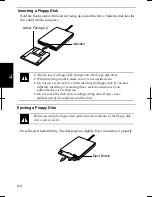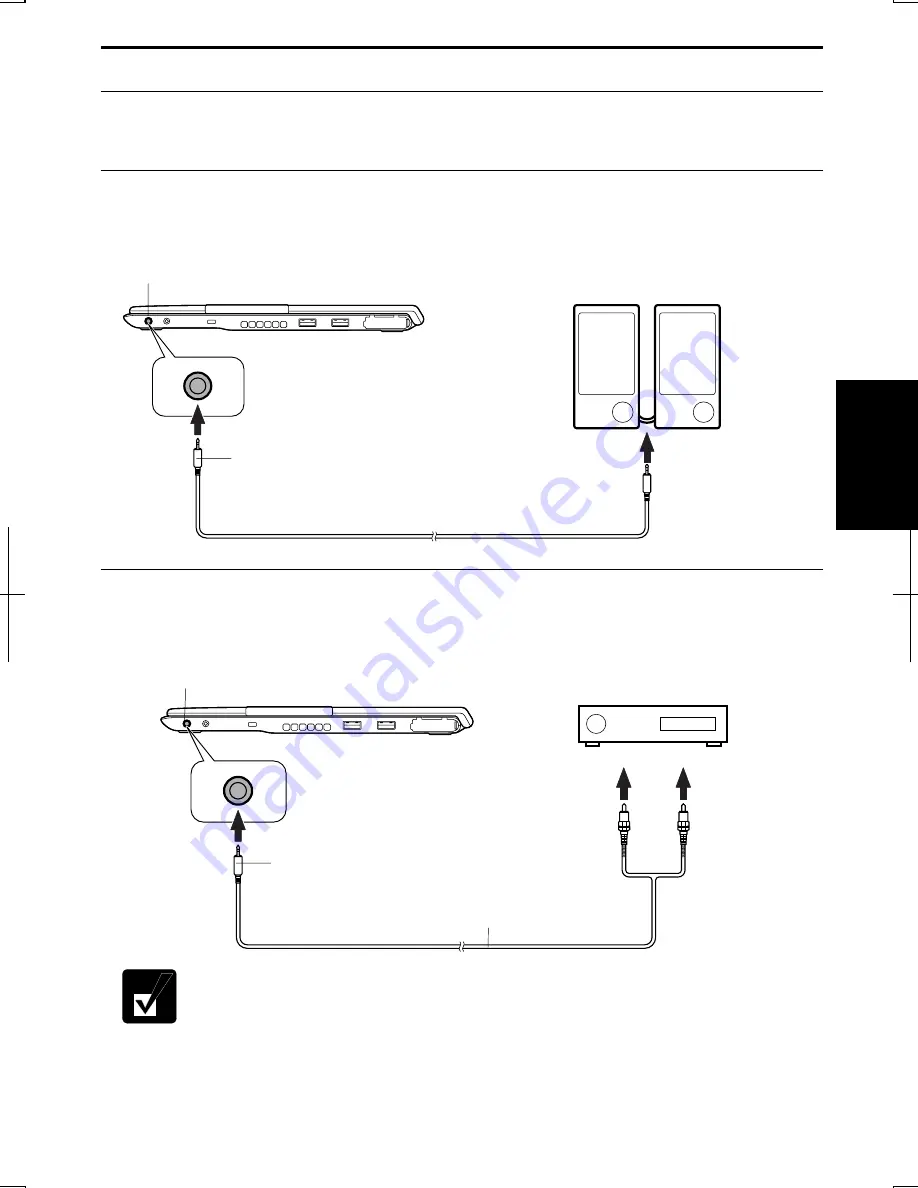
4-13
4
Audio System
You can output sound to speakers, audio equipment or headphones.
Connecting Speakers
You can connect stereo speakers with an amplifier to the audio output jack on the
right side of the computer
Connecting Audio Equipment
You can connect analog audio equipment to the audio output jack on the right side of
the computer.
You can adjust the output volume on Windows by double-clicking the
speaker symbol on the taskbar or use
Fn
+
F3
or
F4
keys combination.
White
Red
LINE IN (R)
LINE IN (L)
Audio Output Jack
Audio Output Jack
Speakers with an Amplifier
Stereo Mini Plug
Stereo Mini Plug
Analog Audio Cable
Summary of Contents for Actius PC-UM32W
Page 1: ......
Page 47: ...3 14 3 ...
Page 73: ...4 26 4 ...
Page 93: ...6 8 6 ...
Page 113: ...Index 2 Index ...
Page 114: ......