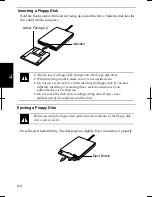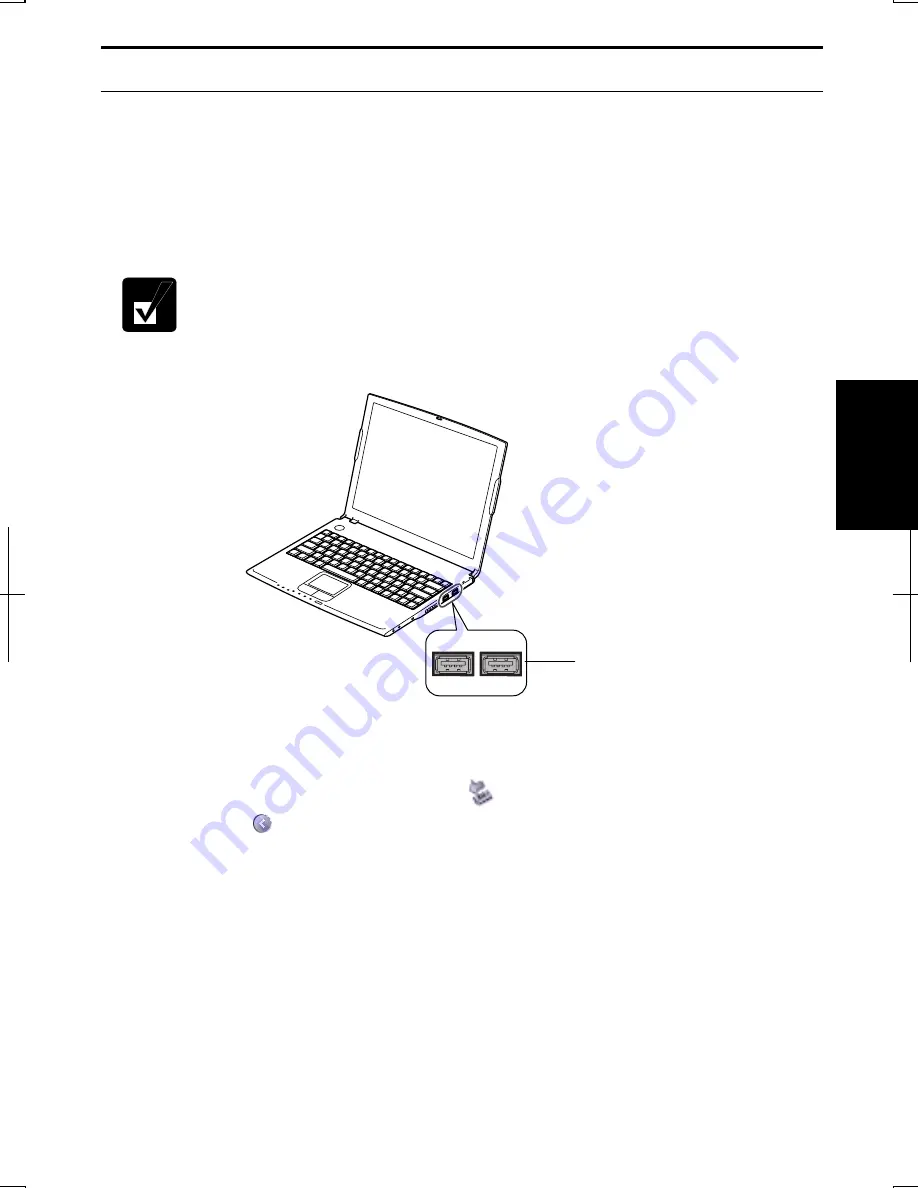
4-15
4
USB Device
Your computer has an interface called Universal Serial Bus (USB) and its two USB
ports support USB1.1 and USB2.0. With a USB connection, you can
connect/disconnect peripherals without turning off the computer. Generally, when
you connect a device to the computer, the necessary driver will be installed
automatically. See also the manuals of peripheral devices supporting USB.
When a new device is correctly connected to the computer, the
appropriate driver is automatically installed. If the driver is not installed
correctly, you will see the message on the screen. In this case, install the
driver with the instructions on the screen.
To remove USB devices, you may need to perform the following instructions before
you remove them:
1. Click
Safely Remove Hardware
icon (
) on the taskbar. If you cannot find the
icon, click to show all kinds of icons. If the icon does not appear, go to Step3.
2. Click
Safely remove xxxx
(xxxxx is the name of your USB device); then,
Safe To
Remove Hardware
dialog appears.
3.
Remove the device from the computer.
USB Port
Summary of Contents for Actius PC-UM32W
Page 1: ......
Page 47: ...3 14 3 ...
Page 73: ...4 26 4 ...
Page 93: ...6 8 6 ...
Page 113: ...Index 2 Index ...
Page 114: ......