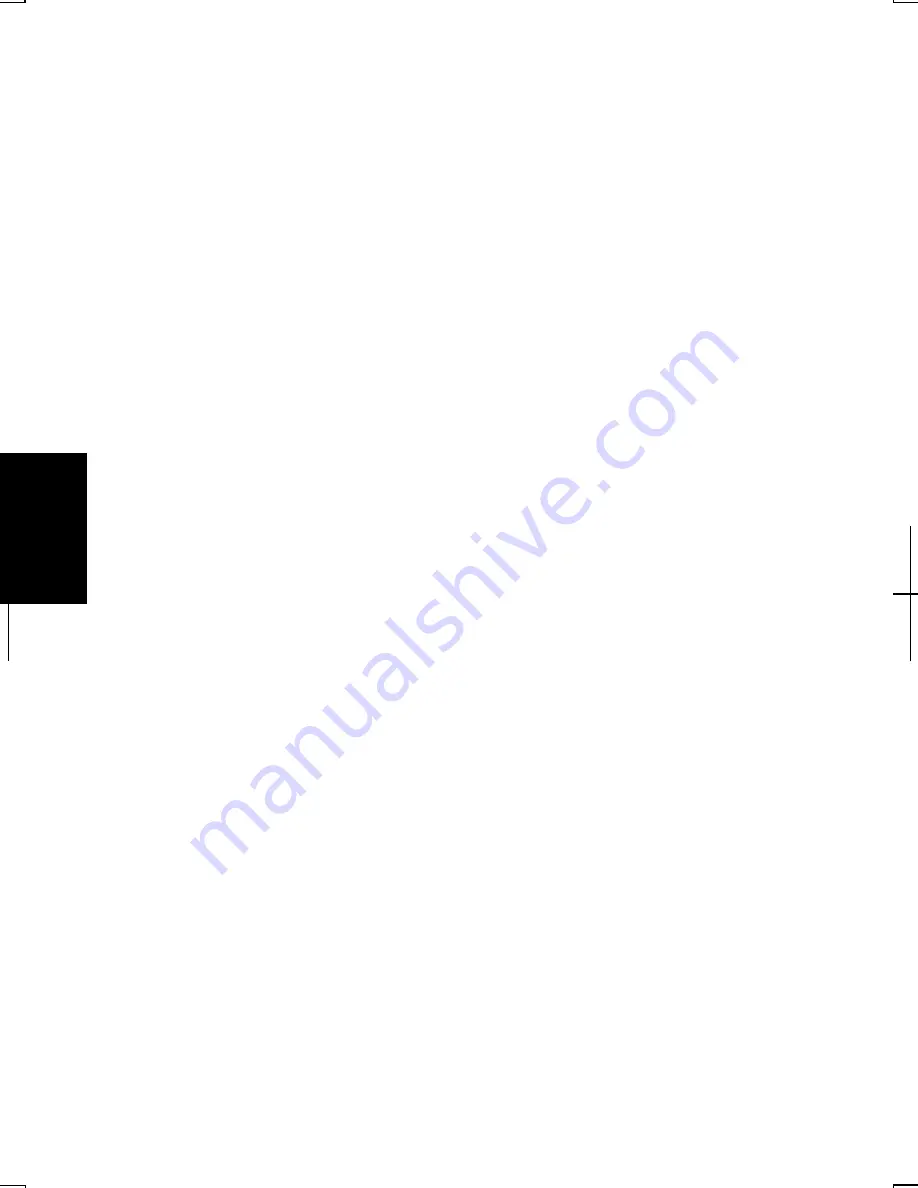
5-6
5
If you cannot access the network,
1. Click
start - Control Panel
.
2. Click
Performance and Maintenance
; then,
System.
If Classic view is selected,
double-click
System
icon.
3. Click
Hardware
tab; then,
Device Manager
button.
4. Double-click
Network
adapters
, then,
Realtek RTL8139 xxxxx
.
5. Click
Advanced
tab, and select
Link Speed/Duplex
Mode
in
Property
list and
select an appropriate value in
Value
pull-down menu.
6. Click
OK
and close the
Device Manager
window.
7. Click
OK
and close the
Control Panel
window.
Summary of Contents for Actius PC-UM32W
Page 1: ......
Page 47: ...3 14 3 ...
Page 73: ...4 26 4 ...
Page 93: ...6 8 6 ...
Page 113: ...Index 2 Index ...
Page 114: ......