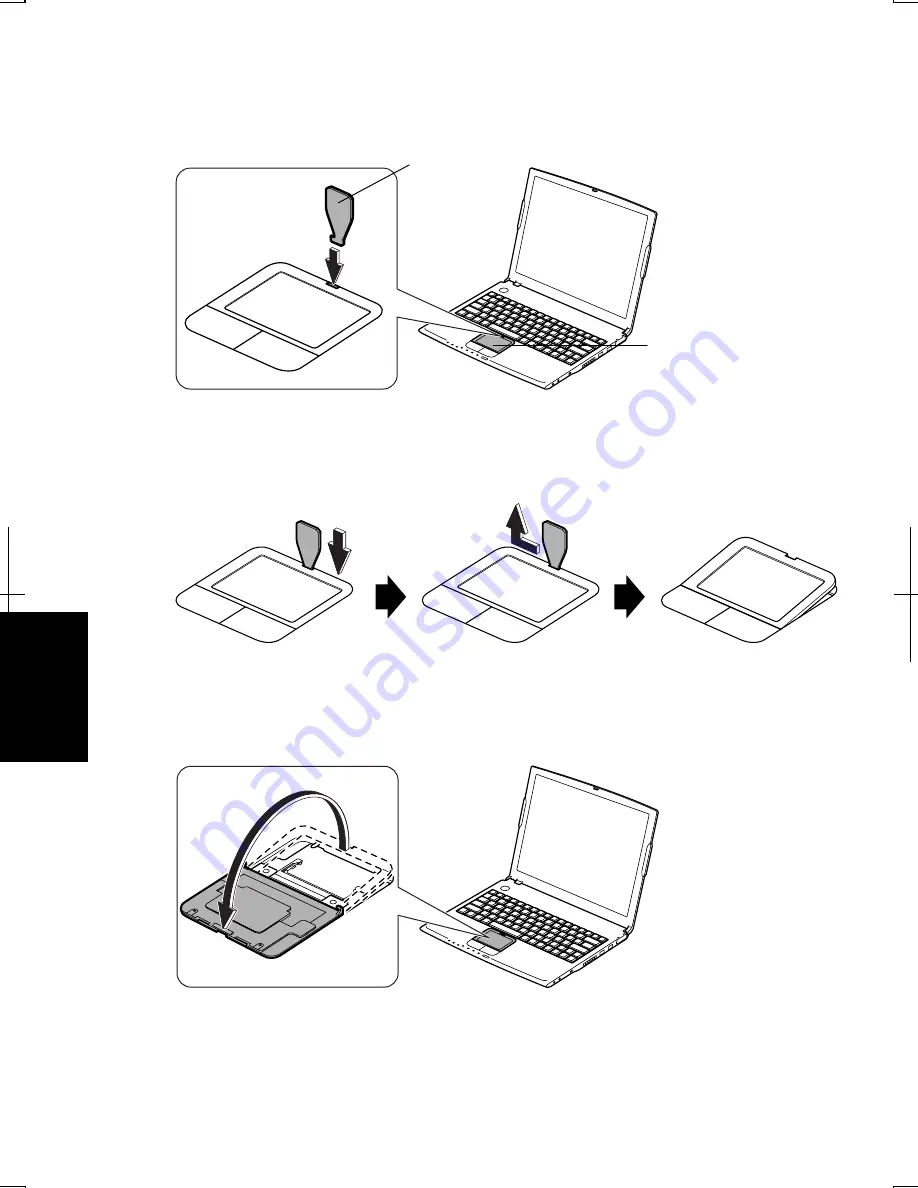
A-2
Appendixes
2.
Open the display cover and set the provided memory upgrade tool with the
projected part pointed to the left as shown below; then, gently insert the tool
straight into the small hole of the glide pad. (Never insert anything but the
provided memory upgrade tool.)
3.
Push down the tool into the hole, slide it completely to the left and lift it up. The
glide pad is slightly opened.
4.
Hold the tool with its projected part hooked on the glide pad and gently open the
pad.
Glide Pad
Memory Upgrade Tool
Summary of Contents for Actius PC-UM32W
Page 1: ......
Page 47: ...3 14 3 ...
Page 73: ...4 26 4 ...
Page 93: ...6 8 6 ...
Page 113: ...Index 2 Index ...
Page 114: ......
















































