A-6
Appendixes
Screen
The surface of the screen may become smeared and accumulate dust during use.
Avoid touching the screen with your fingers when using the system. Gently wipe the
surface of the screen with a soft cloth that has been dipped in a mild detergent solution
and squeezed dry.
Glide Pad
Wipe the glide pad with a soft, dry cloth.
Ventilation Openings
Dust on the ventilation openings may cause overheating of the computer. Wipe the
ventilation openings with a soft, dry cloth.
Traveling With the Computer
This computer is designed for portability. For safety and convenience when traveling,
please follow these guidelines.
•
Before traveling, back up your data on floppy disks or other external media.
•
Do not travel with any peripheral devices connected such as an optional external
floppy disk drive unit or the external CD-ROM drive and also the parallel/VGA
converter cable connected.
•
Do not carry the computer powered on. This may result in loss of data and/or
damage to the hard disk drive.
•
Make sure the display cover is closed before traveling. Otherwise, the cover may
be opened unawares, and the display or the keyboard will be damaged.
•
If you carry the computer in a bag, try to avoid unnecessary pressure, caused by the
stuff of the bag, to the computer.
•
Disconnect the AC adapter from the computer.
•
Fully charge the standard battery pack and bring the AC adapter and the AC power
cord.
•
Avoid sudden shocks or extreme vibration.
Summary of Contents for Actius PC-UM32W
Page 1: ......
Page 47: ...3 14 3 ...
Page 73: ...4 26 4 ...
Page 93: ...6 8 6 ...
Page 113: ...Index 2 Index ...
Page 114: ......