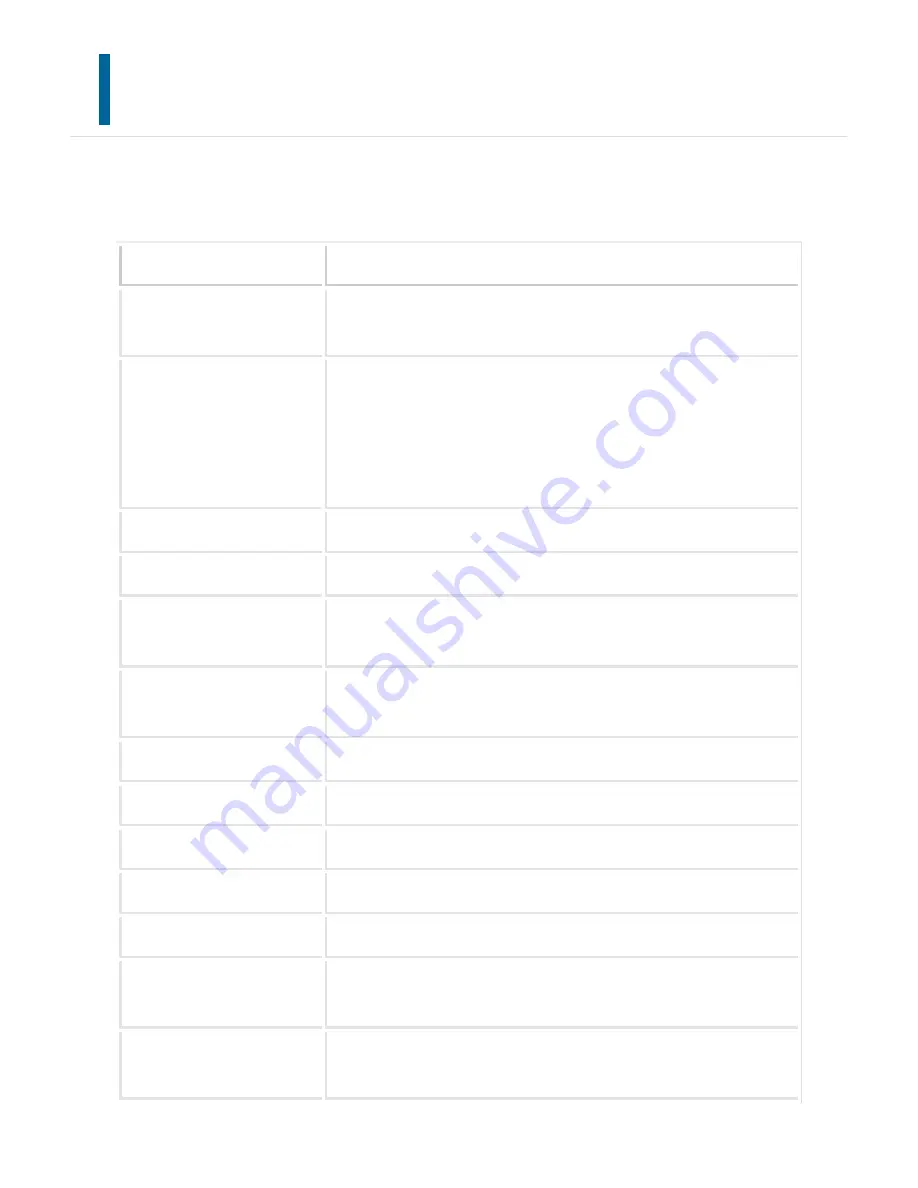
EXT ERNA L A CCOUNTING APPLIC ATION
SET TINGS
An external account application can be added and controlled.
Set the server name where you have installed the external accounting application.
I t e m
D e s c r i pt i o n
Exte rn al Ac co un t Con trol
Enable th e totallin g fun ction by th e ex te rn al acc oun tin g applic ation .
If e n able d, always e n te r th e applic ation n ame or We b servic e addre ss.
Se t Authen tic ation Se rve r (
Se rve r 1)
If the se rver is set, th e ex te rn al authe n tic ation mode is se le cte d. An y
ac c ess to th e MF P is c on trolle d by the applicatio n th at you se t on th i
s page. If se t, alw ays en te r the application name, application UI addres
s, or W eb se rvic e addre ss o f server 1.
If n ot se t, th e ex te rn al totallin g mode is se lec ted.
Se rve r 1- 4
S elec t a se rve r to e n able it.
Applic ation Name
Enter an applic ation name .
Addre ss for Applic ation UI
Enter th e URL of the login s cree n to be ac ce ss e d first whe n th e mac
hin e is tu rne d on .
Addre ss for W e b Se rvic e
Enter th e URL of the s e rver or compu te r w h ic h sen ds commands an d
eve nts by XM L/S OAP protoc ol.
Time ou t
Enter a timeou t. The de fau lt se ttin g is 2 0 s ec onds .
Exte n de d Platform
S et this option to u s e the ex pan sion platform.
Us e Prox y S erve r
S et this option to u s e the proxy s erver.
D ata S ize
S et the sc ree n siz e of applic ation on the X an d Y coordinate s.
D is play Style
S et the sc ree n of applic ation .
Cac h e Us er In formation
S elec t th e c ac h e perio d of use r in formation whe n offlin e mode is e n a
ble d.
E- mail Addres s
Enter th e addres s to which a n otific ation e - mail is se n t wh e n an appli
cation con n ec tion e rror oc cu rs.
USER'S MANUAL | MX-M365N/MX-M465N/MX-M565N USER'S ...
http://siica.sharpusa.com/portals/0/downloads/Manuals/MX-M365N-M...
1203 of 1441
3/17/2016 7:14 AM
















































