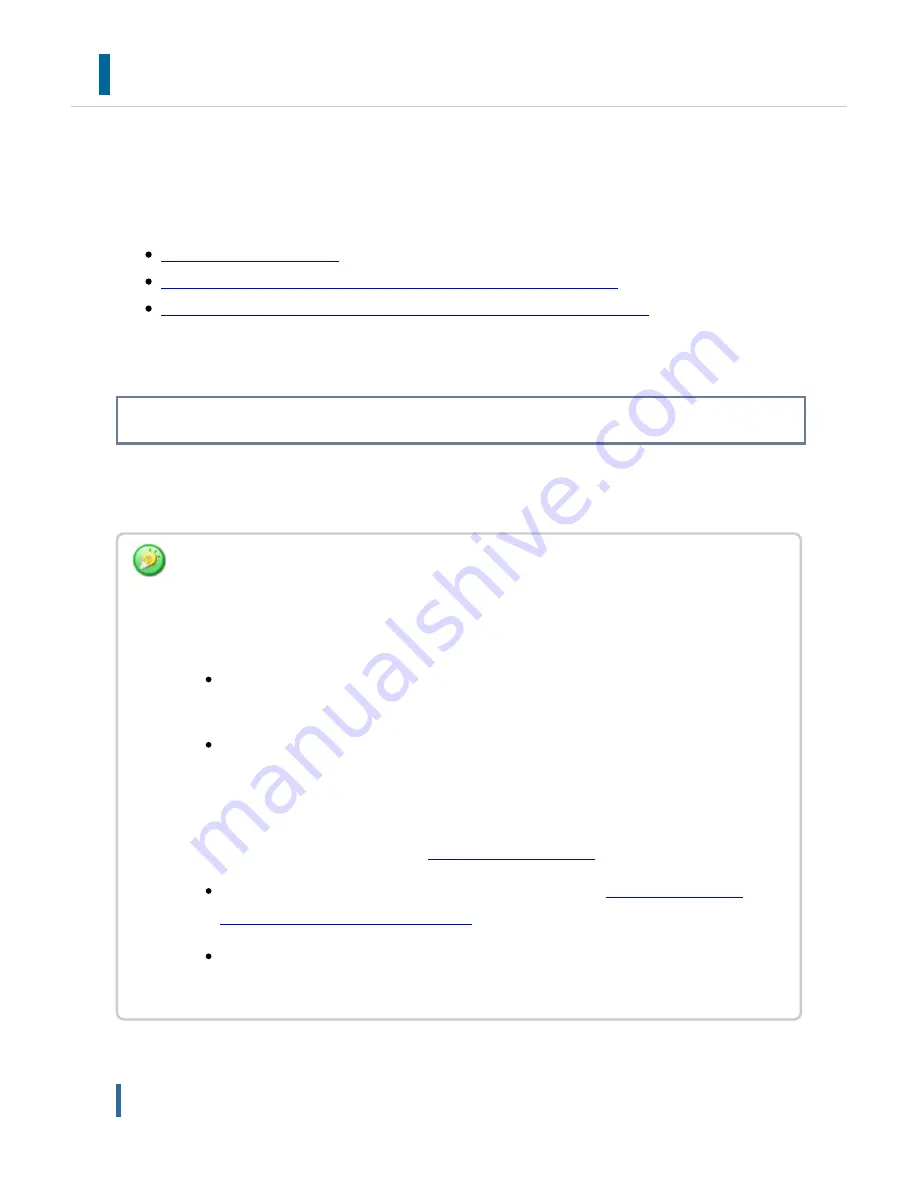
C ARD S OLUTION KIT
This section explains the settings and login procedure for CAC authentication using the
MX-EC50 (Card Solution Kit), and the functions that can be accessed used when using
CAC authentication.
SETTING PROCEDURE
LOGIN PROCEDURE WHEN USING CAC AUTHENTICATION
MACHINE FUNCTIONS WHEN CAC AUTHENTICATION IS USED
SETTING PROCEDURE
To perform authentication using a CAC card, the settings must first be configured in the
Web page. (Administrator rights are required.) Configure the settings as explained below.
Us er Control S ettings
Th e se ttin gs c an also be c on figured in Syste m Se ttings on the o pe ration pan el.
(Admin is trator rights are require d.)
If you n e ed to e nte r to th e Syste m Se ttings (Admin istrator) on th e ope ration panel, follow
the se steps:
Login to th e mach in e as an admin istrator to c h ange System Se ttin gs on th e
ope ration pan el whe n th e Card re ade r is c on n ec ted.
In addition to login by tappin g th e [Admin Login ] key, th e system settin gs
(admin istrator) can also be ac c es sed whe n login is pe rforme d by s ele c ting a u se r
with administrator righ ts from th e u ser lis t or by en te ring a u se r n u mbe r with
admin istrator righ ts . For more in formation on login proc e du re s whe n use r
au th e n tic ation is en able d, s ee "
USER AUTHENTICATION
" .
If login w ill be pe rformed u sin g the CAC c ard reade r, read "
LOGIN PROCED URE
WHEN USING CAC AUTHENTICATION
" .
T o l o g o u t . . .
Wh e n you h ave fin is he d u sing th e mac h in e an d are re ady to log ou t, tap [Logout].
USER'S MANUAL | MX-M365N/MX-M465N/MX-M565N USER'S ...
http://siica.sharpusa.com/portals/0/downloads/Manuals/MX-M365N-M...
188 of 1441
3/17/2016 7:14 AM
















































