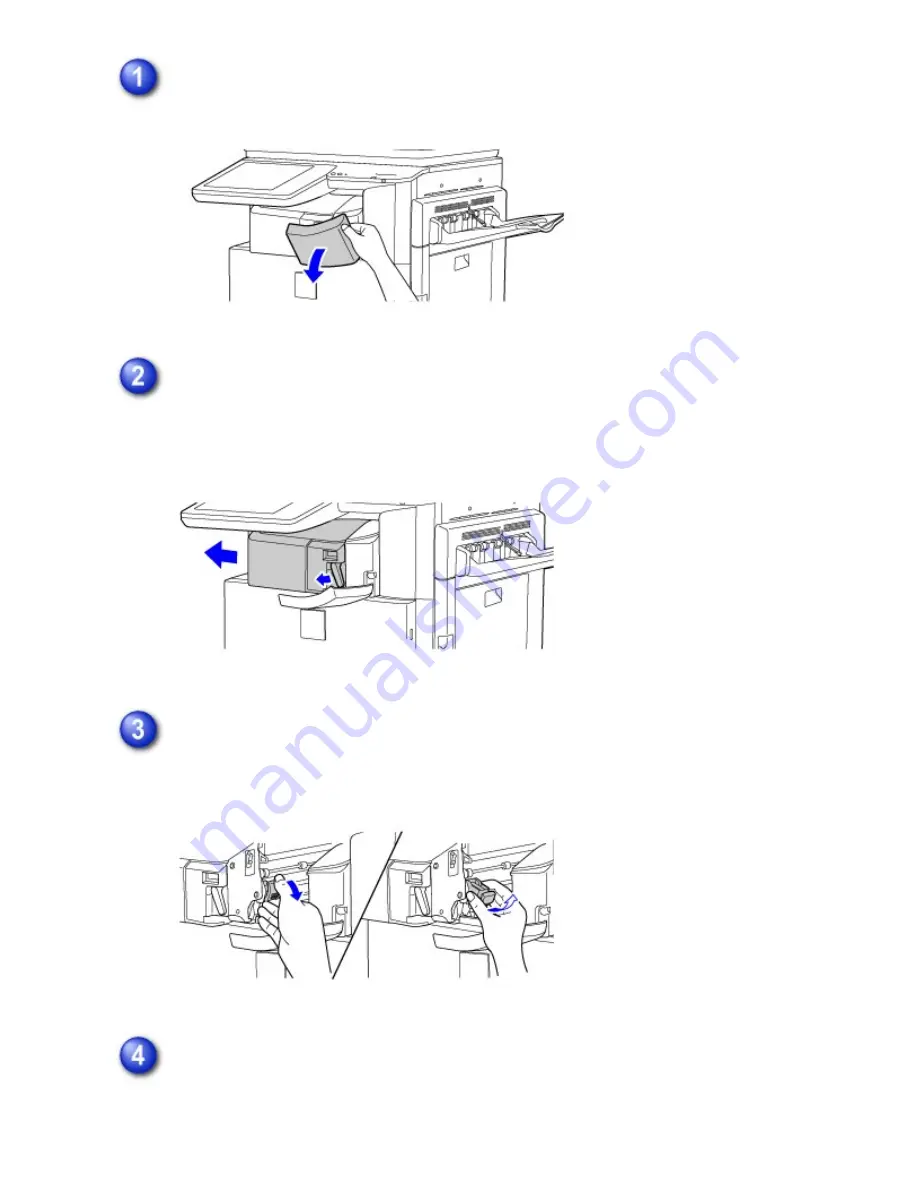
Open the cover.
While pressing the lever over to the left, slide the finisher to the lef t until it
stops.
Gently slide the finisher until it stops.
Lower the st aple case release lever and rem ove the staple case.
Pull the staple case out to the right.
Remove the em pt y staple cartridge from the staple case.
USER'S MANUAL | MX-M365N/MX-M465N/MX-M565N USER'S ...
http://siica.sharpusa.com/portals/0/downloads/Manuals/MX-M365N-M...
19 of 1441
3/17/2016 7:14 AM
















































