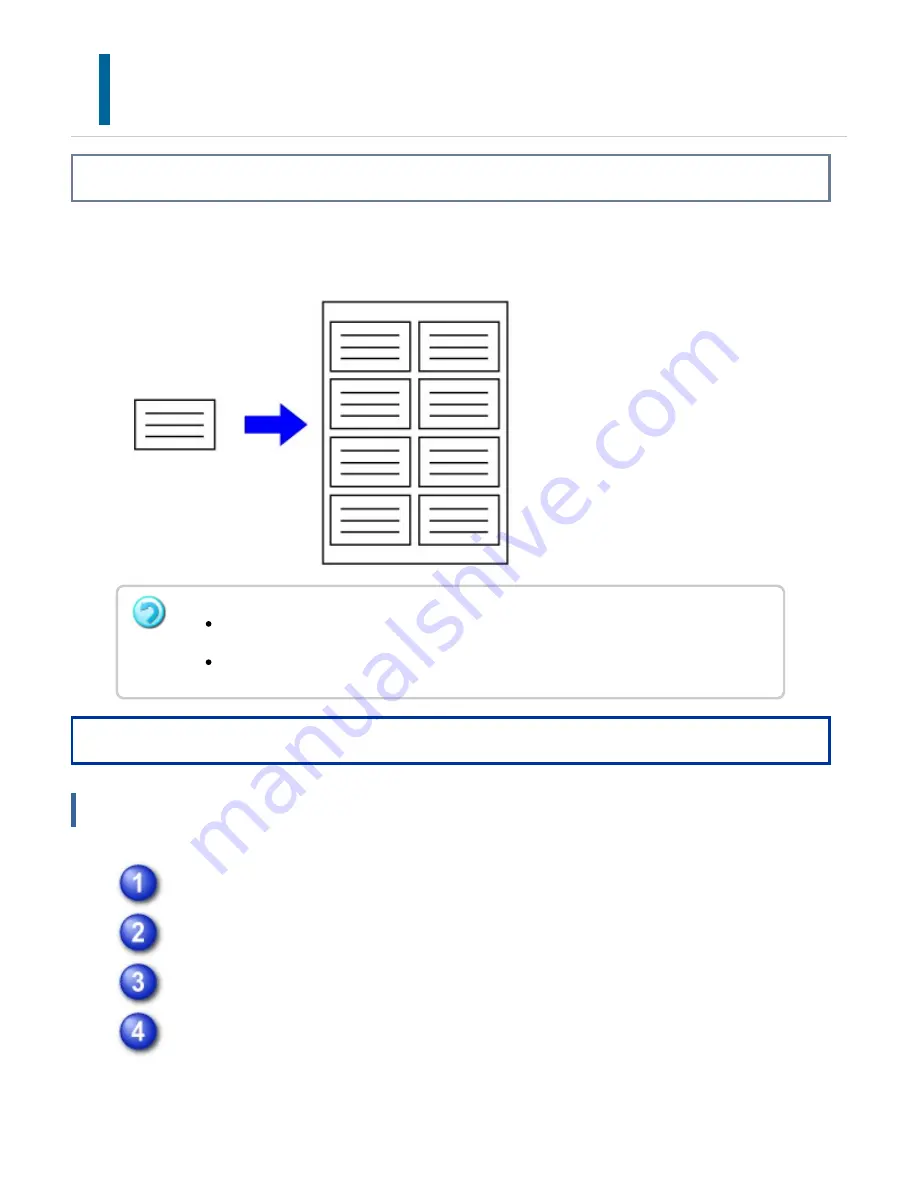
PRINT THE SAM E IMA GE IN TILE
PATTERN
(REPEA T PRINT)
Overview
This function prints the same image in tile pattern on a sheet. This is useful for
producing name cards and stickers.
Operation
Window s
C lick the [Special Modes] t ab.
Select [Layout Print] and click t he [Settings] butt on.
Select [Repeat Print].
In "N-Up Printing", select the number of images per sheet and click the [OK]
button.
Th is fu nction is available in a Window s e n vironment.
Th is fu nction c an be u se d whe n th e PCL6 prin te r drive r is us e d.
USER'S MANUAL | MX-M365N/MX-M465N/MX-M565N USER'S ...
http://siica.sharpusa.com/portals/0/downloads/Manuals/MX-M365N-M...
480 of 1441
3/17/2016 7:14 AM
















































