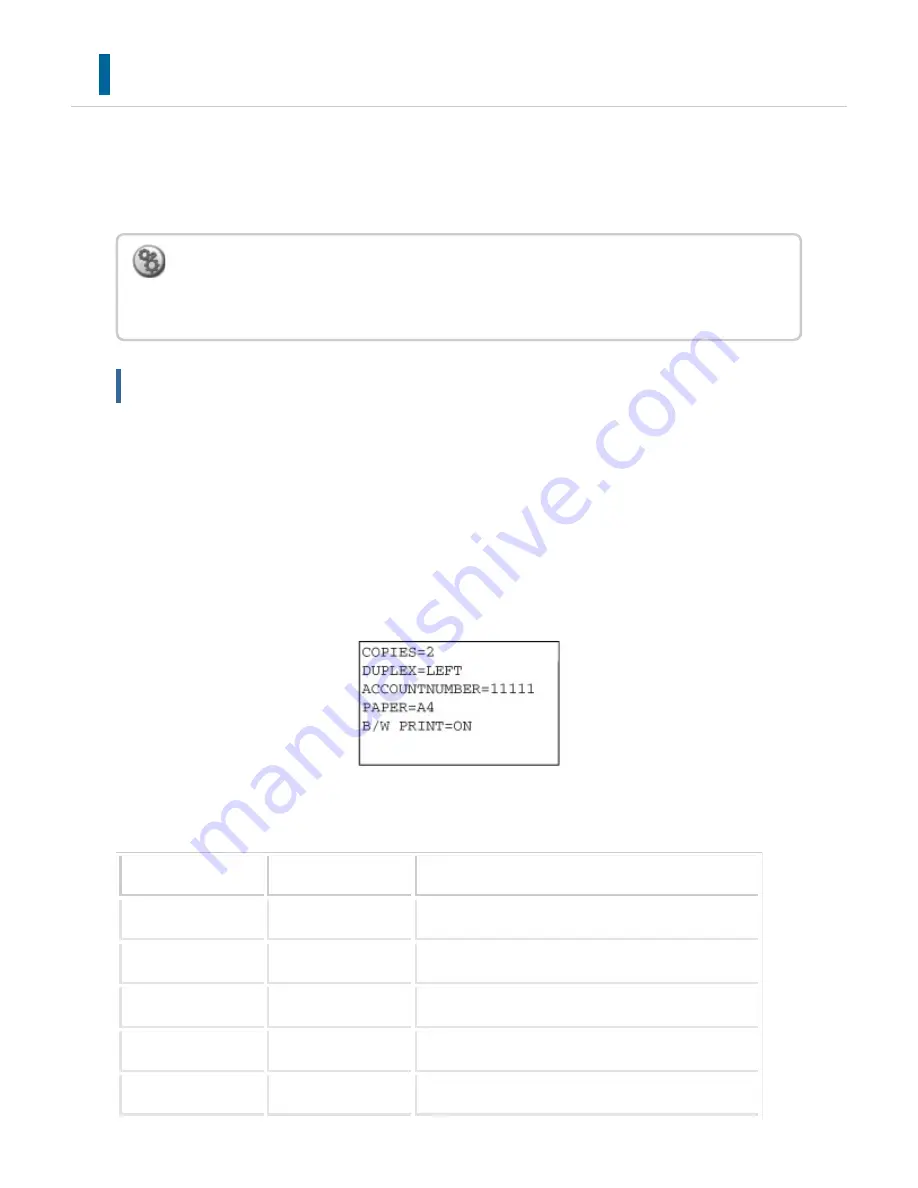
E-MAIL PRIN T
If you configure your e-mail account in the machine, the machine periodically checks your
mail server and automatically prints received e-mail attachments without using the printer
driver.
Performing e-m ail print
Using your PC's e-mail software, specify the e-mail address of the machine in "Address"
and send e-mail attached with a file to be printed.
Control commands can be entered in the message of the e-mail to specify the number of
copies and print format.
Commands are entered in the format "command name = value" as shown in the example
to the right.
As an example, the control commands include the following:
F u n c t i o n
C o m m a n d n a m e
V a l u e s
Copies
COPIES
1- 99 9
Staple
*1
STAPLEOPTION
NONE, ONE, TWO, SADDLE
Pu n c h
*2
PUNCH
OFF , ON
OUTPUT
COLLATE
OFF , ON
2 - side d Prin t
DUPLEX
OFF , TOP, LEF T, RIGHT
To pe rform e-mail prin t:
In "S e ttin g mode ", se lec t [Applic ation Se ttin gs] → [E- mail Print S ettin gs], an d re giste r you r
e -mail acc ou n t. (Adminis trator righ ts are re qu ire d.)
USER'S MANUAL | MX-M365N/MX-M465N/MX-M565N USER'S ...
http://siica.sharpusa.com/portals/0/downloads/Manuals/MX-M365N-M...
511 of 1441
3/17/2016 7:14 AM
















































