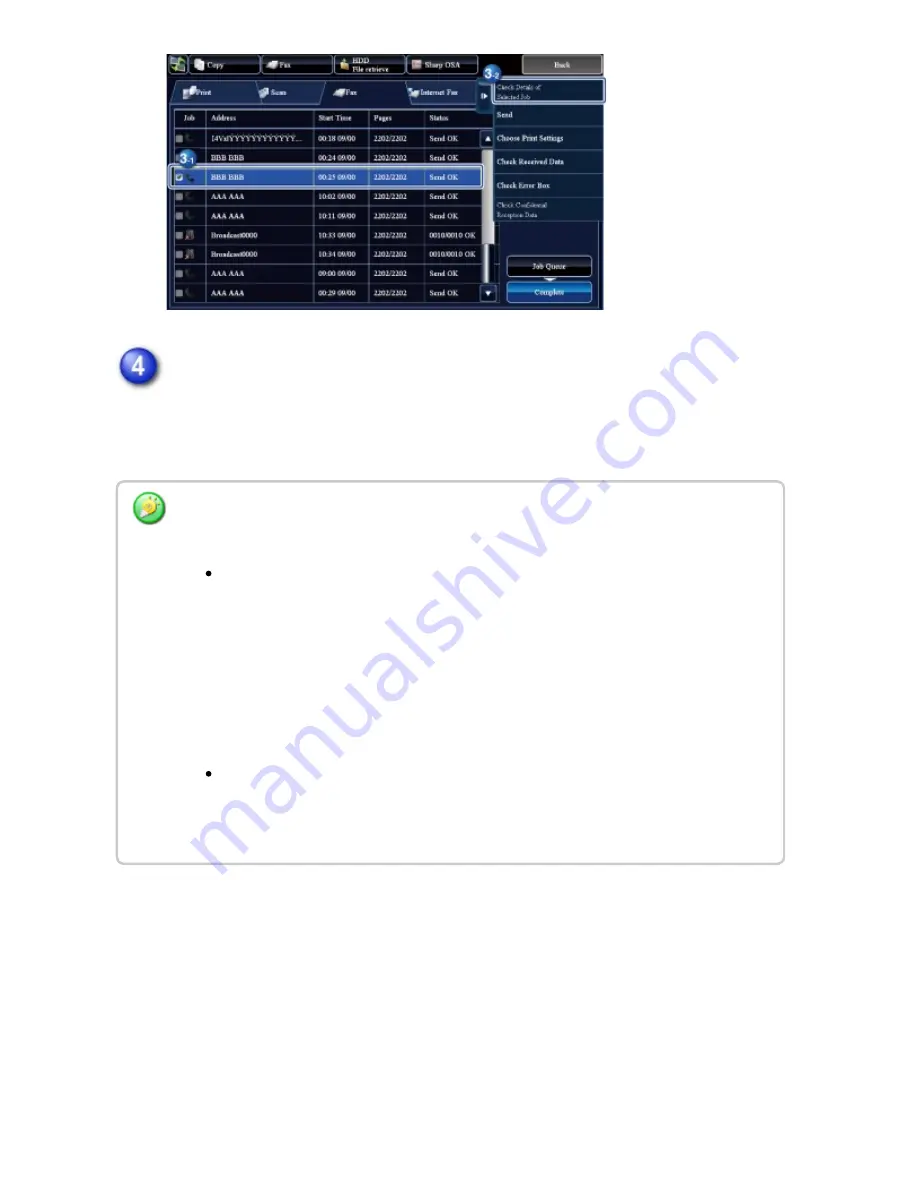
Af ter tapping the [Sending Failed] tab, tap the [Resending t o all unsuccessful
transm ission destinations] key on the action panel to resend the im age.
Th e steps to follow after th e [Re se n ding to all u nsu c c es sfu l tran smission de stination s]
ke y is tapped differ de pe n din g on wh e th er or not the documen t filin g fu n c tion is use d.
Usin g docu me nt filin g:
You w ill re tu rn to th e doc u me n t filin g re se n d sc re e n with th e un su cce ssful
de stin ation s e nte re d. Perform th e doc u men t filin g re send procedu re . (Th e re is n o
n eed to re - sc an th e original.)
If th e job was store d in a c onfide ntial folde r or was store d as c on fiden tial file , a
pas sw ord en try sc reen w ill appear afte r you tap th e [Re try] ke y. En te r the
pas sw ord.
Not u sin g do cu men t filin g :
You w ill re tu rn to th e bas e s cre en with th e u ns u cce ssfu l des tination s en te re d.
Plac e th e original and pe rform th e steps of th e broadc ast tran smission.
USER'S MANUAL | MX-M365N/MX-M465N/MX-M565N USER'S ...
http://siica.sharpusa.com/portals/0/downloads/Manuals/MX-M365N-M...
578 of 1441
3/17/2016 7:14 AM
















































