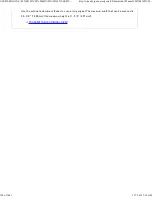Operation
Place the original.
Place the original in the document feeder tray of the automatic document feeder,
or on the document glass.
AUTOMATIC DOCUMENT FEEDER
DOCUMENT GLASS
Specify all destinations.
RETRIEVING A DESTINATION FROM AN ADDRESS BOOK
VIEWING A LIST OF THE SELECTED DESTINATIONS
USING A SEARCH NUMBER TO RETRIEVE A DESTINATION
ENTERING AN ADDRESS MANUALLY
SPECIFYING A NETWORK FOLDER
RETRIEVING A DESTINATION FROM A GLOBAL ADDRESS BOOK
USING A TRANSMISSION LOG TO RESEND
Mon o2 .
If you wis h to se n d the same image as fax to all destin ation s, tap th e [Se n d Same
Image as Fax Address ] key on the ac tion pane l.
To registe r de stin ations in a con tac t or g roup:
In the base sc re en or addres s book scre en , tap the [Re giste r/ Edit Addre ss] ke y on th e
ac tion pan e l, or tap th e [Re giste r/ Edit Address in Addre ss Book ] icon in th e h ome sc re e n .
Fo r more in formation , s ee "
STORING CONTACTS
" or "
STORING GROUPS
" .
On e - tou ch ke ys th at c an n ot be use d for broadcas t transmission are graye d out
to preve n t s ele ction .
If a S can to F TP or Ne twork Fo lde r addre ss is spe c ified in a broadc ast
tran smission , h ype rlin k e -mail tran smission w ill not take plac e.
USER'S MANUAL | MX-M365N/MX-M465N/MX-M565N USER'S ...
http://siica.sharpusa.com/portals/0/downloads/Manuals/MX-M365N-M...
756 of 1441
3/17/2016 7:14 AM