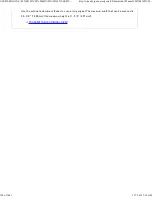RESENDING TO UNSUCC ESS FU L BROADCAS T
TRAN SMIS SION D ESTINA TIONS
Overview
The results of a completed broadcast transmission can be checked in the job status
screen. If transmission to any of the destinations failed, resend the image to those
destinations.
Operation
Tap the job status display.
Af ter tapping the appropriate mode tab, tap the [Complete] key.
Af ter tapping the key of the com pleted broadcast transmiss ion, tap the
[Check Details of Selected Job] key on the action panel.
If th e broadc as t transmission in cluded de stin ation s of diffe re n t mode s, th e same broadcast
tran smission k ey w ill appear in e ac h of th ose mode s.
" Broadc ast xx xx" will appe ar as th e de stination of th e broadc ast job ke y. Th e j ob con trol
n umber th at appe are d on the tou c h pan e l w he n sc an n ing e n de d appears in " xxxx".
USER'S MANUAL | MX-M365N/MX-M465N/MX-M565N USER'S ...
http://siica.sharpusa.com/portals/0/downloads/Manuals/MX-M365N-M...
761 of 1441
3/17/2016 7:14 AM