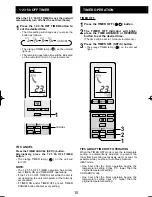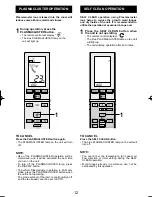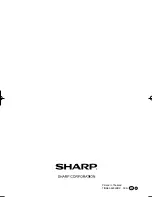11
TIMER ON
1
Press the TIMER ON (
) button.
2
The TIMER ON indicator will blink;
press the TIME ADVANCE or REVERSE
button to set the desired time.
(The time can be set in 10-minute increments.)
3
Press the TIMER SET (SET/C) button.
• The orange TIMER lamp (
) on the unit will
light.
4
Select the operation condition.
NOTE:
• The unit will turn on prior to the set time to allow
the room to reach the desired temperature by the
programmed time. (Awaking function)
COMBINED USE OF ON AND OFF TIMERS
You can use the ON and OFF timers in
combination.
Example:
To stop operation at 11:00 p.m. and resume
operation to bring the room temperature to the
desired level by 7:00 a.m.
1
Set the TIMER OFF to 11:00 p.m. during
operation.
2
Set the TIMER ON to 7:00 a.m.
The arrow ( or ) between the TIMER ON
indicator and the TIMER OFF indicator shows
which timer will activate fi rst.
NOTE:
• You cannot programme the ON-TIMER and
OFF-TIMER to operate the unit at different
temperatures or other settings.
• Either timer can be programmed to activate prior
to the other.
CANCEL
1
3
2
TO CANCEL TIMER MODE
Press the TIMER CANCEL (SET/C) button.
• The orange TIMER lamp (
) on the unit will turn
off.
• The current clock time will be displayed on the
remote control.
NOTE:
• If any TIMER ON, TIMER OFF and ONE-HOUR
OFF TIMER are set, the TIMER CANCEL button
cancels all settings.
TO CHANGE TIME SETTING
Cancel the TIMER setting fi rst, then set it again
Before setting the timer, make sure the clock is properly set with the current time.
AY ZP48LZ_eng_cov.indd 11
09.10.30 2:17:08 PM
Summary of Contents for AE-Z48LZ
Page 2: ......
Page 18: ...16 ...
Page 19: ...17 ...
Page 20: ...18 Printed in Thailand TINSEA629JBRZ 09K TH 1 ...