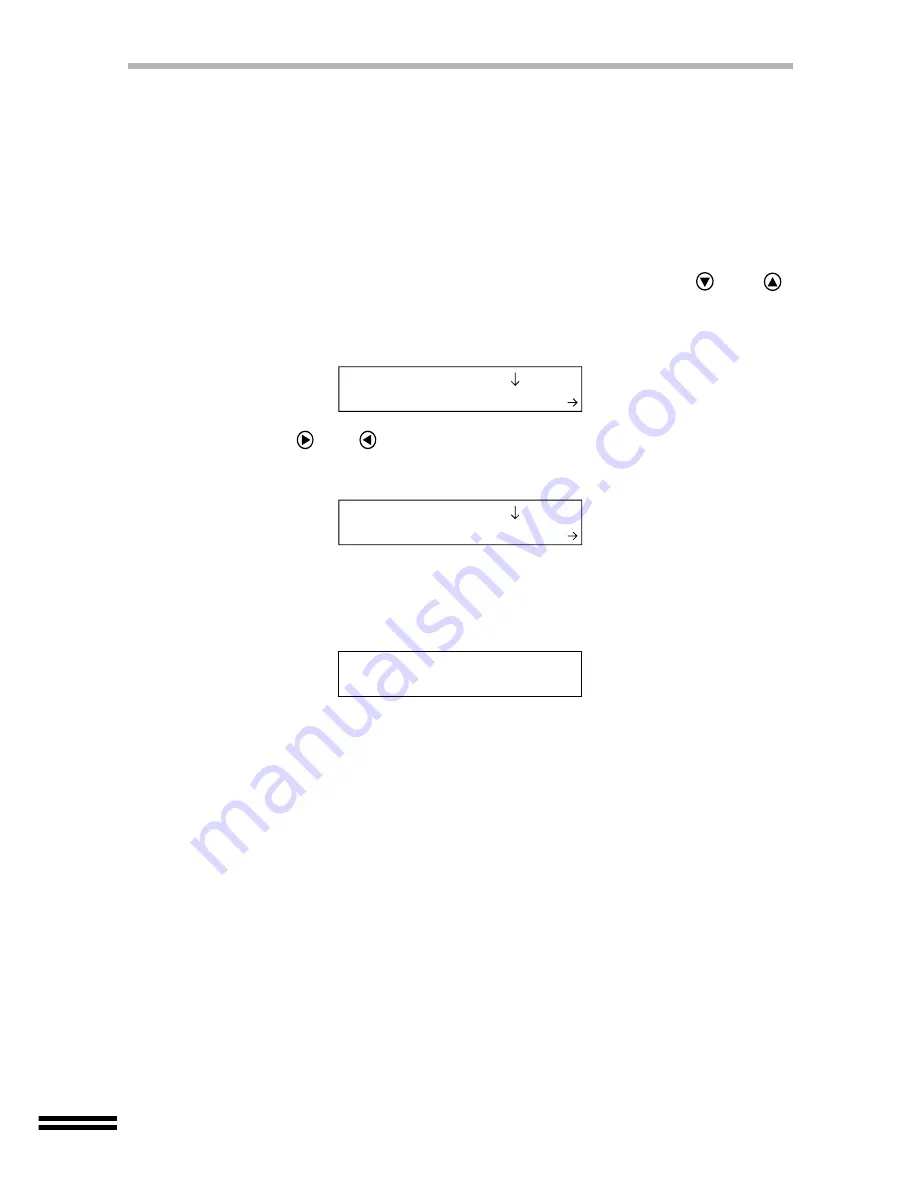
16
ALIGNING THE PRINT HEADS
The print heads must be adjusted after being installed to the unit, or when lines appear
unevenly or with spaces on the output. Follow the steps listed below to adjust the print
heads.
1
Insert paper into the unit
Refer to "LOADING PAPER" for more information (See page 19).
2
Press the "MENU" button, and keep pressing the
(or
)
"ARROW" button until "Maintenance" is displayed on the first
line of the display panel.
3
Press the
(or
) "ARROW" button until "Align Print Head"
appears on the second line of the display panel.
4
Press the "ENTER" button.
The message shown below will appear in the display panel. As a part of the
procedures for aligning the print heads, a test chart will be printed.
3.Maintenance
1.Clean PrintHead1
3.Maintenance
6.Align Print Head
Printing...
Alignment Patterns



































