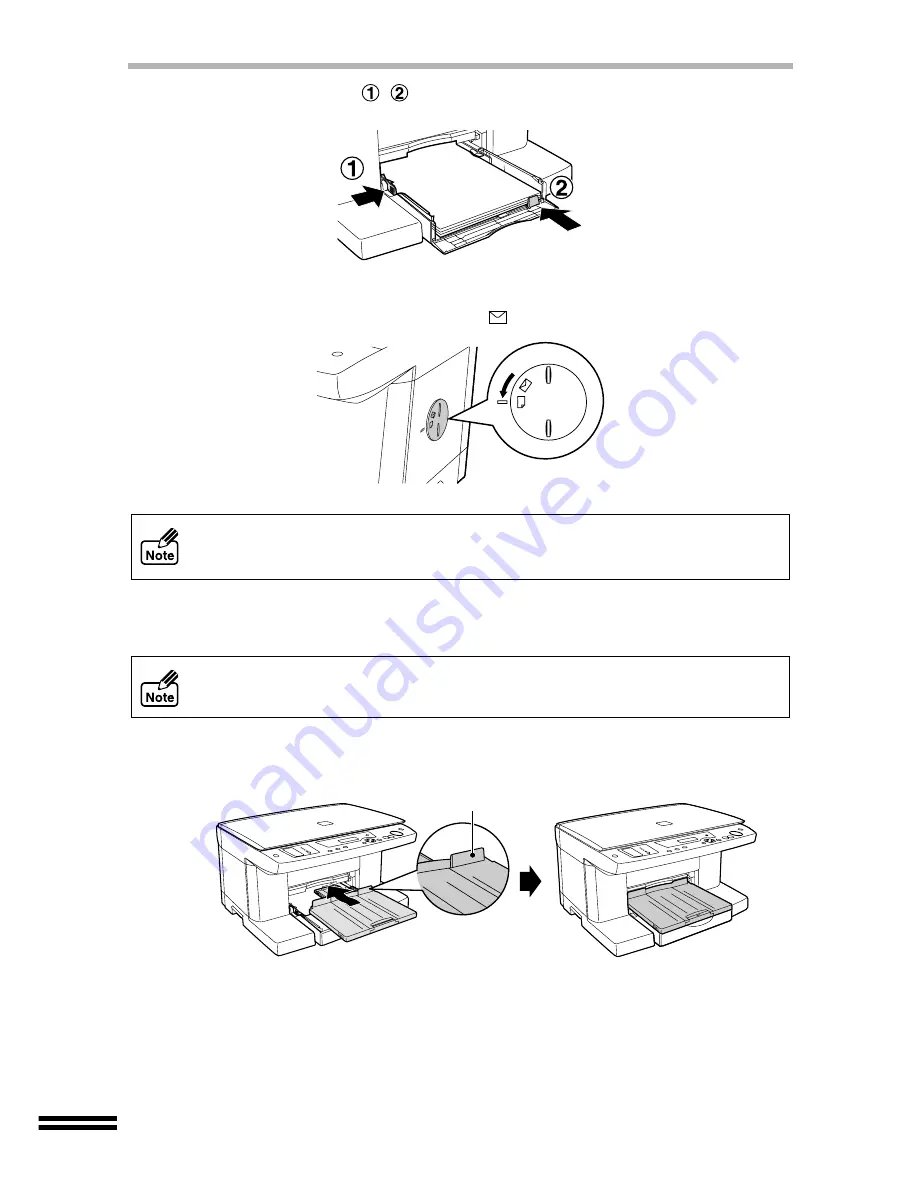
20
LOADING PAPER INTO THE PAPER TRAY
4
Move the guides ( ,
) to touch the edges of the paper.
When loading thick paper
Set the paper knob to the "Thick Paper (
)" setting.
5
Close the front lid of the paper tray by firmly pushing on it’s
right edge.
6
Attach the output tray.
Most paper will be fed correctly from the paper tray. However, if paper is
particularly stiff or heavy, it should be fed one at a time through the bypass tray.
This will avoid wrinkling or misfeeding.
If the length of the paper is longer than the tray, keep the front lid of the tray open
while copying.
Place this projection
toward the unit.
















































