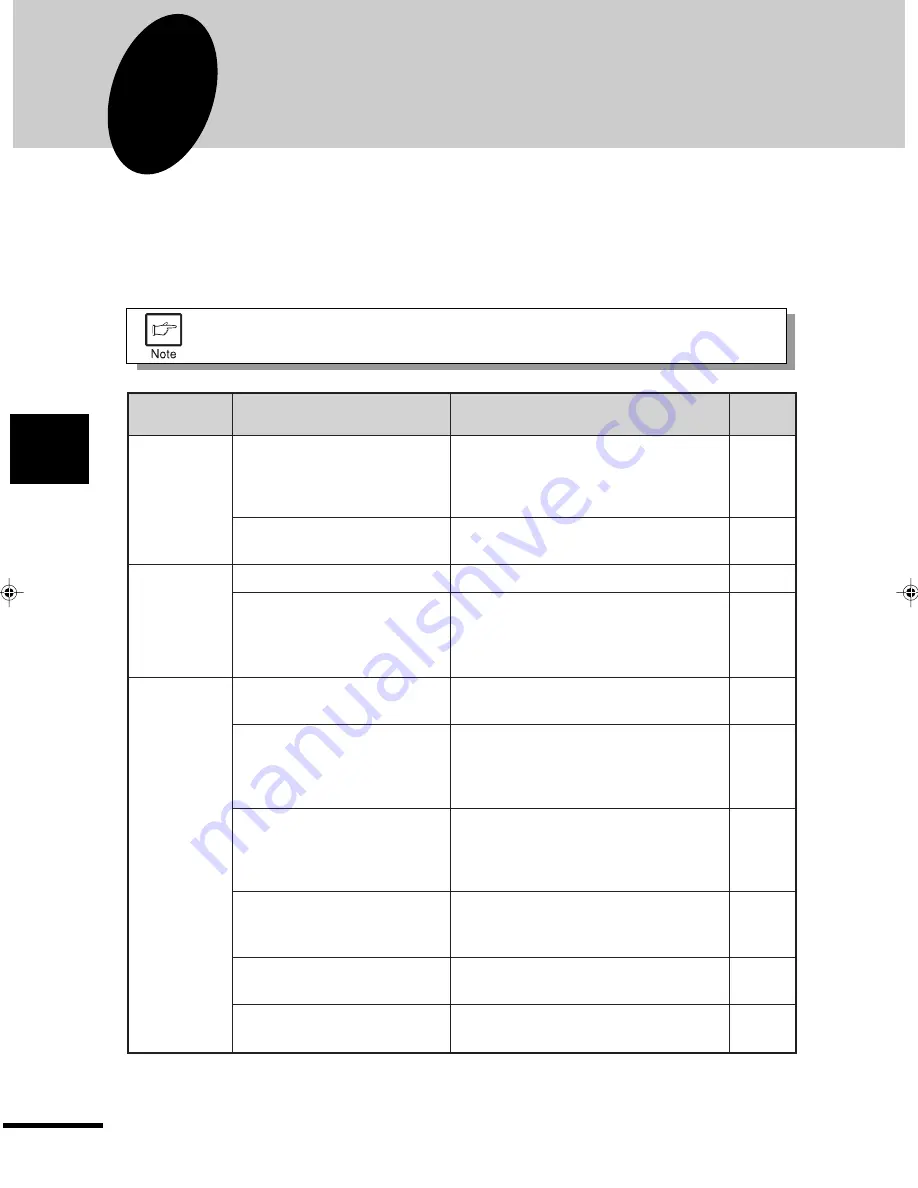
4
T
roub
le?
20
4
TROUBLE?
TROUBLESHOOTING
Some problems are common to the copier, printer and scanner features, so also check
TROUBLESHOOTING of the copier operation manual.
“Copier” in the column “See page:” indicates the description is in the copier
operation manual.
See
page:
Problem
Possible cause
Solution
Printer
driver
cannot be
installed.
Paper does
not feed into
the machine.
The machine
does not
print.
Hard disk free space is not
sufficient for installation of
the printer driver.
Delete unnecessary files and
application software to increase hard
disk free space. (The driver requires
at least 11MB free space.)
5
5
–
–
–
5
The operating system is not
proper.
Too much paper in the paper
tray.
The interface cable might
not be connected properly.
Use Windows 3.1x, Windows 95,
Windows 98 or Windows NT 4.0.
Remove excessive paper from the
paper tray. For envelopes,
transparency film, and labels, feed
one sheet at a time.
The interface cable is
defective.
Check the cable with a computer and
printer which you know work. If
printing is still not possible, the
interface cable is defective.
The TD cartridge or drum
cartridge is not installed
properly.
Ensure that the TD cartridge and
drum cartridge are installed properly.
The port setting is incorrect.
Check the printer settings in the
Windows Control panel to make sure
that the print job is being sent to the
correct port (for example, LPT1).
The printer driver may be
incorrectly installed.
Reinstall the printer driver software
and try printing a test page.
The machine may be
configured incorrectly.
Check the application to make sure
that all the print settings are correct.
Check the interface connection.
Paper is not set correctly.
Insert the paper correctly.
Copier*
1
Copier*
1
Copier*
2
Copier*
3
4
Summary of Contents for AL-841
Page 32: ......











































