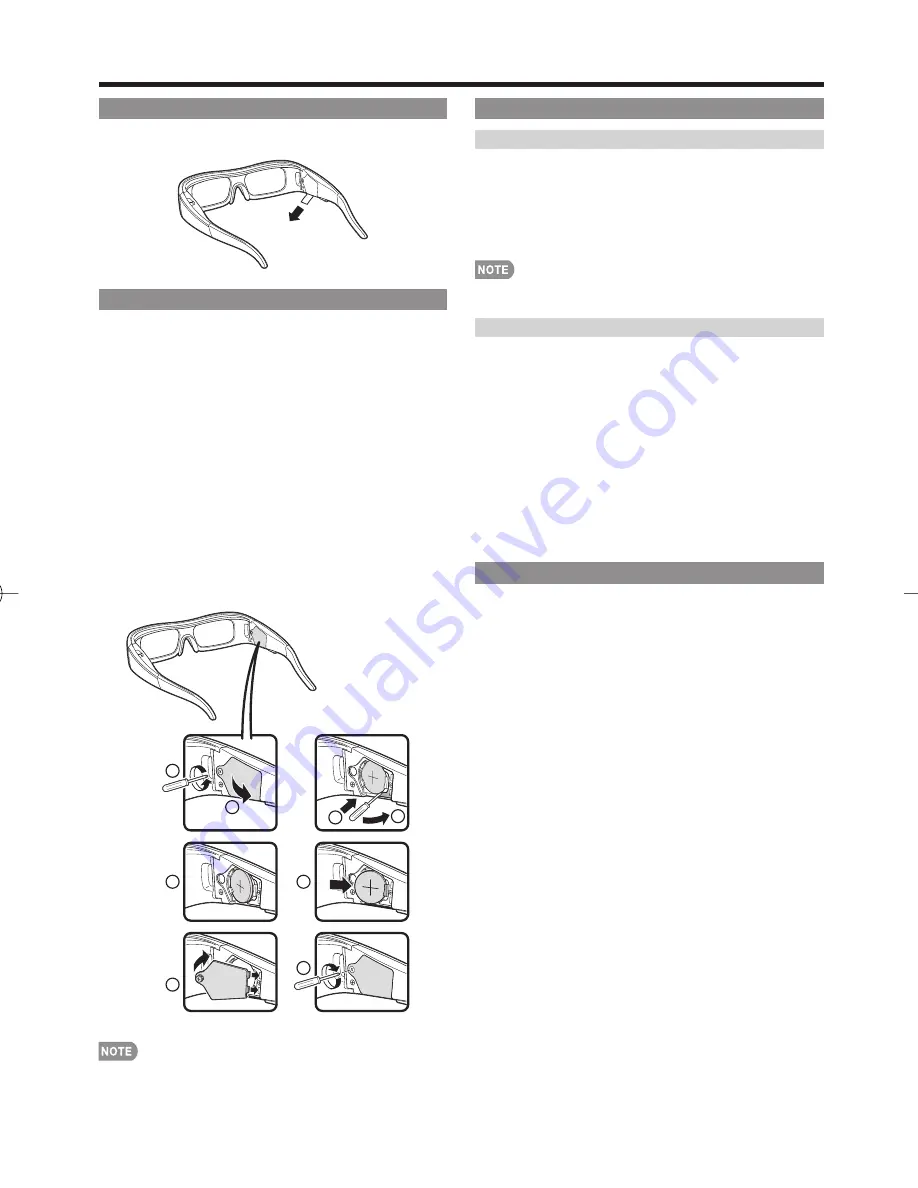
EN-5
Before Using the 3D Glasses
Before using the 3D Glasses for the fi rst time, remove
the insulating sheet attached to them.
Replacing the Battery
The battery has an expected service life of
approximately 75 hours.
• When the battery power is low, the LED light blinks 6 times
after the power is turned on.
• When replacing the button battery, use only the designated
battery (Maxell branded CR2032 lithium button battery).
1
Loosen the screw used to secure the battery cover.
2
Remove the battery cover.
3
Place the tip of the slotted precision screwdriver into the
opening between the battery and the socket.
4
Lift up the battery while taking care not to get the
screwdriver caught on the metal latch.
5
When the battery comes loose from the socket, pick it out
with your fi ngers.
6
Hook a new battery to the metal latch and insert it into the
socket.
7
Close the battery cover.
8
Insert the screw to secure the battery cover.
2
8
6
1
7
5
4
3
•
Take care not to reverse the battery poles (+ and –) when
loading the battery.
•
Used batteries should be disposed of strictly in accordance
with the applicable local laws and regulations.
Using the 3D Glasses
Turning On/Off the Power
Turn on the power of the 3D Glasses.
Press the power button for at least 2 seconds.
The LED light blinks 3 times.
Turn off the power on the 3D Glasses.
Press the power button for at least 2 seconds.
The LED light lights for 2 seconds.
• When the battery power is low, the LED light blinks 6 times
after the power is turned on.
Switching to 3D and 2D Mode
When viewing 3D images, you can press the power
button to switch between 2D and 3D modes. This is
useful when several people are viewing 3D images on
the same TV with some people wanting to watch in 3D
and some people wanting to watch in 2D.
Viewing 2D images
When you press the power button twice while viewing 3D
images, the LED light blinks 2 times and the 3D images
switch to 2D images.
Viewing 3D images
When you press the power button twice while viewing 2D
images, the LED light blinks 3 times and the 2D images
switch to 3D images.
Usage Range of the 3D Glasses
The 3D Glasses can be used by receiving an infrared
signal sent from the TV.
The 3D Glasses turn off automatically after 3 minutes if
no signal is received from the TV.
•
•
•
•
■
■
Using the 3D Glasses
AN-3DG10̲E̲01.indd 5
AN-3DG10̲E̲01.indd 5
2010/08/04 11:34:26
2010/08/04 11:34:26



















