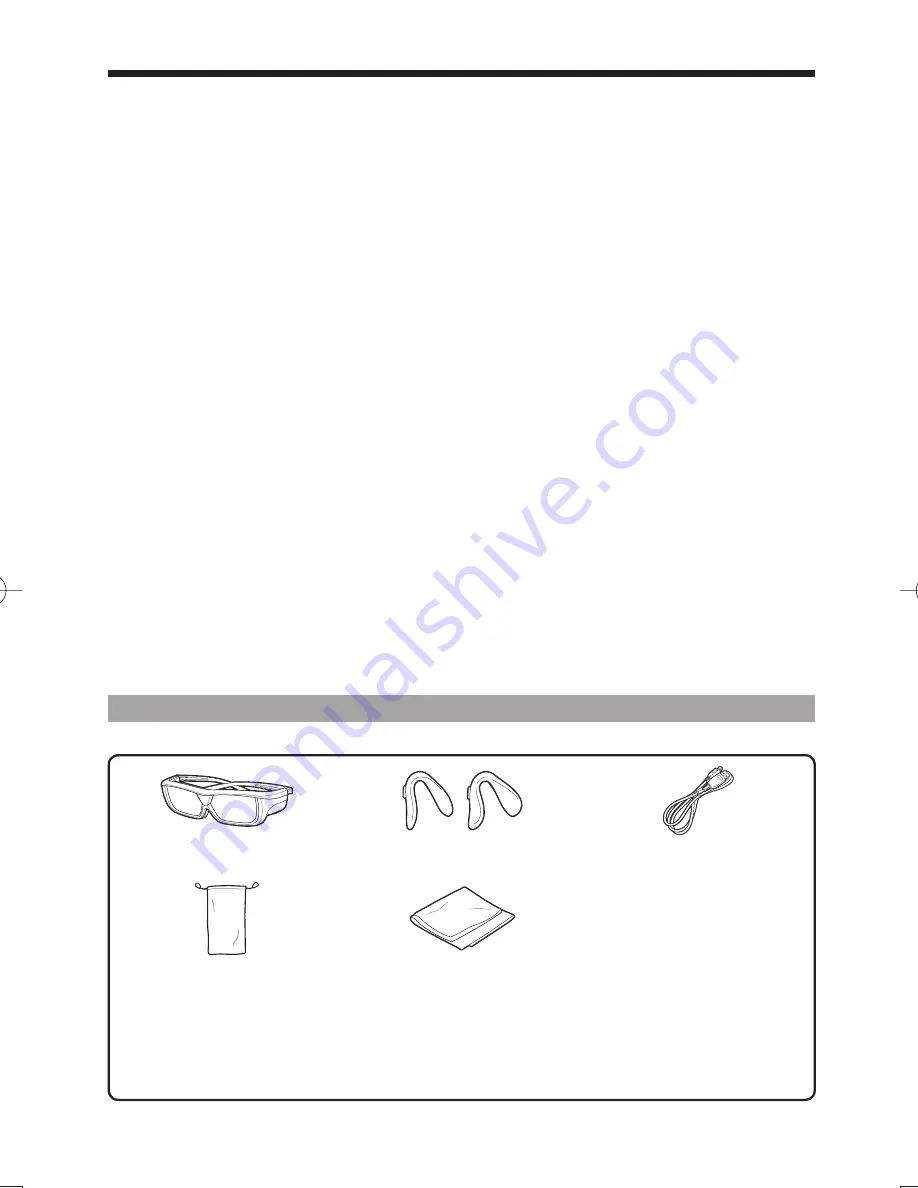
EN-3
Using the 3D Glasses
CAUTION
•
Not all consumers can experience and enjoy 3DTV. Some people suffer from stereo blindness which
prevents them from perceiving the intended depth of 3D entertainment. Also, some people who watch 3D
programming may experience initial feelings of motion sickness as they adjust to the picture. Others may
experience headaches, eye fatigue or motion sickness. Some viewers might also experience epileptic
seizures. Like a roller coaster, the experience is not for everyone.
•
The 3D Glasses are precision equipment. Handle them with care.
•
Improper use of the 3D Glasses or failure to follow these instructions can result in eye strain.
•
If you experience dizziness, nausea, or other discomfort while viewing 3D images, immediately
discontinue use of the 3D Glasses. Using the 3DTV with incompatible 3D broadcasts or software can
make images appear blurry or create overlapping images.
•
When viewing 3D images continuously, be sure to take a break periodically to prevent eye strain.
•
If you are nearsighted or farsighted or have astigmatism or a different level of eyesight between the
left and right eyes, you should take the necessary steps, such as wearing eyeglasses, to correct your
eyesight before viewing 3D images. The 3D Glasses can be worn over eyeglasses.
•
When viewing 3D images, keep the 3D Glasses horizontally level with the TV screen. If you tilt the
3D Glasses with respect to the TV screen, the images viewed by the left and right eyes may appear
significantly different or images may appear overlapping.
•
View 3D images at the appropriate distance from the TV screen. The recommended distance is three
times the effective height of the TV screen.
•
Be careful of your surroundings when viewing 3D images. When you view 3D images, objects may appear
closer or farther than they are. This may cause you to misjudge the distance and possibly result in injury
if you accidentally hit the screen or surrounding objects.
•
The 3D glasses are not recommended for people aged less than 6.
•
When children are viewing 3D images, be sure a parent or guardian is present. Monitor children viewing
3D images, and if they show signs of discomfort, immediately discontinue use of the 3D Glasses.
•
People with a known history of photosensitivity and people with heart problems or poor health should
not use the 3D Glasses. This can worsen existing health conditions.
•
Do not use the 3D Glasses for other purposes (such as general eyeglasses, sunglasses, or protective
goggles).
•
Do not use the 3D function or 3D Glasses while walking or moving around. This may result in injuries due
to running into objects, tripping, and/or falling.
•
When using the 3D Glasses, take care not to accidentally strike the TV screen or other people. Viewing
3D images may cause you to misjudge the distance to the TV screen and accidentally strike the screen,
resulting in possible injury.
•
It is recommended that you do not view 3D images if you are sleep deprived or if you have been drinking
alcohol.
Supplied Accessories
Make sure the following accessories are provided with the 3D Glasses.
NOTE
• The illustrations above are for explanation purposes and may vary slightly from the actual accessories.
3D Glasses
(×1)
Nose pad *1
(small ×1, large ×1)
USB cable*2
(×1)
Operation manual
(this publication)
Glasses case
(×1)
Cleaning cloth
(×1)
*1 Use the 3D Glasses nose pad as needed. The small nose pad is already attached.
*2 The supplied USB cable is a dedicated cable for the 3D Glasses (AN-3DG20-EL). It does not operate when
connecting with other USB devices.
Use the supplied USB cable for recharging. When power is supplied to the glasses, use a commercially
available USB cable.
AN-3DG20̲EL̲E.indd 3
AN-3DG20̲EL̲E.indd 3
2011/06/03 13:17:17
2011/06/03 13:17:17




















