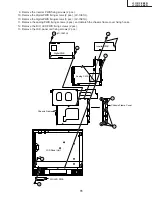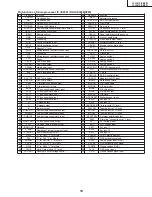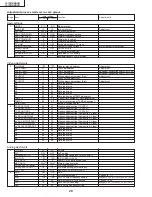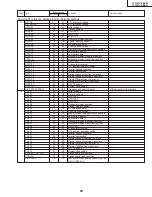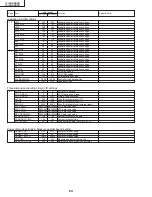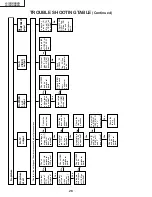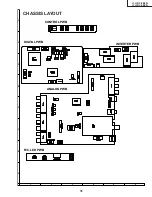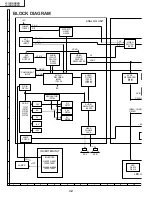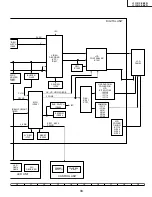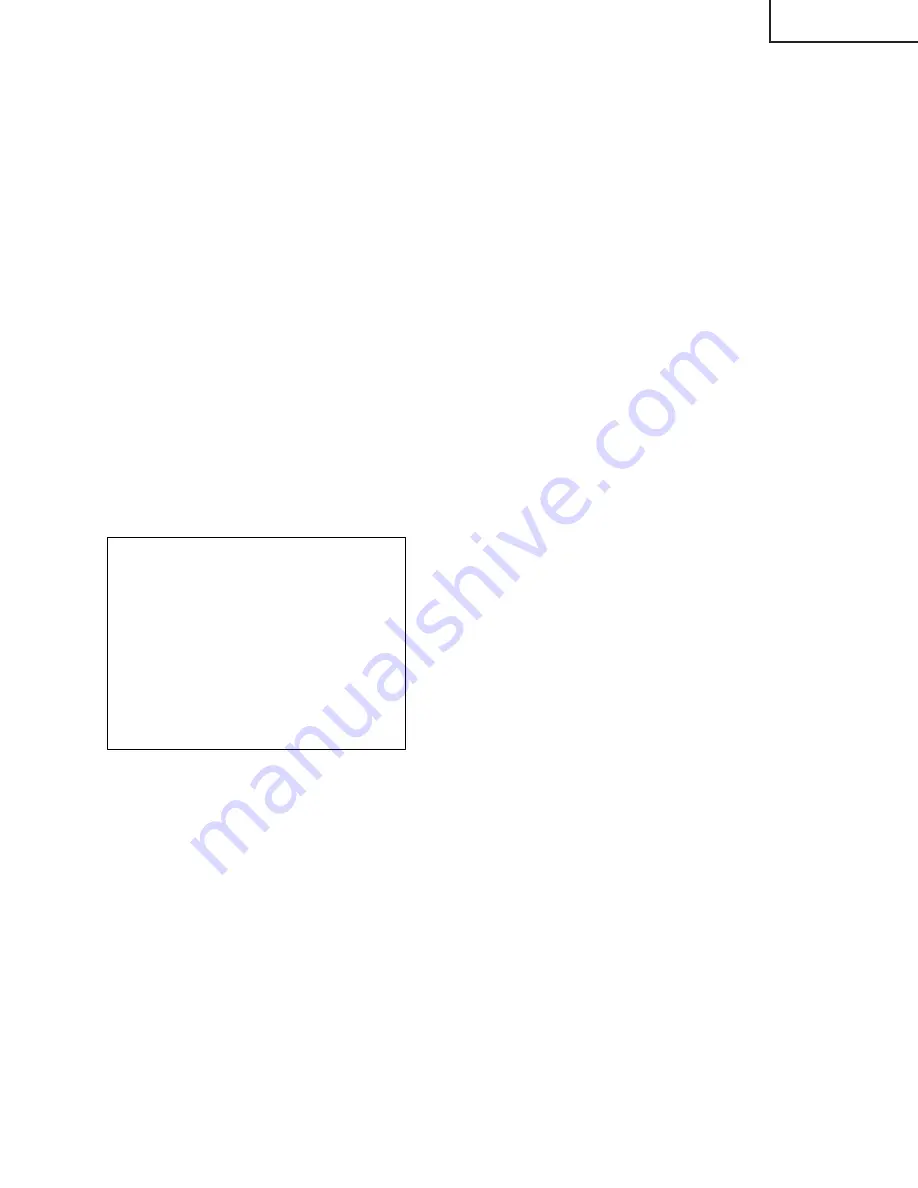
25
LC-13E1U/UB/UW
LC-15E1U/UB/UW
PUBLIC MODE
1. Outline
The Public mode is designed to limit the functions of LCD TV sets that are set up at hotels, public places (hospitals,
for example), shop fronts and similar locations.
Note:
In the Public mode, some user settings may fail to be changed later. The Closed Caption, V-Chip, MTS and some
other functions, as well as the volume control must be preset before getting the TV set into the Public mode.
2. Setting procedure
Take the following steps to go to the Public mode.
Call the adjustment process mode, and turn on [PUBLIC MODE]. (Getting started in the Public mode)
On the Public mode setup screen, make necessary settings. (Making settings in the Public mode)
3. Getting started in the Public mode
Hold down the [TV/VIDEO] and [MENU] buttons at once, and press the MAIN POWER switch to power on the TV
set.
Then press the [CH
"
] and [VOL-] buttons at once to go to the adjustment process mode.
Now press the [MENU] button and select [PUBLIC MODE]. Press the [VOL+] button to turn on the Public mode.
And power off the TV set.
4. Making settings in the Public mode
Before taking the steps below, make sure the TV set is in the Public mode (PUBLIC MODE on).
Hold down the [VOL-] and [CH
"
] buttons at once, and press the MAIN POWER switch to power on the TV set
again. The PUBLIC MODE screen shows up.
Using the [CH
"
] or [CH
'
] button, select an item.
Using the [VOL-] or [VOL+] button, change the setting.
Note:
Finally be sure to select [ENTER] and press the [VOL-] or [VOL+]
button to save the new setting.
PUBLIC MODE
MAXIMUM VOLUME
[ 60 ]
VOLUME FIXED
[VARIABLE ]
REMOTE CONTROL
[RESPOND ]
USER CONTROL
[RESPOND ]
ON SCREEN DISPLAY
[YES
]
AV1 INPUT
[NORMAL ]
RESET
ENTER
Summary of Contents for Aquos LC 13E1U
Page 35: ...35 17 16 19 18 15 14 13 12 11 10 LC 13E1U UB UW LC 15E1U UB UW ...
Page 37: ...37 17 16 19 18 15 14 13 12 11 10 LC 13E1U UB UW LC 15E1U UB UW ...
Page 40: ...40 8 7 10 9 6 5 4 3 2 1 A B C D E F G H LC 13E1U UB UW LC 15E1U UB UW Ë DIGITAL Unit 1 4 ...
Page 41: ...41 17 16 19 18 15 14 13 12 11 10 LC 13E1U UB UW LC 15E1U UB UW ...
Page 42: ...42 8 7 10 9 6 5 4 3 2 1 A B C D E F G H LC 13E1U UB UW LC 15E1U UB UW Ë DIGITAL Unit 2 4 ...
Page 43: ...43 17 16 19 18 15 14 13 12 11 10 LC 13E1U UB UW LC 15E1U UB UW ...
Page 44: ...44 8 7 10 9 6 5 4 3 2 1 A B C D E F G H LC 13E1U UB UW LC 15E1U UB UW Ë DIGITAL Unit 3 4 ...
Page 45: ...45 17 16 19 18 15 14 13 12 11 10 LC 13E1U UB UW LC 15E1U UB UW ...
Page 46: ...46 8 7 10 9 6 5 4 3 2 1 A B C D E F G H LC 13E1U UB UW LC 15E1U UB UW Ë DIGITAL Unit 4 4 ...
Page 47: ...47 17 16 19 18 15 14 13 12 11 10 LC 13E1U UB UW LC 15E1U UB UW ...
Page 49: ...49 17 16 19 18 15 14 13 12 11 10 LC 13E1U UB UW LC 15E1U UB UW ...
Page 51: ...51 17 16 19 18 15 14 13 12 11 10 LC 13E1U UB UW LC 15E1U UB UW ...
Page 53: ...53 17 16 19 18 15 14 13 12 11 10 LC 13E1U UB UW LC 15E1U UB UW ...
Page 55: ...55 17 16 19 18 15 14 13 12 11 10 LC 13E1U UB UW LC 15E1U UB UW ...
Page 56: ...56 6 5 4 3 2 1 A B C D E F G H LC 13E1U UB UW LC 15E1U UB UW Ë INVERTER Unit ...
Page 60: ...60 6 5 4 3 2 1 A B C D E F G H LC 13E1U UB UW LC 15E1U UB UW DIGITAL Unit Side A ...
Page 62: ...62 6 5 4 3 2 1 A B C D E F G H LC 13E1U UB UW LC 15E1U UB UW DIGITAL Unit Side B ...
Page 64: ...64 6 5 4 3 2 1 A B C D E F G H LC 13E1U UB UW LC 15E1U UB UW INVERTER Unit Component Side ...