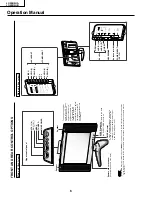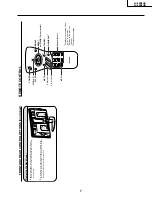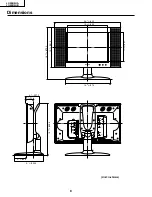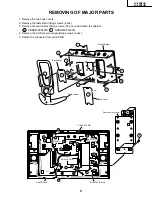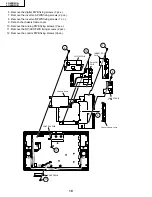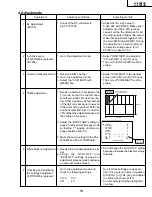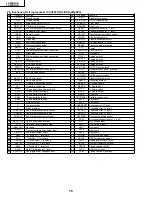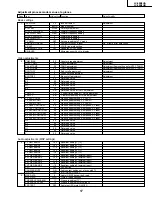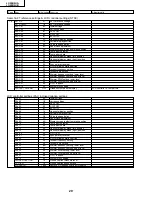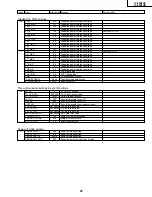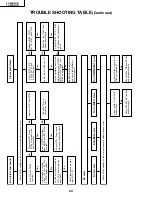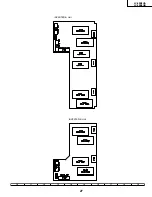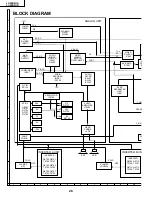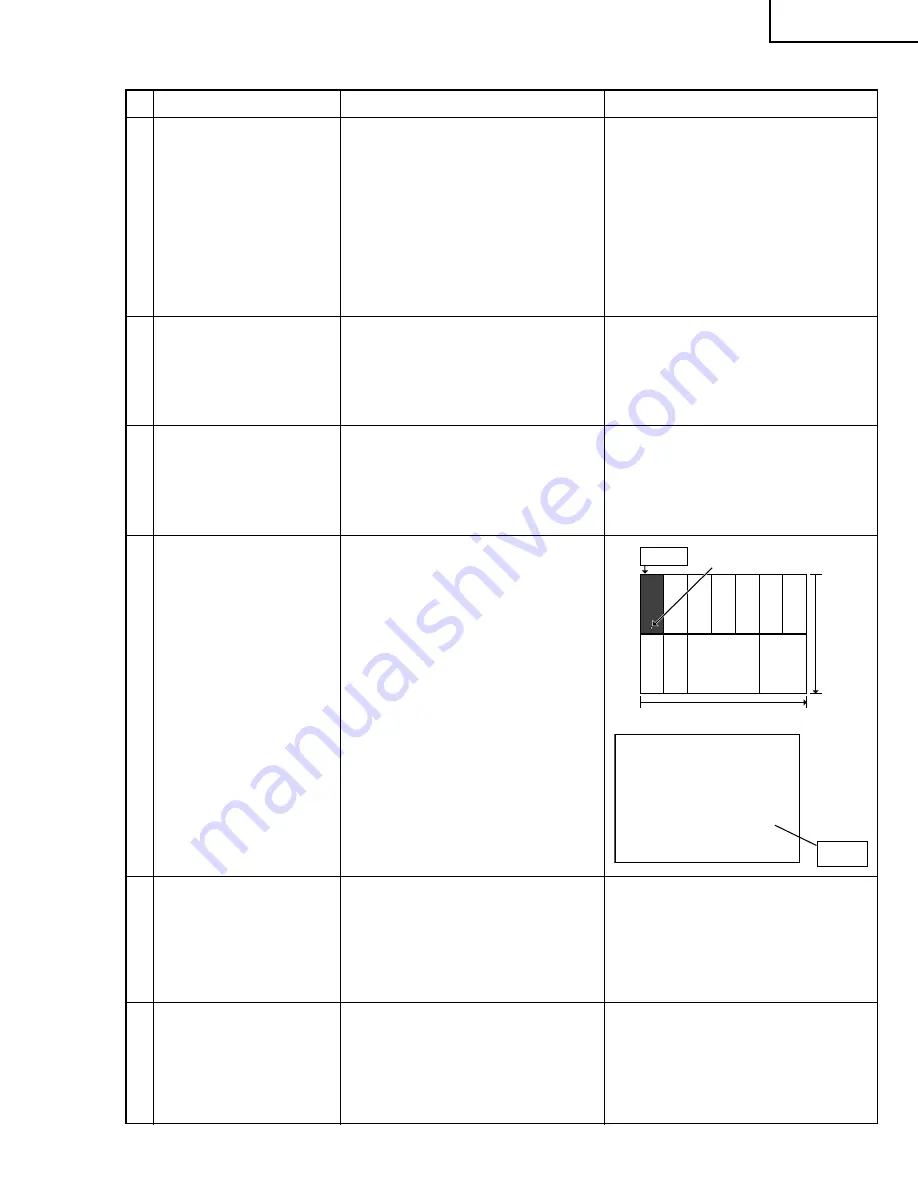
13
LC-20B2UA
LC-20B2UB
4. Adjustments
1
B+ Adjustment
(R3760)
2
Inch Size setup
(If E
2
PROM is replaced)
(IC2004)
3
Common-bias adjustment
4
TAMP adjustment
5
White balance adjustment
6
Checking and modifying
the settings adjustment
(If E
2
PROM is replaced)
Adjustment
Adjusting conditions
Adjusting method
1. Connect the DC voltmeter to
pin 2 of P3702.
1. Go to the adjustment mode.
1. Receive a B/W channel.
2. Go to the adjustment mode.
3. Select the "COM BIAS" with
[MENU] key.
1. Receive a half color bar signal in the
TV mode so that the top left zone
should turn white 75% as shown be-
low. Other signal can be fed instead
of the half color bar signal, however,
if the point at the vertical 180th line
and horizontal 46th pixel is of white
75%. (Make the adjustment based on
the setting of this point.)
2. Adjust the “NTSC TAMP” setting on
page 2 of adjustment process mode
so that the “Y” reading on the same
page should be BB - CA.
3. Make the same setting for the PAL-
M TAMP and PAL-N TAMP data.
1. Receive the monoscope pattern sig-
nal.
2. A d j u s t t h e “ R C U T O F F ” a n d
“BCUTOFF” settings on page 2 of
adjustment process mode to achieve
an optimum white balance.
Go to the adjustment mode and
check the following settings.
V176
130
V21
45
1. Adjust the "B+ Adj" value to
5.0±0.02V with R3760. Make exact
adjustment of the 5.00V level be-
cause it will be the reference for all
the other supply voltages. Be sure to
make this adjustment together with
the main PWB (digital PWB). During
the adjustment, be also careful not
to allow the voltage at pin (2) of
P3702 to go above 5.3 V.
1. Select "INCH SIZE" and adjust to
"20" with [VOL+] or [VOL-] key.
* The color of "INCH SIZE" must be
yellow.
1. Adjust "COM BIAS" to the darkest
screen with [VOL+] and [VOL-] key.
* The color of "COM BIAS" must be
yellow.
1. Do not change the “GCUTOFF” setting
because otherwise the black level may
fluctuate.
See if all the settings are as speci-
fied. If not, select an item in question
with [VOL+] or [VOL-] key and adjust
the setting as shown at left.
* An item selected will be highlighted
in yellow.
White 75% at
top left zone
Vertical 180th line and
horizontal 46th pixel
480 lines
640 pixels
Page 2 of adjustment process mode
2
|
COM BIAS
90
NTSCTAMP
20
PAL-M TAMP
20
PAL-N TAMP
20
RCUTOFF
-1
GCUTOFF
0
BCUTOFF
-1
G3
B3
R3
00
00
00
G1
B4
Y
EF
C7
C2
TAMP H
CA
TAMP L
BB
GAIBU VER0.000
“Y” data
(white 75%)
Summary of Contents for Aquos LC 20B2UB
Page 27: ...27 LC 20B2UA LC 20B2UB 17 16 19 18 15 14 13 12 11 10 INVERTER B Unit INVERTER A Unit ...
Page 31: ...31 LC 20B2UA LC 20B2UB 6 5 4 3 2 1 A B C D E F G H SCHEMATIC DIAGRAM ËCONTROL and RC LED Unit ...
Page 32: ...32 LC 20B2UA LC 20B2UB 8 7 10 9 6 5 4 3 2 1 A B C D E F G H Ë DIGITAL Unit 1 5 ...
Page 33: ...33 LC 20B2UA LC 20B2UB 17 16 19 18 15 14 13 12 11 10 ...
Page 34: ...34 LC 20B2UA LC 20B2UB 8 7 10 9 6 5 4 3 2 1 A B C D E F G H Ë DIGITAL Unit 2 5 ...
Page 35: ...35 LC 20B2UA LC 20B2UB 17 16 19 18 15 14 13 12 11 10 ...
Page 36: ...36 LC 20B2UA LC 20B2UB 8 7 10 9 6 5 4 3 2 1 A B C D E F G H Ë DIGITAL Unit 3 5 ...
Page 37: ...37 LC 20B2UA LC 20B2UB 17 16 19 18 15 14 13 12 11 10 ...
Page 38: ...38 LC 20B2UA LC 20B2UB 8 7 10 9 6 5 4 3 2 1 A B C D E F G H Ë DIGITAL Unit 4 5 ...
Page 39: ...39 LC 20B2UA LC 20B2UB 17 16 19 18 15 14 13 12 11 10 ...
Page 40: ...40 LC 20B2UA LC 20B2UB 8 7 10 9 6 5 4 3 2 1 A B C D E F G H Ë DIGITAL Unit 5 5 ...
Page 41: ...41 LC 20B2UA LC 20B2UB 17 16 19 18 15 14 13 12 11 10 ...
Page 42: ...42 LC 20B2UA LC 20B2UB 8 7 10 9 6 5 4 3 2 1 A B C D E F G H Ë ANALOG Unit 1 2 ...
Page 43: ...43 LC 20B2UA LC 20B2UB 17 16 19 18 15 14 13 12 11 10 ...
Page 44: ...44 LC 20B2UA LC 20B2UB 8 7 10 9 6 5 4 3 2 1 A B C D E F G H Ë ANALOG Unit 2 2 ...
Page 45: ...45 LC 20B2UA LC 20B2UB 17 16 19 18 15 14 13 12 11 10 ...
Page 46: ...46 LC 20B2UA LC 20B2UB 6 5 4 3 2 1 A B C D E F G H Ë INVERTER A Unit ...
Page 47: ...47 LC 20B2UA LC 20B2UB 6 5 4 3 2 1 A B C D E F G H Ë INVERTER B Unit ...
Page 49: ...49 LC 20B2UA LC 20B2UB 6 5 4 3 2 1 A B C D E F G H DIGITAL Unit Side B CONTROL Unit Side B ...
Page 51: ...51 LC 20B2UA LC 20B2UB 6 5 4 3 2 1 A B C D E F G H ANALOG Unit Side A ...