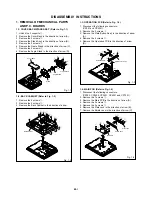In the interests of user-safety (Required by safety regulations in some countries) the set should be restored
to its original condition and only parts identical to those specified should be used.
MODEL
This document has been published to be used for
after sales service only.
The contents are subject to change without notice.
LCD COLOR TELEVISION
CONTENTS
#########
SERVICING NOTICES ON CHECKING ..............................................................................
HOW TO ORDER PARTS ....................................................................................................
IMPORTANT .........................................................................................................................
HOTEL MODE FUNCTION ..................................................................................................
ABOUT LEAD FREE SOLDER (PbF) ..................................................................................
GENERAL SPECIFICATIONS ..............................................................................................
DISASSEMBLY INSTRUCTIONS ........................................................................................
SERVICE MODE LIST ..........................................................................................................
WHEN REPLACING EEPROM (MEMORY) IC ....................................................................
SERVICING FIXTURES AND TOOLS .................................................................................
INSTALL FOR WRITING TOOLS .........................................................................................
UPDATE FOR VCTP SOFTWARE .......................................................................................
UPDATE FOR EEPROM DATA ...........................................................................................
ELECTRICAL ADJUSTMENTS ............................................................................................
TROUBLESHOOTING GUIDE .............................................................................................
BLOCK DIAGRAM ................................................................................................................
PRINTED CIRCUIT BOARDS ..............................................................................................
SCHEMATIC DIAGRAMS ....................................................................................................
WAVEFORMS ......................................................................................................................
MECHANICAL EXPLODED VIEWS .....................................................................................
REPLACEMENT PARTS LIST .............................................................................................
Page
A1-1
A1-1
A1-1
A1-2
A1-3
A2-1~A2-5
B1-1~B2-2
C-1
C-2
C-3
C-3
C-4~C-7
C-8, C-9
D-1~D-4
E-1~E-5
F-1~F-6
G-1~G-8
H-1~H-26
I-1
J-1, J-2
K1-1~K2-9
•
•
•
•
•
•
•
•
•
•
•
•
•
•
•
•
•
•
•
•
•
LC-20S5E-BK
SERVICE MANUAL
SHARP CORPORATION