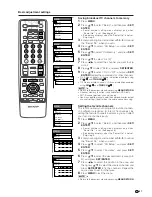30
MENU
Picture
USER
Advanced
Black
[Low]
Off
High
Low
Basic adjustment settings
Black
Select a level for automatically adjusting blackish tone
to suit viewing conditions.
1
Press
MENU
.
2
Press
a
/
b
to select “Picture”, and then press
SET/
ENTER
.
3
Press
a
/
b
to select “Advanced”, and then press
SET/ENTER
.
4
Press
a
/
b
to select “Black”, and then press
SET/
ENTER
.
5
Press
a
/
b
to select the desired level, and then
press
SET/ENTER
.
6
Press
MENU
to exit the menu.
A
• Return to the previous menu by pressing
MENU RETURN
.
•
If you select “STANDARD” with AV MODE on the remote
control unit, this item will display in gray and not be
selectable. See page 48.
Description
White with Bluish tone
White with Reddish tone
Selected item
High
Mid-High
Mid
Mid-Low
Low
MENU
Picture
USER
Advanced
Color Temp
[Mid]
High
Mid-High
Mid
Mid-Low
Low
Color temperature
Adjust the color temperature to give a better white
balance.
1
Press
MENU
.
2
Press
a
/
b
to select “Picture”, and then press
SET/
ENTER
.
3
Press
a
/
b
to select “Advanced”, and then press
SET/ENTER
.
4
Press
a
/
b
to select “Color Temp”, and then press
SET/ENTER
.
5
Press
a
/
b
to select the desired level, and then
press
SET/ENTER
.
6
Press
MENU
to exit the menu.
A
• Return to the previous menu by pressing
MENU RETURN
.
•
If you select “STANDARD” with AV MODE on the remote
control unit, this item will display in gray and not be
selectable. See page 48.
Description
No adjustment
For high detail in black portions
For low detail in black portions
Selected item
Off
High
Low
RECEIVER
POWER
MODE
AV
TV/SAT/DVD
RETURN
MENU
SET/
ENTER
TV
ANT-A/B
INPUT
SURROUND
FRONT
TWIN
POWER
MTS
CC
PICTURE
SELECT
SUB
TWIN CH
ⴐ
ⴑ
FREEZE
MODE
VOL
CH
MUTE
MENU
FAVORITE CH
DTV/DVD TOP
SOURCE
DTV/SAT
DTV/SAT
VCR REC
A
B
C
D
POWER
MENU
GUIDE
INPUT
VOL
ⴑ
VOL
ⴐ
INFO
VIEW
SLEEP
LEARN
EDIT/
ENT
FLASHBACK
DISPLAY
INPUT
TV
VCR
CBL
/SAT
/DTV
DVD
/LD
1
2
3
4
5
6
7
8
9
100
0