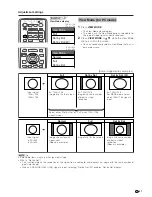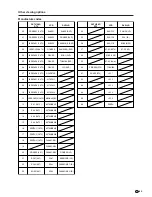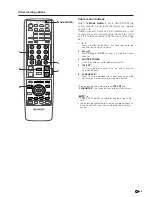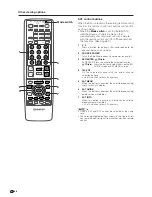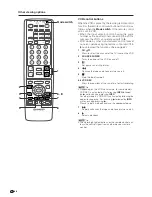53
Adjustment settings
Closed caption
• Your System is equipped with an internal closed caption decoder. Closed caption is the System which allows
you to view conversations, narration, and sound effects in TV programs and home videos as subtitles on your
Display.
• Not all programs and videos offer closed caption. Please look for the “
N
” symbol to ensure that captions will be
shown.
• “CC1” or “CC2” displays subtitles of TV dramas and news programs while allowing a full view of the picture.
• “T1” or “T2” superimposes on the picture other information (e.g. TV guide, weather) that is independent of the
TV in progress.
CC
TV
ANT-A/B
INPUT
SURROUND
FRONT
TWIN
MODE
AV
POWER
MTS
PICTURE
SELECT
SUB
TWIN CH
FREEZE
MODE
VIEW
INPUT
TV
VCR
CBL
/SAT
/DTV
DVD
/LD
CC/TEXT: Off
CC/TEXT: CC1
CC/TEXT: CC2
CC/TEXT: T1
CC/TEXT: T2
Each time you press
CC
, the closed caption toggles
as shown below.
A
• When using Twin Picture (See page 61.) and Still Image
(See page 61.) functions, the right screen cannot display
closed caption data.