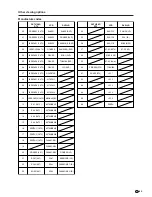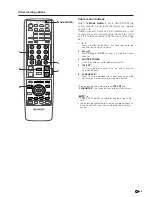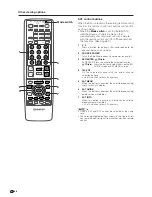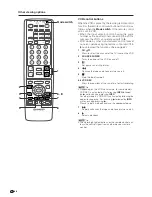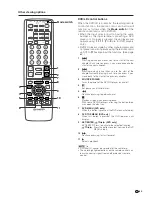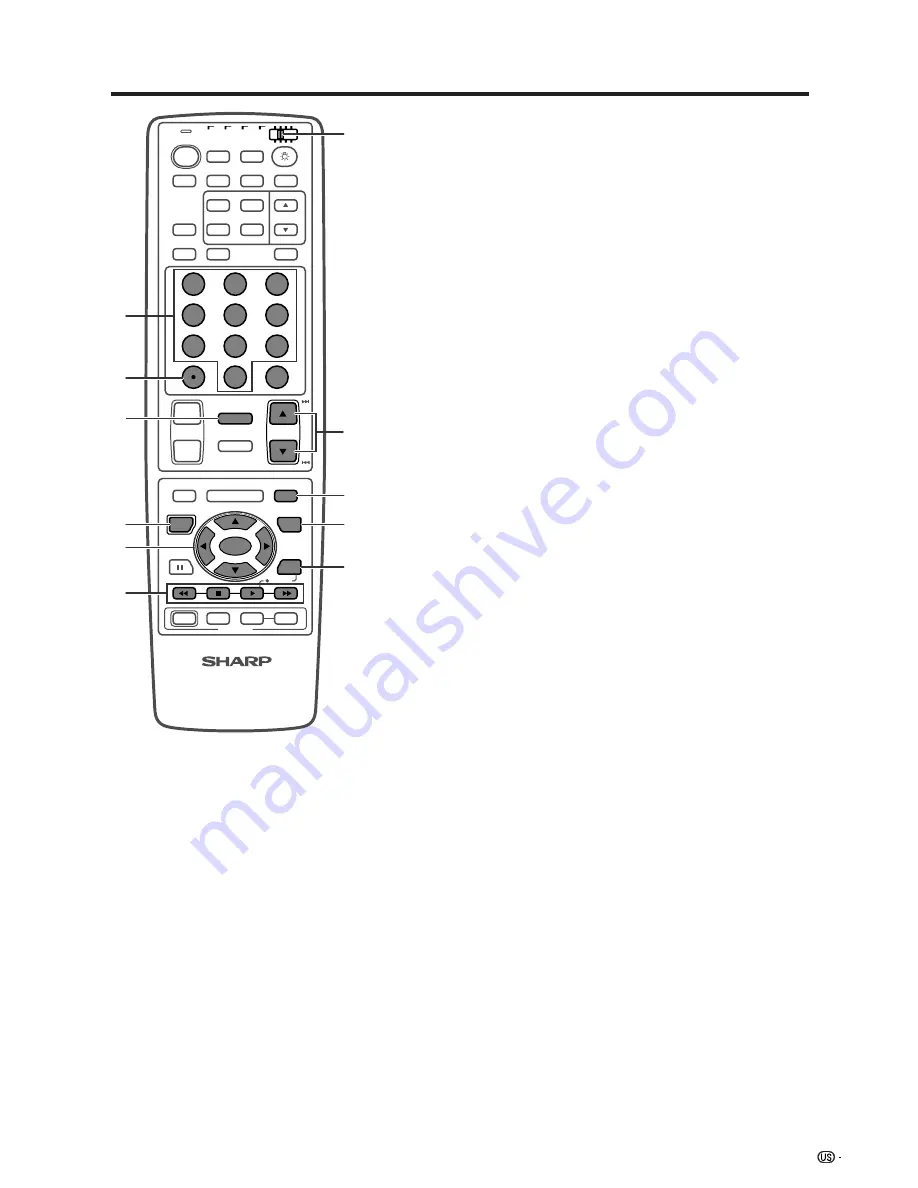
67
Other viewing options
DTV control buttons
For viewing DTV broadcasts, a digital TV tuner
(commercially available) is necessary.
When the
Mode switch
is set to CBL/SAT/DTV, the
remote control unit buttons will function as shown
below.
• Operate the tuner using
1
to
10
.
1
0
–
9
Press a button (or buttons) that corresponds to the
channel that you wish to watch.
2
•
(DOT)
Used for channel selection.
3
CH
a
/
b
Press
CH
a
or
CH
b
to tune in a higher or lower channel.
4
SOURCE POWER
Turns the digital TV tuner on and off.
5
SET/ENTER,
a
/
b
/
c
/
d
SET/ENTER: Press to activate the selected function.
a
/
b
/
c
/
d
: Press the button to select items on the DTV
MENU screen.
6
FAVORITE CH/Colored (blue/green/red/yellow)
FAVORITE CH: Used for making FAVORITE CH settings
with the digital TV tuner.
Blue/green/red/yellow: Used to make selections from
the digital TV tuner menu.
7
FLASHBACK
Press to switch between the current channel and the
channel you were watching immediately before.
8
DTV/DVD TOP MENU
When this button is pressed, the DTV menu screen will
display.
9
DTV/SAT GUIDE
When this button is pressed, the DTV guide screen will
display.
10 DTV/SAT INFO
When this button is pressed, information on DTV will
display.
A
• CABLE, SAT and DTV cannot be selected at the same
time.
• The color-highlighted buttons on the remote control can
learn the control signal from another device’s remote
control.
TV
ANT-A/B
INPUT
SURROUND
FRONT
TWIN
MODE
AV
POWER
MTS
CC
PICTURE
SELECT
SUB
TWIN CH
ⴐ
ⴑ
FREEZE
MODE
VOL
CH
MUTE
MENU
TV/SAT/DVD
FAVORITE CH
RECEIVER
DTV/DVD TOP
SOURCE
DTV/SAT
DTV/SAT
VCR REC
A
B
C
D
RETURN
MENU
POWER
SET/
ENTER
MENU
GUIDE
INPUT
VOL
ⴑ
VOL
ⴐ
INFO
VIEW
SLEEP
LEARN
EDIT/
ENT
FLASHBACK
DISPLAY
INPUT
TV
VCR
CBL
/SAT
/DTV
DVD
/LD
1
2
3
4
5
6
7
8
9
100
0
POWER
9
8
5
4
10
2
3
1
7
6
Mode switch