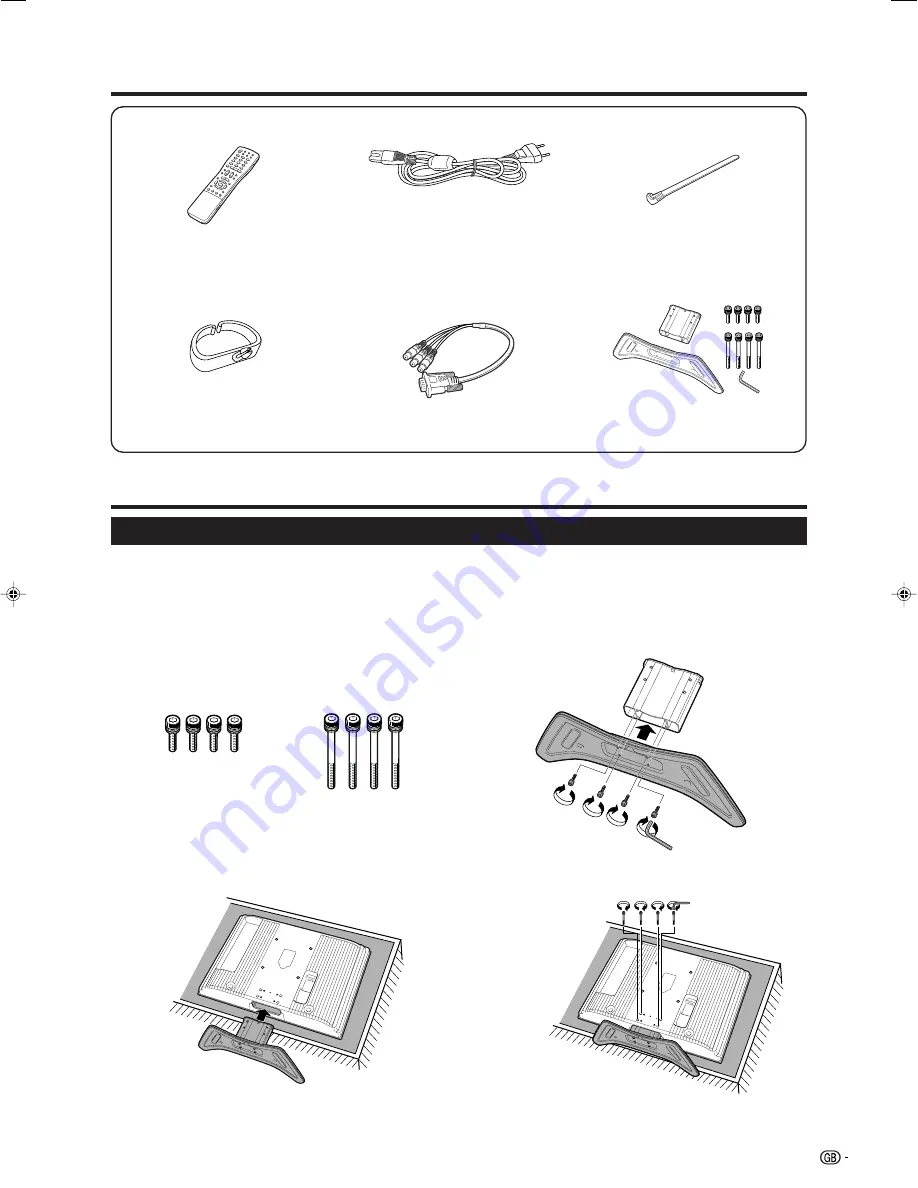
3
Supplied accessories
Quick guide
Remote control unit (
g
1)
AC cord (
g
1)
Pages 5 and 6
Product shape varies in
some countries.
Page 4
• “AAA” size battery (
g
2) ...... Page 5
Cable clamp (
g
1)
Page 4
Cable tie (
g
1)
Page 4
3 RCA to 15-pin D-sub
adapter (
g
1)
Page 9
• Operation manual (This publication)
Stand unit (
g
1)
Page 3
Attaching the stand
Before attaching (or detaching) stand, unplug the AC cord from the AC INPUT terminal.
1
Confirm the 8 screws supplied with the TV.
Short screws (
m
4)
(used in step 2)
Long screws (
m
4)
(used in step 4)
2
Attach the two parts of the stand unit to each other
using the 4 short screws as shown.
3
Insert the stand into the opening on the bottom of
the TV.
4
Insert and tighten the 4 long screws on the rear
of the TV as shown.
NOTE
• To detach the stand, perform the above steps in reverse order.
Before performing work spread cushioning over the base area to lay the TV on, making sure the area is
completely flat. This will prevent it from being damaged.
LC-32GD8E_GB_a
06.5.1, 0:06 PM
3






































